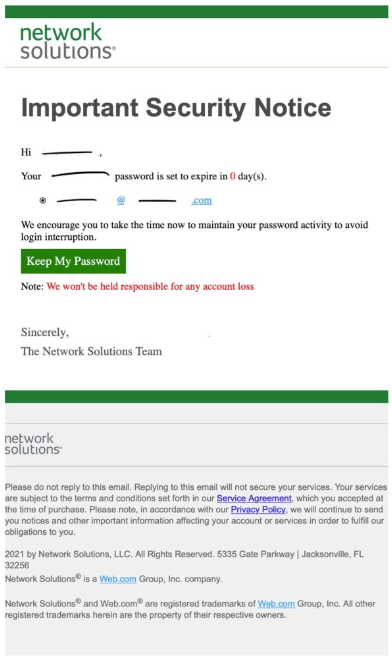What is Network Solutions Email Scam
Network Solutions Email Scam is part of a phishing campaign that intends to steal users’ email account log-in credentials. The email is disguised to look like it was sent by Network Solutions, a legitimate technology company based in the US. The phishing email claims that your mailbox is almost full and that you need to add storage by following the link. If you click on the link in the Network Solutions Email Scam, you would be redirected to a fake Microsoft (or another email provider) website and asked to log in to your email account. If you submit the login credentials, they would immediately be sent to the malicious actors operating this phishing campaign.
For users familiar with phishing emails, it should be a rather obvious attempt to phish information. However, these kinds of campaigns, while sent out on a massive scale, usually target users who are less computer-savvy. The Network Solutions Email Scam has signs that point to it being a phishing email but if users don’t know what to look for, they may not realize it.
Dear Customer,
This message is to inform you that your mailbox is 95% full and has almost reached your storage limit.
Exceeding your storage limit will prevent you from sending, receiving and storing emails.
CLICK TO ADD STORAGRE HEREE
When a phishing campaign successfully phishes sensitive information, it’s usually sold on hacker forums or used by scam operators. Email accounts are a particularly high commodity because they’re usually connected to many other accounts that malicious actors could get access to. A hacker email account can have disastrous consequences and even lead to financial loss, which is why it’s very important that users are always on guard.
How to recognize a phishing email
In most cases, phishing emails are not difficult to recognize. They are often low-effort and have all the signs that point to it being malicious. The exception is when they target someone specific and have some of their personal information. They can use personal information to make the phishing email seem more credible. However, because most phishing campaigns target a lot of users, they do not contain any personal information.
One of the most obvious signs of a phishing or malicious email is grammar and spelling mistakes. Whether it’s done purposely or not, a lot of malicious emails have very obvious mistakes. This particular Network Solutions Email Scam has a button with very clear mistakes in it, “CLICK TO ADD STORAGRE HEREE”, and that is an immediately giveaway.
Another thing to pay attention to is how an email addresses you. For example, this Network Solutions Email Scam addresses you as a “Customer”, which is often a sign of either spam or a malicious email. When you receive an email from a company whose services you use, they will always address you by name (or by the name you have given them). It’s a method often used to make the email seem more personal and the names are inserted automatically. However, malicious actors operating malicious emails often do not have access to personal information, and thus are forced to use generic words like “Customer”, “User”, “Member”, etc.
Emails that ask you to click on a link should automatically make you suspicious. Unless you are absolutely sure the sender is legitimate, you should never click on links in emails. You can also hover over a link with your mouse to see where clicking on the link would take you. If the link looks suspicious, you should not click on it. Instead, if an email asks you to click on a link because you need to perform something (e.g. confirm something in your account), access your account manually.
Lastly, you should keep in mind that phishing websites are made to look almost identical to legitimate ones. But the one thing malicious actors cannot imitate is the site’s URL. The site’s address will always give away the phishing attempt, which is why you should always check it before trying to log in anywhere.
Network Solutions Email Scam Removal
You can just remove Network Solutions Email Scam if it lands in your inbox. If you recognize the email and realize you have interacted with it by providing your email login credentials, you need to change your email account password immediately. Make sure to turn on multi-factor authentication for extra security. If you no longer have access to your email account, try contacting the email provider to see if you can get it back. If it’s not possible, you need to change the email on all accounts associated with it.