Why is your Opera browser redirecting you?
Just like all browsers, Opera is susceptible to adware and browser hijackers by leveraging synthetic monitoring . While they are minor infections, they can be highly annoying because they change browser’s settings and cause various pop-ups to appear on the screen. Users commonly refer to these kinds of infections as Opera redirect virus or Opera ads, but the browser itself has nothing to do with the ads or the hijacker that’s taken over. 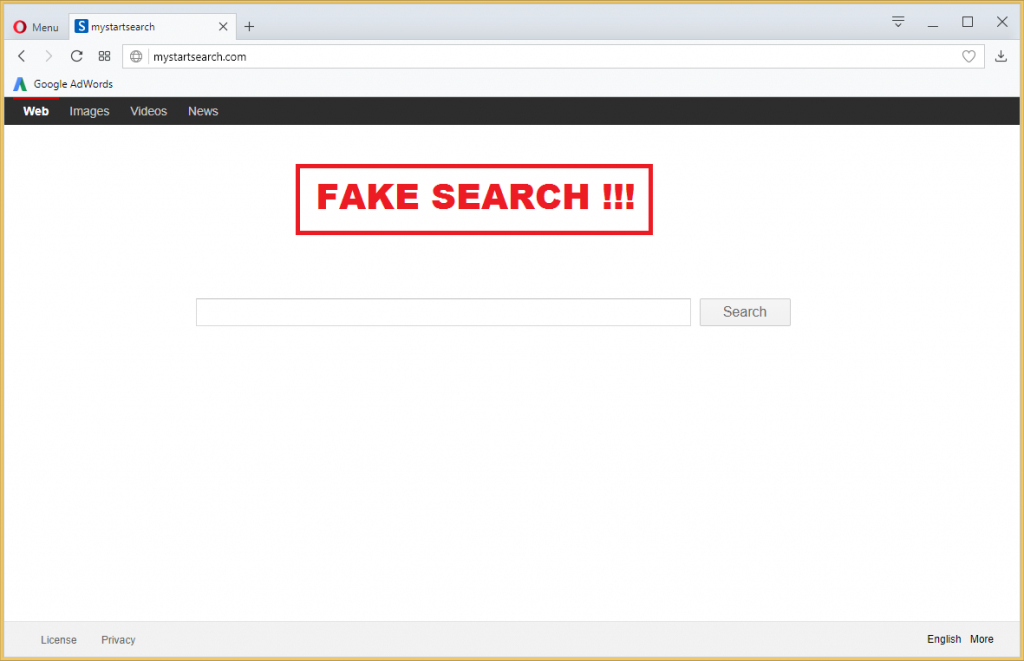 You simply installed some kind of program that has now hijacked your browser or is causing ads to appear. These programs are generally installed accidentally, usually because users do not pay attention when they install programs. Hijackers and adware are attached to free programs, and are hidden which is why so many users end up installing them. However, it’s not difficult to prevent these infections if you’re actually paying attention to how you install programs.
You simply installed some kind of program that has now hijacked your browser or is causing ads to appear. These programs are generally installed accidentally, usually because users do not pay attention when they install programs. Hijackers and adware are attached to free programs, and are hidden which is why so many users end up installing them. However, it’s not difficult to prevent these infections if you’re actually paying attention to how you install programs.
The infections themselves are not dangerous, as in they will not harm your computer directly. However, they do expose the user to plenty of unreliable content, which could lead to an infection. This is why it’s not recommended to allow such infections to remain. You should remove Opera redirect virus or any similar infection as soon as you notice them inside your computer.
What’s the “bundling method”?
A lot of these kinds of infections use the bundling method to infect computers. It basically means that they come bundled together with free programs. Those free programs are usually available on various free download websites. When you download and install the program, the hijacker/adware installs alongside. If you rush through installation processes and not pay any attention to what you are doing, it’s unlikely that you’ll notice anything strange. However, if you follow installation processes, you should be able to prevent the infections. Simply read the information you are given during installation and always choose Advanced (Custom) settings, when available. Those settings, unlike Default, make all added offers visible, and you will be given the option of deselecting the offers. You just need to uncheck the boxes.
If you find this too tedious, then you should stop downloading from unsecure sources. If you need a program, only download it from its official source, and only after you have looked into it further. Read its reviews, both good and bad, and carefully review the permissions you are asked to grant it, asking yourself why it would need them.
What does a browser hijacker actually do?
When a browser hijacker infects a computer, it takes over your browser by changing its settings. In this case, your Opera browser will have a new homepage/new tabs, you’ll be asked to use a dubious search engine, and ads will pop-up randomly. Hijacker are pretty noticeable because of the changed homepage, which allows you to act quickly. However, many users do not care that their homepage has been changed and carry on as usual, or even choose to use the website, which is not recommended. It will probably have a search engine displayed in the middle, and if you were to use it, you’d encounter sponsored content inserted into the results. Website owners employ hijackers to generate more traffic for their websites, and hijackers do that by inserting links to those sites in search results. Those websites are usually pretty random and harmless, but the occasional one may lead to unreliable content. This could expose your computer to malware, which is a much more serious infection compared to a hijacker or adware.
Note: Opera browser has a unique feature ‘Enable automatic redirection.’ It might be the cause of the unwanted re directions as well. Thus, in order to disable it click:
Settings > Preferences>Advanced>Network and unmark ‘Enable automatic redirection.’
You may try to change the settings back but while the hijacker is present, you won’t be able to do that. The hijacker will just change everything back. So if you want to restore your browser to normal, you’ll have to first delete Opera redirect virus. Until you do so, be extra careful. Avoid clicking on adverts and carefully check the link in search results before clicking on them.
Opera redirect virus removal
It’s not difficult to uninstall Opera redirect virus, if you know what you are doing. It can be done in two ways, manually or automatically. Automatic may be easier for users who have little experience when it comes to computers because the program would do everything. However, for those who want to deal with the infection themselves, we will provide a guide to help.
Offers
Download Removal Toolto scan for Opera redirect virusUse our recommended removal tool to scan for Opera redirect virus. Trial version of provides detection of computer threats like Opera redirect virus and assists in its removal for FREE. You can delete detected registry entries, files and processes yourself or purchase a full version.
More information about SpyWarrior and Uninstall Instructions. Please review SpyWarrior EULA and Privacy Policy. SpyWarrior scanner is free. If it detects a malware, purchase its full version to remove it.

WiperSoft Review Details WiperSoft (www.wipersoft.com) is a security tool that provides real-time security from potential threats. Nowadays, many users tend to download free software from the Intern ...
Download|more


Is MacKeeper a virus? MacKeeper is not a virus, nor is it a scam. While there are various opinions about the program on the Internet, a lot of the people who so notoriously hate the program have neve ...
Download|more


While the creators of MalwareBytes anti-malware have not been in this business for long time, they make up for it with their enthusiastic approach. Statistic from such websites like CNET shows that th ...
Download|more
Incoming search terms:
Site Disclaimer
2-remove-virus.com is not sponsored, owned, affiliated, or linked to malware developers or distributors that are referenced in this article. The article does not promote or endorse any type of malware. We aim at providing useful information that will help computer users to detect and eliminate the unwanted malicious programs from their computers. This can be done manually by following the instructions presented in the article or automatically by implementing the suggested anti-malware tools.
The article is only meant to be used for educational purposes. If you follow the instructions given in the article, you agree to be contracted by the disclaimer. We do not guarantee that the artcile will present you with a solution that removes the malign threats completely. Malware changes constantly, which is why, in some cases, it may be difficult to clean the computer fully by using only the manual removal instructions.

Download the sfotwere
How I check my phone
Yiscb.mitcvn.kes.oke
My TV was changed its original password and now I can’t access programs without a decoder.
Why is my opera not warking?