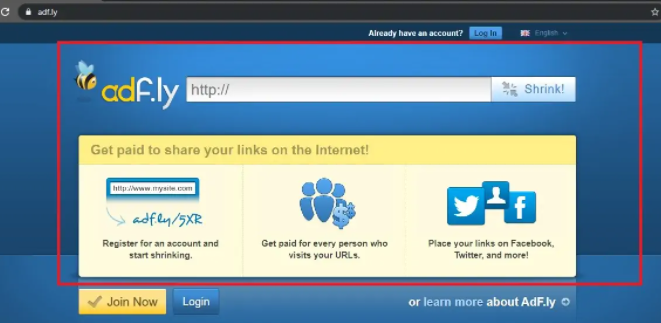What is Adfly virus
Adfly virus refers to advertisements and scammers that misuse a legitimate website that provides URL-shortening services. The Adf.ly website allows registered users to earn money by shortening links. You can encounter adf.ly quite a lot because it’s a widely used URL shortening service but we do not recommend interacting with any ads while on the site. The site itself is safe, but the same cannot be said about the advertisements. You may encounter various scams and even ads promoting malicious software.
Users are usually redirected to adf.ly when trying to access certain sites and have to wait for a couple of seconds until they can continue to the site they intended to visit. During those seconds, users are exposed to various advertisement content, not all of which is safe. A lot of those ads may advertise questionable programs, promote fake giveaways, claim there is something wrong with your computer, etc. Be careful to not interact with those advertisements because you could be exposed to a lot of malicious content. You should also be very careful about downloading programs from ads. If you come across an ad for a program you want to download, research it first to find out whether it’s legitimate and only then download it. And do not download the program from an ad, instead use the official website. You should also not believe any ad that claims you have won something or that there is something wrong with your computer. Both of these types of ads are scams that either want your money or will try to phish your personal information.
You may also encounter requests for sites to show you notifications while you’re on the site. There is a legitimate browser feature that allows websites to show users push notifications on the desktop. The content of those notifications depends on what the site usually posts. For example, if you allow a news website to show notifications, you will get notifications with important news information directly on your desktop. But while this is a completely legitimate feature, a lot of questionable websites misuse it to promote scams and deceive users. So if you get redirected to Adf.ly and a browser alert pops up asking you to allow a certain site to show you notifications, do not press “Allow”. In general, you should never allow unknown websites to show you notifications. If you have already given the suspicious site permission to show notifications, you can revoke that permission quite easily. We will provide instructions in the very last section of the report.
Adfly virus removal
The issue is with the advertisements displayed on adf.ly, so your computer shouldn’t have any infections. However, we still recommend scanning your computer with anti-virus software just in case. Because the ads are not exactly safe, we don’t recommend engaging with them when on adf.ly. You should also not allow any questionable websites to show you notifications.
If you have given the website permission to show notifications on the desktop, you need to revoke that permission as soon as possible. Fortunately, it’s not difficult to do if you know your way around your browser’s settings. If you don’t know what to do, use the directions below. Do not worry if you do not remember which site you gave permission to, simply remove the sites you do not recognize from the list.
- Mozilla Firefox: Open menu (three bars top-right corner), then Options, then Privacy & Security. Scroll down to Permissions, press on Settings next to Notifications, and remove all questionable websites. If you don’t want to get any notification alerts at all, you can permanently turn the feature off by checking the “Block new requests asking to allow notifications” box in the same Notifications settings.
- Google Chrome: Open menu (three dots top-right corner), then Settings, then Privacy and security, then Site Settings. Click on Notifications under Permissions, and remove all questionable websites. If you don’t want to get any notification alerts at all, you can permanently turn the feature off by toggling off “Sites can ask to send notifications”.
- Microsoft Edge: Open menu (three dots top-right corner), then Settings, then Cookies and site permissions, then Notifications. Review which sites have permission and remove all questionable websites. If you don’t want to get any notification alerts at all, you can permanently turn the feature off by toggling off “Ask before sending”.
Offers
Download Removal Toolto scan for Adfly virusUse our recommended removal tool to scan for Adfly virus. Trial version of provides detection of computer threats like Adfly virus and assists in its removal for FREE. You can delete detected registry entries, files and processes yourself or purchase a full version.
More information about SpyWarrior and Uninstall Instructions. Please review SpyWarrior EULA and Privacy Policy. SpyWarrior scanner is free. If it detects a malware, purchase its full version to remove it.

WiperSoft Review Details WiperSoft (www.wipersoft.com) is a security tool that provides real-time security from potential threats. Nowadays, many users tend to download free software from the Intern ...
Download|more


Is MacKeeper a virus? MacKeeper is not a virus, nor is it a scam. While there are various opinions about the program on the Internet, a lot of the people who so notoriously hate the program have neve ...
Download|more


While the creators of MalwareBytes anti-malware have not been in this business for long time, they make up for it with their enthusiastic approach. Statistic from such websites like CNET shows that th ...
Download|more
Site Disclaimer
2-remove-virus.com is not sponsored, owned, affiliated, or linked to malware developers or distributors that are referenced in this article. The article does not promote or endorse any type of malware. We aim at providing useful information that will help computer users to detect and eliminate the unwanted malicious programs from their computers. This can be done manually by following the instructions presented in the article or automatically by implementing the suggested anti-malware tools.
The article is only meant to be used for educational purposes. If you follow the instructions given in the article, you agree to be contracted by the disclaimer. We do not guarantee that the artcile will present you with a solution that removes the malign threats completely. Malware changes constantly, which is why, in some cases, it may be difficult to clean the computer fully by using only the manual removal instructions.