AuthManager_Mac is a browser hijacker that targets Mac computers
AuthManager_Mac is a redirect virus that affects Mac devices, also called a browser hijacker. They are not serious infections that would directly damage your Mac. The hijackers are not completely benign, however, because their primary intention is to redirect you to sponsored web pages and generate revenue. Hijackers are pretty noticeable infections, although they use a sly method to install. Your browser will start carrying out random redirects to sponsored web pages, and you’ll notice sponsored content mixed in with your search results. For users with little knowledge of system infections, the unusual browser behaviour will not necessarily be a symptom of an infection. But if they were to google the page they’re redirected to, they would get results pointing to a hijacker. 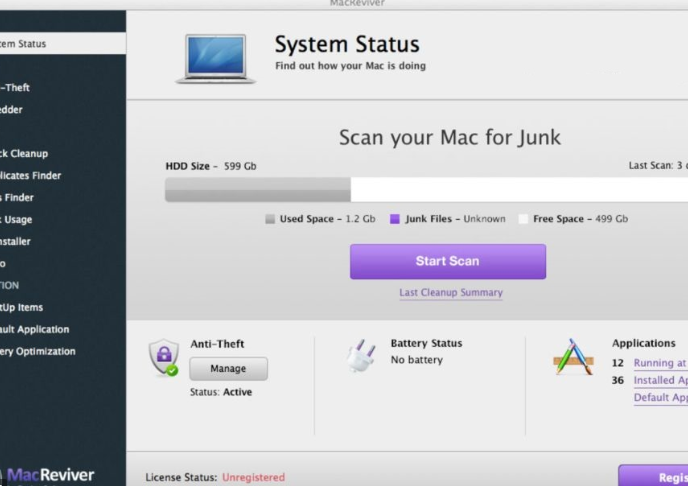
Your browser’s settings will be modified without permission as well, in addition to the random redirects. Every time it’s launched, you browser will have another homepage/new tabs, which may be difficult to reverse. The main reason for altering your browser’s settings is so the hijacker could redirect you.
Browser hijacker aren’t malware and they cannot install by themselves. While users are commonly not aware of this, but they install the hijackers themselves. Software bundling is the method used by hijackers and other pests to install, which means they are added to free software as extra items and may install alongside. We’ll explain how you can avoid installing the unwanted applications in the next section of the article, so do carry on reading.
The sooner you uninstall AuthManager_Mac, the better, even if as an infection it’s not that dangerous. You could be exposed to all kinds of dubious content by the hijacker, including malicious software and scams, in addition to your normal browsing being disturbed.
How are hijackers spread
Freeware is often used by browser hijackers in order to install. In what is called program bundling, hijackers are attached as additional items to freeware, and can install alongside without requiring extra authorization. Software bundling covers the extra offers from users, unless they pick specific settings, and they are set to install alongside. The installations are very easily avoidable, however, if you follow how you install programs.
It’s important that you pick Advanced (Custom) settings during free software installation. If you opt for Default settings, you won’t notice the offers. Advanced settings will make the offers visible, and you’ll be able to deselect them. Deselecting the items is enough, and they will not be allowed to install. Take into consideration that avoiding installations takes much less time compared to eliminating already installed infections. We should also say that if you pay attention during program installation, you’ll avoid filling up your device with junk.
More details about the hijacker
Browser hijacker signs will be immediately noticeable as your browsers (whether you are using Safari, Google Chrome or Mozilla Firefox) will be hijacked, and you will be redirected. Every time your browser is opened, you’ll be redirected to the hijacker’s promoted site, which is now set as the homepage. The redirect virus will also switch your search engine. If you search via your browser address bar, you’ll be redirected to a hijacker’s promoted web page and displayed altered search results. Be cautions with the sponsored content that will be included in valid results. The primary goal of a hijacker is to generate traffic and income, which is why it redirects you to those sponsored web pages. Redirects to unfamiliar, possibly harmful sites is both annoying and possibly harmful for the device. It is not a great idea to interact with any sponsored or advertisement content while a hijacker is installed because of that. You could easily end up on a harmful site because the hijacker doesn’t guarantee the web page’s security. You might be led to a malicious software-infected pages, or one that is trying to scam you. Even if hijackers don’t directly damage your computer, they shouldn’t be kept installed.
You may not be aware of this right away, but hijackers also spy on you, they compile information about what you search for, content you interact with, what kind of pages you visit, your IP address and all types of other information. It’s not unusual for hijackers to allow third-parties access to that information as well, which is unlikely to be something you want.
In short, the hijacker is highly disruptive because its installation is basically unauthorized, it makes not wanted browser modifications, redirects to weird web pages and subjects you to content that is possibly damaging. AuthManager_Mac deletion is necessary, and the sooner it’s done the better.
How you could uninstall AuthManager_Mac from your Mac computer
It would be best to use anti-spyware software to remove AuthManager_Mac. The program would take care of the infection and ensure it is completely gone. Manual AuthManager_Mac elimination is not too hard either, as long as you know how and ensure to not leave any leftover hijacker files. After you uninstall AuthManager_Mac you shouldn’t have any problems with restoring your browser’s settings.
Offers
Download Removal Toolto scan for AuthManager_MacUse our recommended removal tool to scan for AuthManager_Mac. Trial version of provides detection of computer threats like AuthManager_Mac and assists in its removal for FREE. You can delete detected registry entries, files and processes yourself or purchase a full version.
More information about SpyWarrior and Uninstall Instructions. Please review SpyWarrior EULA and Privacy Policy. SpyWarrior scanner is free. If it detects a malware, purchase its full version to remove it.

WiperSoft Review Details WiperSoft (www.wipersoft.com) is a security tool that provides real-time security from potential threats. Nowadays, many users tend to download free software from the Intern ...
Download|more


Is MacKeeper a virus? MacKeeper is not a virus, nor is it a scam. While there are various opinions about the program on the Internet, a lot of the people who so notoriously hate the program have neve ...
Download|more


While the creators of MalwareBytes anti-malware have not been in this business for long time, they make up for it with their enthusiastic approach. Statistic from such websites like CNET shows that th ...
Download|more
Site Disclaimer
2-remove-virus.com is not sponsored, owned, affiliated, or linked to malware developers or distributors that are referenced in this article. The article does not promote or endorse any type of malware. We aim at providing useful information that will help computer users to detect and eliminate the unwanted malicious programs from their computers. This can be done manually by following the instructions presented in the article or automatically by implementing the suggested anti-malware tools.
The article is only meant to be used for educational purposes. If you follow the instructions given in the article, you agree to be contracted by the disclaimer. We do not guarantee that the artcile will present you with a solution that removes the malign threats completely. Malware changes constantly, which is why, in some cases, it may be difficult to clean the computer fully by using only the manual removal instructions.
