What is AutoIt v3 script virus
AutoIt v3 script virus refers to viruses created using the scripting language AutoIt. AutoIt v3 is a legitimate scripting language used to automate Windows GUI and general scripting. However, cyber criminals often use legitimate tools to create malware, so it’s not surprising that someone has used AutoIt v3 to create malicious code. It’s difficult to say what a specific AutoIt v3 script virus does exactly, as it depends on what crooks have programmed the virus to do, and there may be different versions. But generally, if AutoIt v3 script virus is on your computer, you can expect sudden redirects to weird websites, weird programs installed without your permission, high CPU usage, errors, and unusual files created. 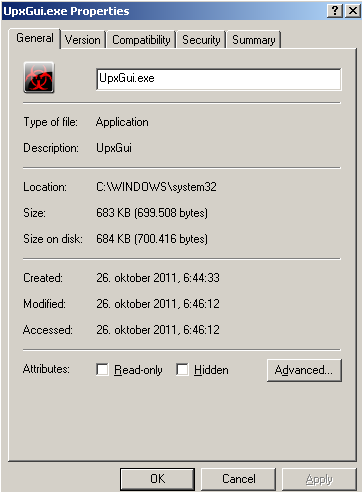
Users who engage in riskier browsing activity have a higher chance of getting the malware. It has been noticed to spread via torrents for popular content, and fake Flash updates. Fortunately, if users take a few things into consideration and are a bit more careful, they should be able to avoid malware.
Without anti-malware, it’s doubtful you would even notice AutoIt v3 script virus. Or if you notice the symptoms, you might not attribute it to this specific malware. So we would recommend that you install anti-malware software if you don’t already have it, and keep it running 24/7. It will also be necessary to remove AutoIt v3 script virus.
How do users pick up AutoIt v3 script virus
If you are someone who regularly downloads pirated content from torrents, you are at higher risk of picking up AutoIt v3 script virus or some other malware. We strongly encourage against using torrents to get copyrighted content for free, as torrent websites are full of malware. However, if you insist on doing it, at least try to do it somewhat safely. Do not download torrents with a poor reputation, and always check the comment section. You should also carefully check file extensions to make sure that they match the content you are intending to download. Avoid questionable, unknown torrent websites, and stick to well-known ones.
AutoIt v3 script virus as well as many other malware spread also spread via fake updates, particularly Adobe Flash Player. When on a questionable website, you might see an ad claiming you need to install a Flash update. This is a popular tactic used to spread malware, and if you have fallen for it, you most certainly have some kind of infection on your computer. Keep in mind that when updating programs manually, you should download the update from official websites only. Ads claiming you need to update a program will always be harmful/malicious.
What does AutoIt v3 script virus do?
Since AutoIt v3 script virus is essentially a script, it can be programmed to do a variety of things, which is why it’s difficult to say what specifically it would do to your computer. However, we can describe the general symptoms.
One of the most noticeable things it can do is redirect you to weird websites. Sudden redirects when browsing are almost always a sign of some kind of infection. You should not engage with the website you are redirected to, and ought to close the window immediately. Another noticeable sign is your computer slowing down considerably. If your device suddenly starts acting sluggish, with programs lagging and crashing regularly, your Task Manager should show weird processes using a lot of your CPU. Anything that is constantly using more than 50% should be a concern.
Other symptoms may include weird programs being installed, changed registry entries, and weird errors. However, unless you are computer-savvy, it would be difficult to say whether you are actually dealing with AutoIt v3 script virus if you had no anti-malware software installed.
AutoIt v3 script virus removal
We highly recommend you install anti-malware software to delete AutoIt v3 script virus from your device. If you attempt manual removal, you might end up deleting something important, which would cripple your computer. Instead, you should uninstall AutoIt v3 script virus automatically with anti-malware software.
Offers
Download Removal Toolto scan for AutoIt v3 script virusUse our recommended removal tool to scan for AutoIt v3 script virus. Trial version of provides detection of computer threats like AutoIt v3 script virus and assists in its removal for FREE. You can delete detected registry entries, files and processes yourself or purchase a full version.
More information about SpyWarrior and Uninstall Instructions. Please review SpyWarrior EULA and Privacy Policy. SpyWarrior scanner is free. If it detects a malware, purchase its full version to remove it.

WiperSoft Review Details WiperSoft (www.wipersoft.com) is a security tool that provides real-time security from potential threats. Nowadays, many users tend to download free software from the Intern ...
Download|more


Is MacKeeper a virus? MacKeeper is not a virus, nor is it a scam. While there are various opinions about the program on the Internet, a lot of the people who so notoriously hate the program have neve ...
Download|more


While the creators of MalwareBytes anti-malware have not been in this business for long time, they make up for it with their enthusiastic approach. Statistic from such websites like CNET shows that th ...
Download|more
Site Disclaimer
2-remove-virus.com is not sponsored, owned, affiliated, or linked to malware developers or distributors that are referenced in this article. The article does not promote or endorse any type of malware. We aim at providing useful information that will help computer users to detect and eliminate the unwanted malicious programs from their computers. This can be done manually by following the instructions presented in the article or automatically by implementing the suggested anti-malware tools.
The article is only meant to be used for educational purposes. If you follow the instructions given in the article, you agree to be contracted by the disclaimer. We do not guarantee that the artcile will present you with a solution that removes the malign threats completely. Malware changes constantly, which is why, in some cases, it may be difficult to clean the computer fully by using only the manual removal instructions.
