AutoPcBackup Toolbar Removal Guide
AutoPcBackup Toolbar is advertised as a new tab that can provide you with quick access to backup and restore features. With its help you will be able to back up documents, photos, videos, music and other files from your computer. You will also be able to restore these files in case they get corrupted or deleted.
The program works together with AutoPcBackup supporting application. It may seem like a useful tool, however, it has certain drawbacks. The application can enter your system without your permission and modify your browser settings. If you are not satisfied with its functionality, you should terminate AutoPcBackup Toolbar.
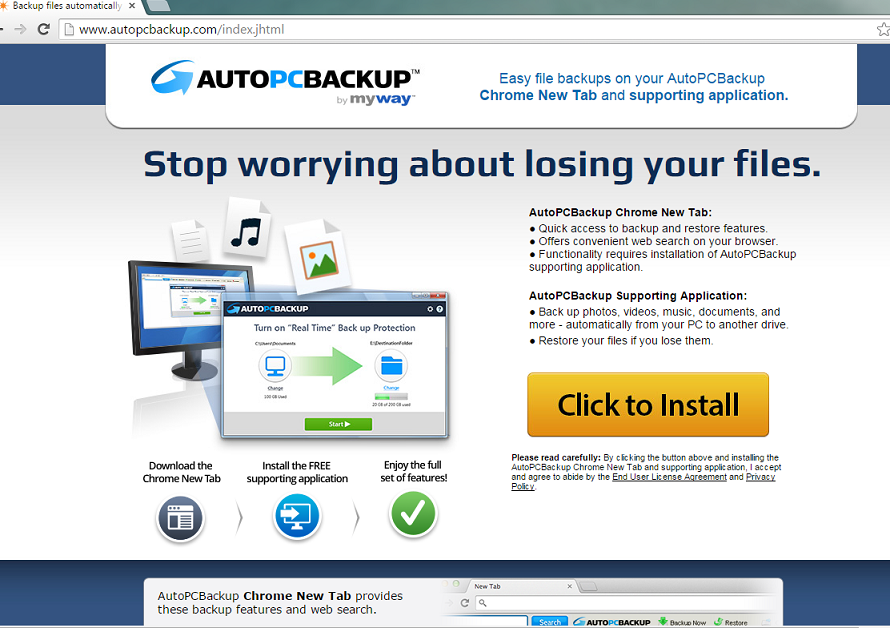
How does AutoPcBackup Toolbar work?
AutoPcBackup Toolbar was developed by Mindspark Interactive Network and is powered by Ask. One of the reasons why it is classified as a potentially unwanted application is its distribution method. Although it can be downloaded from its official site, autopcbackup.com, it is also known to travel bundled with other freeware. If that is how you acquired it, you may want to check your PC for other unwanted programs. It is important that you pay attention to all installation steps of the free software that you acquire. Otherwise you will keep agreeing to installing additional unwanted applications without even realizing it.
Another reason why some computer users tend to delete AutoPcBackup Toolbar is that it comes with Ask search tools. If you do not decline Ask offers during the installation process, your home page, new tab and search engine get replaced with home.tb.ask.com and search.tb.ask.com. Ask Search is a reliable search tool, however, you should keep in mind that it tracks your cookies and presents you with commercial content. If you want to go back to using your regular search tools, you will have to eliminate Ask Search from your browsers.
How to remove AutoPcBackup Toolbar?
In order to delete AutoPcBackup Toolbar, you will have to uninstall it from Control Panel and then eliminate it from your Extensions. If you also want to remove Ask search tools, you can skip the second step and reset your browsers right after you uninstall AutoPcBackup Toolbar. Instructions below are provided for your convenience. Alternative solution to AutoPcBackup Toolbar removal is to employ the anti-malware utility presented on our page. If you download and install it, you will be able to scan your system, detect all issues that it contains and eliminate AutoPcBackup Toolbar along with other threats. You will also be able to surf the Web safely and securely as the tool functions as both malware removal and prevention utility.
AutoPcBackup Toolbar Removal
Step 1: Uninstall AutoPcBackup Toolbar
Windows 8 / 7 & Vista
- Win+R → input Control → OK → Uninstall a program → AutoPcBackup → Uninstall
Windows XP
- Start → Control Panel → Add or remove programs → AutoPcBackup → Remove
Step 2: Remove AutoPcBackup Toolbar from Extensions
Mozilla Firefox
- Menu → Add-ons → Extensions → AutoPcBackup → Remove
Google Chrome
- Menu → Tools → Extensions → AutoPcBackup → Trash can icon → Remove
Step 3: Reset your browser settings (optional)
Internet Explorer
- Alt+T → Internet Options → Advanced tab → Reset → Delete personal settings → Reset
Mozilla Firefox
- Alt+H → Troubleshooting Information → Refresh Firefox → Refresh Firefox → Finish
Google Chrome
- Alt+F → Settings → Show Advanced Settings → Reset settings → Reset
Offers
Download Removal Toolto scan for AutoPcBackup ToolbarUse our recommended removal tool to scan for AutoPcBackup Toolbar. Trial version of provides detection of computer threats like AutoPcBackup Toolbar and assists in its removal for FREE. You can delete detected registry entries, files and processes yourself or purchase a full version.
More information about SpyWarrior and Uninstall Instructions. Please review SpyWarrior EULA and Privacy Policy. SpyWarrior scanner is free. If it detects a malware, purchase its full version to remove it.

WiperSoft Review Details WiperSoft (www.wipersoft.com) is a security tool that provides real-time security from potential threats. Nowadays, many users tend to download free software from the Intern ...
Download|more


Is MacKeeper a virus? MacKeeper is not a virus, nor is it a scam. While there are various opinions about the program on the Internet, a lot of the people who so notoriously hate the program have neve ...
Download|more


While the creators of MalwareBytes anti-malware have not been in this business for long time, they make up for it with their enthusiastic approach. Statistic from such websites like CNET shows that th ...
Download|more
Site Disclaimer
2-remove-virus.com is not sponsored, owned, affiliated, or linked to malware developers or distributors that are referenced in this article. The article does not promote or endorse any type of malware. We aim at providing useful information that will help computer users to detect and eliminate the unwanted malicious programs from their computers. This can be done manually by following the instructions presented in the article or automatically by implementing the suggested anti-malware tools.
The article is only meant to be used for educational purposes. If you follow the instructions given in the article, you agree to be contracted by the disclaimer. We do not guarantee that the artcile will present you with a solution that removes the malign threats completely. Malware changes constantly, which is why, in some cases, it may be difficult to clean the computer fully by using only the manual removal instructions.
