What is Better Mechanic Malware?
Better Mechanic is advertised as an optimization tool that can help you fix Windows errors and make your computer function in a faster and better way in general. It is supposed to clean your registry, eliminate junk files, boost memory, and so on. Unfortunately, improving your system’s stability is not the real goal of the infection that now resides on it. Better Mechanic is classified as a Trojan.Clicker and is used to perform click fraud. We suggest that you do not waste your time on this parasite and delete Better Mechanic Malware from your PC as soon as possible. 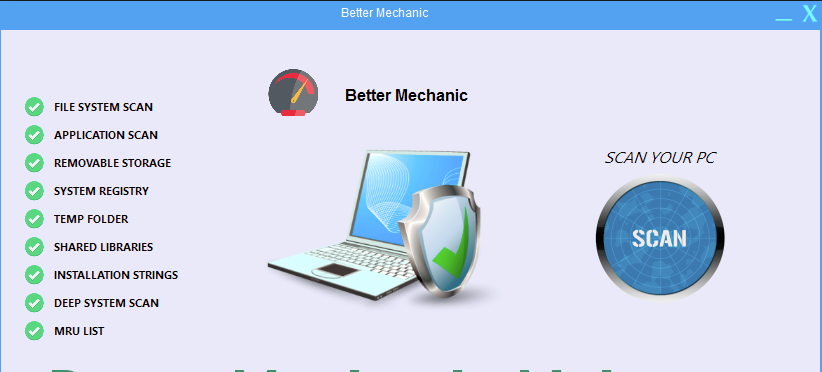
How does Better Mechanic Malware work?
Malicious software spreads online through various deceptive methods. It can be hosted on questionable websites, sent to you as an email attachment or a link, be included in a software bundle, and so on. It is, therefore, extremely important to make sure that you stay cautious while browsing online, even if you have an anti-malware tool installed. Taking unnecessary risks is never a good idea, so we urge you not to interact with any unreliable content no matter in what form it is presented to you (ads, links, attachments, etc.).
Once the infection gets access to your system, it runs the EpizyCleanup process in your Windows Task Manager. This process is used to perform click fraud automatically without the user’s notice or consent. The invalid clicks are often used to generate advertising revenue or to affect the competition’s budget. In any case, the activity is illegal and it does not benefit users in any way. Moreover, Trojan horses are often used to spread other malicious software. This means that it is possible that Better Mechanic will drop (or has already dropped) other unwanted and dangerous software onto your computer. The sooner you get rid of Better Mechanic Malware and other potential infections, the better.
How to remove Better Mechanic Malware?
As it is a malign infection, Better Mechanic Malware removal should be completed automatically. You can delete Better Mechanic Malware from your system by using a reliable anti-malware utility. The security tool from our page can help you with Better Mechanic Malware removal and it can clean your system from other threats, should there be any. The anti-malware will perform a system scan after it gets installed and detect all unwelcome elements including browser hijackers, adware, potentially unwanted apps, and more. It will then eliminate Better Mechanic Malware and other found parasites. Moreover, the tool comes with such security features as real-time online protection, which will help you keep your computer safeguarded from similar online infections as long as it stays installed and updated.
Offers
Download Removal Toolto scan for Better Mechanic MalwareUse our recommended removal tool to scan for Better Mechanic Malware. Trial version of provides detection of computer threats like Better Mechanic Malware and assists in its removal for FREE. You can delete detected registry entries, files and processes yourself or purchase a full version.
More information about SpyWarrior and Uninstall Instructions. Please review SpyWarrior EULA and Privacy Policy. SpyWarrior scanner is free. If it detects a malware, purchase its full version to remove it.

WiperSoft Review Details WiperSoft (www.wipersoft.com) is a security tool that provides real-time security from potential threats. Nowadays, many users tend to download free software from the Intern ...
Download|more


Is MacKeeper a virus? MacKeeper is not a virus, nor is it a scam. While there are various opinions about the program on the Internet, a lot of the people who so notoriously hate the program have neve ...
Download|more


While the creators of MalwareBytes anti-malware have not been in this business for long time, they make up for it with their enthusiastic approach. Statistic from such websites like CNET shows that th ...
Download|more
Quick Menu
Step 1. Uninstall Better Mechanic Malware and related programs.
Remove Better Mechanic Malware from Windows 8
Right-click in the lower left corner of the screen. Once Quick Access Menu shows up, select Control Panel choose Programs and Features and select to Uninstall a software.


Uninstall Better Mechanic Malware from Windows 7
Click Start → Control Panel → Programs and Features → Uninstall a program.


Delete Better Mechanic Malware from Windows XP
Click Start → Settings → Control Panel. Locate and click → Add or Remove Programs.
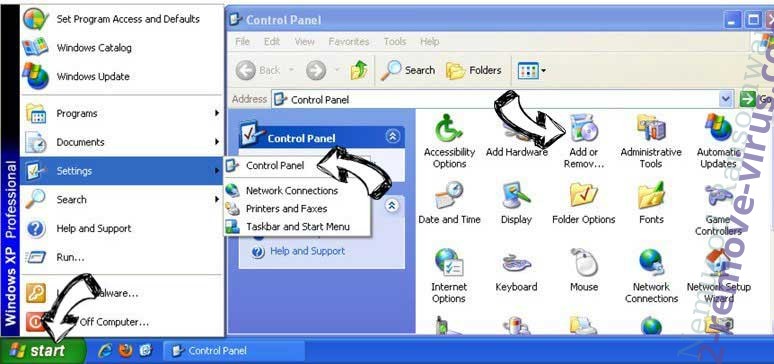
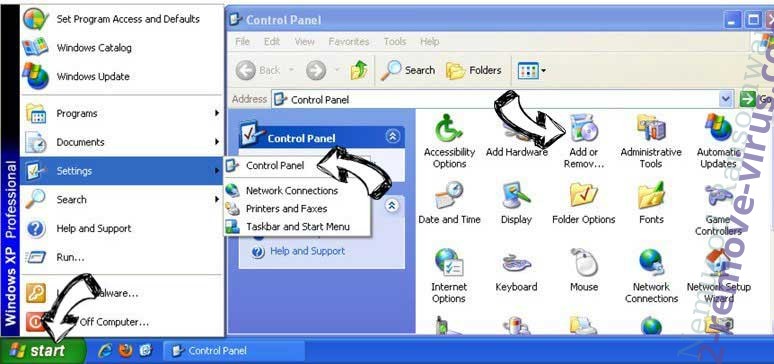
Remove Better Mechanic Malware from Mac OS X
Click Go button at the top left of the screen and select Applications. Select applications folder and look for Better Mechanic Malware or any other suspicious software. Now right click on every of such entries and select Move to Trash, then right click the Trash icon and select Empty Trash.


Site Disclaimer
2-remove-virus.com is not sponsored, owned, affiliated, or linked to malware developers or distributors that are referenced in this article. The article does not promote or endorse any type of malware. We aim at providing useful information that will help computer users to detect and eliminate the unwanted malicious programs from their computers. This can be done manually by following the instructions presented in the article or automatically by implementing the suggested anti-malware tools.
The article is only meant to be used for educational purposes. If you follow the instructions given in the article, you agree to be contracted by the disclaimer. We do not guarantee that the artcile will present you with a solution that removes the malign threats completely. Malware changes constantly, which is why, in some cases, it may be difficult to clean the computer fully by using only the manual removal instructions.
