What is Butler Miner Trojan?
Butler Miner Trojan is a malicious application that travels disguised as a virtual disk creation program, i.e. a useful application. Once installed on the system, it immediately injects XMRig Miner into one of the major computer’s processes – Explorer.exe. This is where all the problems begin. 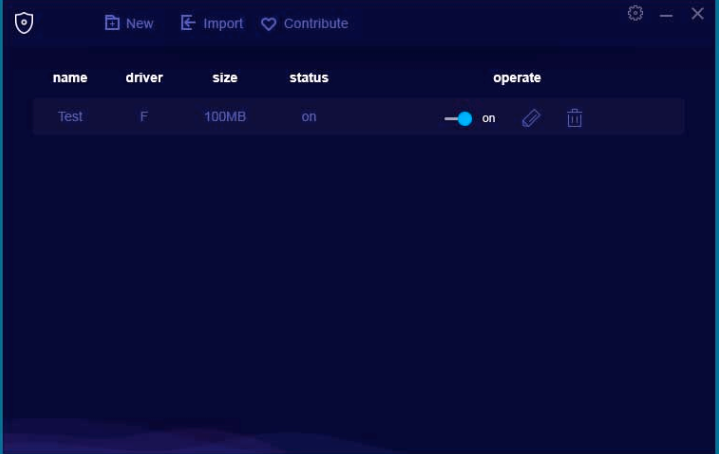
The second the cryptocurrency miner is installed on the computer, it starts using the affected computer’s CPU power to mine Monero. As a consequence, it might be no longer possible to use the computer for ordinary activities like browsing the web or watching videos. Do not expect malicious software to remove itself from your computer. To stop activities it performs, you will have to uninstall Butler Miner Trojan yourself. The majority of malicious applications users encounter are extremely stubborn, and we could say the same about this Trojan.
What does Butler Miner Trojan do?
Once Butler Miner Trojan slithers onto the computer and installs the cryptocurrency miner, it starts using the affected computer’s resources to mine cryptocurrency. Theoretically, such tools might be used to mine all the most popular digital currencies, but it seems that it focuses on mining Monero primarily. Since your CPU power will be used to perform this activity, your computer might become very slow, especially if you use an older machine. As a consequence, it might be no longer possible to perform daily activities. Additionally, some programs might start crashing. It is very likely that your computer will start freezing more often as well. Luckily, you can implement the Butler Miner Trojan removal to fix all these problems. You must delete Butler Miner Trojan even if your computer’s speed has not decreased – this infection might download more threats on your computer without your knowledge. This will surely lead to more problems linked to security and privacy.
Where does Butler Miner Trojan come from?
Malware experts say that Trojan infections might pretend to be legitimate software, so it does not surprise us at all that so many users download these threats themselves from malicious websites. Also, they might be promoted as attachments in spam emails. If Butler Miner Trojan has entered your system successfully, it must be erased as soon as possible no matter how it managed to infiltrate your computer. Do not forget that it is not the only malicious application available on the market, so after you fully delete Butler Miner Trojan, hurry to install a security application on your computer so that new threats could not enter your system illegally again.
How do I remove Butler Miner Trojan?
If you can locate the malicious file that has launched Butler Miner Trojan on your computer, you must erase it right away. Unfortunately, it does not mean that you will remove Butler Miner Trojan fully by deleting only one malicious component. It could have dropped some other files on your computer too, so it might be quite tricky to implement the Butler Miner Trojan removal manually. We suspect you want to erase it quicker. If so, use an anti-malware scanner to have your PC cleaned within seconds.
Offers
Download Removal Toolto scan for Butler Miner TrojanUse our recommended removal tool to scan for Butler Miner Trojan. Trial version of provides detection of computer threats like Butler Miner Trojan and assists in its removal for FREE. You can delete detected registry entries, files and processes yourself or purchase a full version.
More information about SpyWarrior and Uninstall Instructions. Please review SpyWarrior EULA and Privacy Policy. SpyWarrior scanner is free. If it detects a malware, purchase its full version to remove it.

WiperSoft Review Details WiperSoft (www.wipersoft.com) is a security tool that provides real-time security from potential threats. Nowadays, many users tend to download free software from the Intern ...
Download|more


Is MacKeeper a virus? MacKeeper is not a virus, nor is it a scam. While there are various opinions about the program on the Internet, a lot of the people who so notoriously hate the program have neve ...
Download|more


While the creators of MalwareBytes anti-malware have not been in this business for long time, they make up for it with their enthusiastic approach. Statistic from such websites like CNET shows that th ...
Download|more
Site Disclaimer
2-remove-virus.com is not sponsored, owned, affiliated, or linked to malware developers or distributors that are referenced in this article. The article does not promote or endorse any type of malware. We aim at providing useful information that will help computer users to detect and eliminate the unwanted malicious programs from their computers. This can be done manually by following the instructions presented in the article or automatically by implementing the suggested anti-malware tools.
The article is only meant to be used for educational purposes. If you follow the instructions given in the article, you agree to be contracted by the disclaimer. We do not guarantee that the artcile will present you with a solution that removes the malign threats completely. Malware changes constantly, which is why, in some cases, it may be difficult to clean the computer fully by using only the manual removal instructions.
