About this threat
DCRTR ransomware virus is a file-encrypting type of malware that targets users in Turkey. Ransomware is very dangerous because once it manages to encrypt your files, there’s a change you will not be able to restore them. And it’s not a small chance. Ransomware developers will ask that you pay to get them back but that is not recommended. You are dealing with cyber criminals and if you agree to pay, you might not gain anything in return. It’s doubtful that cyber crooks feel obligated to recover your files. If you had backup, this would not be a problem because you could just delete DCRTR ransomware virus and recover files from backup. And if you do not have backup, you might want to invest in it. In the meantime, remove DCRTR ransomware virus.
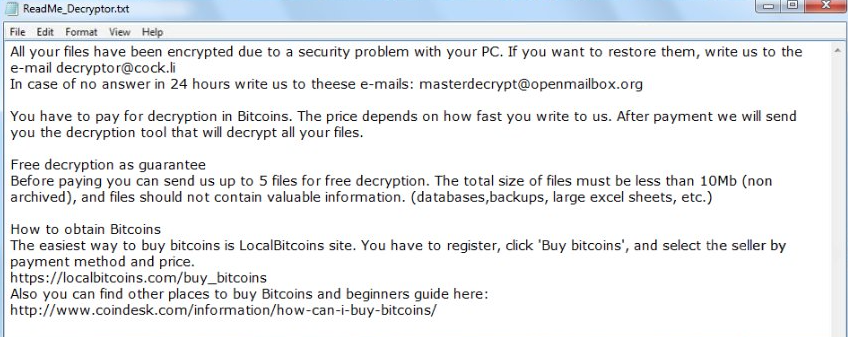
How did you get infected?
Generally, users end up infecting their computers when they open malicious email attachments or press on weird links. This is why you should never open email attachments from senders you do not know before you make sure it’s 100% safe. Crooks like to disguise the emails as legitimate by writing seemingly real texts but you can spot signs that it may be malicious. Always stay vigilant. If you get an email from Amazon, saying you need to review a purchase, do not just blindly open the attachment. Think about whether you bought something recently, check the sender’s email and whether it looks like emails you have received before. Go to Amazon directly to check everything instead of opening the attached file. You should also avoid pressing on weird looking links that might end up in your inbox. If some random person messages you to press on a link, it’s probably malicious.
Is it a dangerous infection?
Ransomware is one of the most dangerous threats when it comes to malware so if you do get it, you better have backup. Once it enters your computer, your files will be encrypted and you will see the .DCRTR attachment added to them. A ransom note in Turkish will appear then and it will inform you that your files are not encrypted. It also claims that your personal information has been stolen. In order to get the files back and for your private data not to be published online, victims are supposed to pay the ransom. In order to find out how to do this, you need to email the crooks by using the muhendis@mail.ua address. You should not do that, and remember that even if you pay, you’ll probably not get your files back. Instead of complying with the demands, delete DCRTR ransomware virus.
DCRTR ransomware virus removal
To fully remove DCRTR ransomware virus, you need to get anti-malware software. The program would find and uninstall DCRTR ransomware virus safely. If you go with manual DCRTR ransomware virus removal, you might end up damaging your computer further.
Offers
Download Removal Toolto scan for DCRTR VirusUse our recommended removal tool to scan for DCRTR Virus. Trial version of provides detection of computer threats like DCRTR Virus and assists in its removal for FREE. You can delete detected registry entries, files and processes yourself or purchase a full version.
More information about SpyWarrior and Uninstall Instructions. Please review SpyWarrior EULA and Privacy Policy. SpyWarrior scanner is free. If it detects a malware, purchase its full version to remove it.

WiperSoft Review Details WiperSoft (www.wipersoft.com) is a security tool that provides real-time security from potential threats. Nowadays, many users tend to download free software from the Intern ...
Download|more


Is MacKeeper a virus? MacKeeper is not a virus, nor is it a scam. While there are various opinions about the program on the Internet, a lot of the people who so notoriously hate the program have neve ...
Download|more


While the creators of MalwareBytes anti-malware have not been in this business for long time, they make up for it with their enthusiastic approach. Statistic from such websites like CNET shows that th ...
Download|more
Quick Menu
Step 1. Delete DCRTR Virus using Safe Mode with Networking.
Remove DCRTR Virus from Windows 7/Windows Vista/Windows XP
- Click on Start and select Shutdown.
- Choose Restart and click OK.

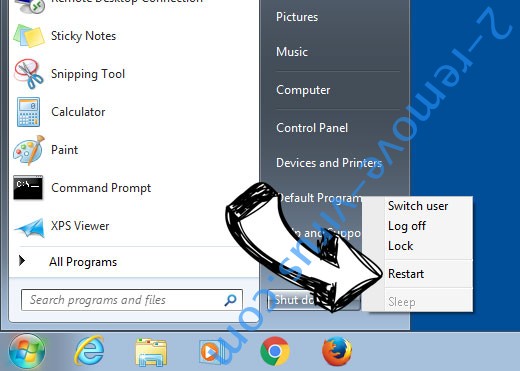
- Start tapping F8 when your PC starts loading.
- Under Advanced Boot Options, choose Safe Mode with Networking.

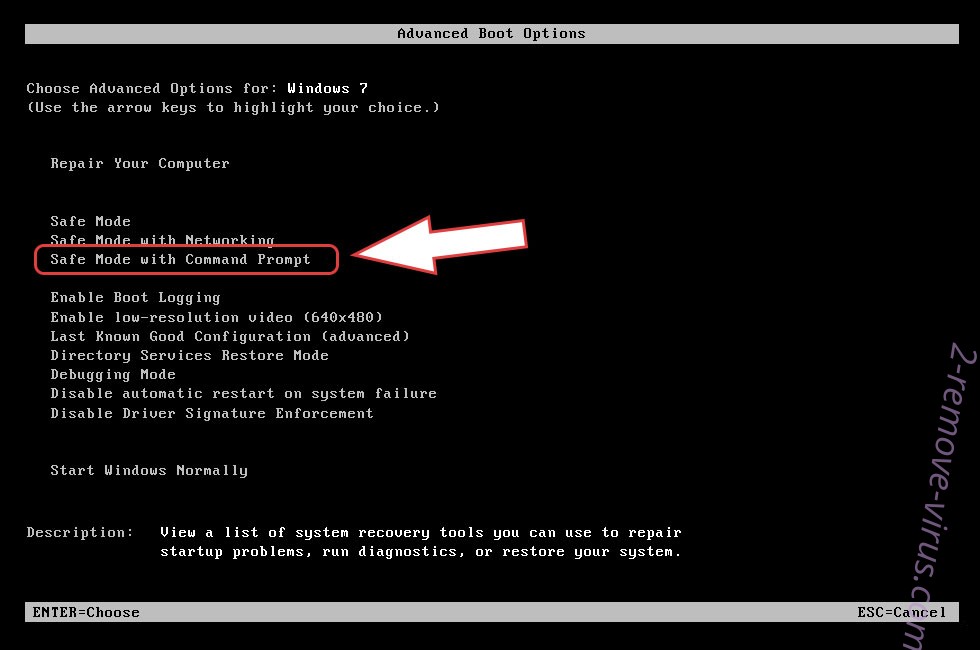
- Open your browser and download the anti-malware utility.
- Use the utility to remove DCRTR Virus
Remove DCRTR Virus from Windows 8/Windows 10
- On the Windows login screen, press the Power button.
- Tap and hold Shift and select Restart.

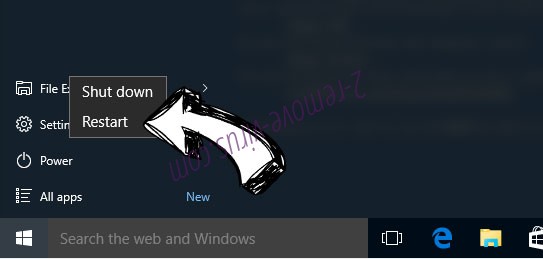
- Go to Troubleshoot → Advanced options → Start Settings.
- Choose Enable Safe Mode or Safe Mode with Networking under Startup Settings.

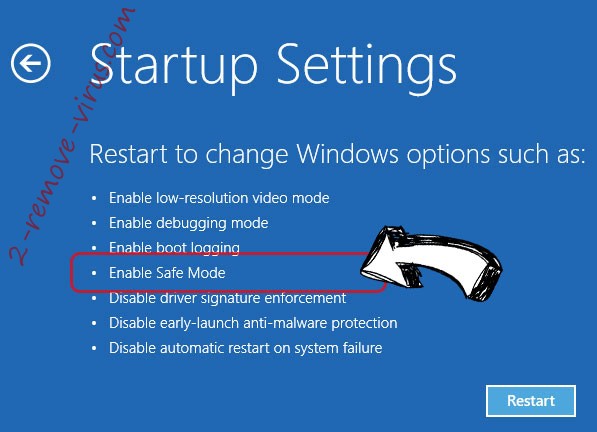
- Click Restart.
- Open your web browser and download the malware remover.
- Use the software to delete DCRTR Virus
Step 2. Restore Your Files using System Restore
Delete DCRTR Virus from Windows 7/Windows Vista/Windows XP
- Click Start and choose Shutdown.
- Select Restart and OK

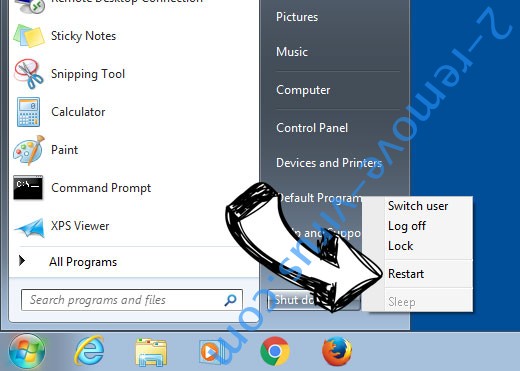
- When your PC starts loading, press F8 repeatedly to open Advanced Boot Options
- Choose Command Prompt from the list.

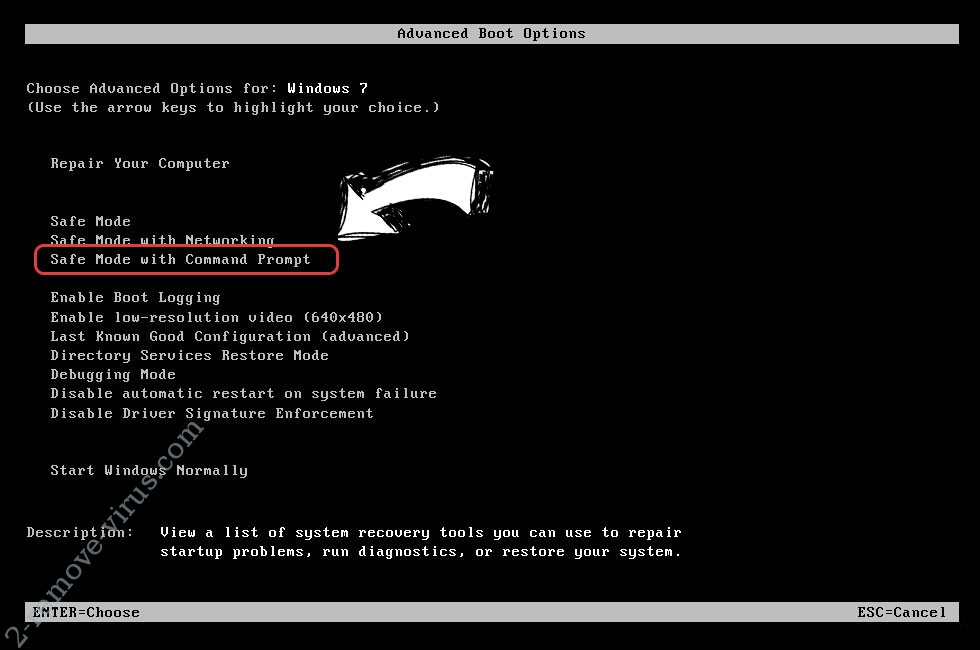
- Type in cd restore and tap Enter.

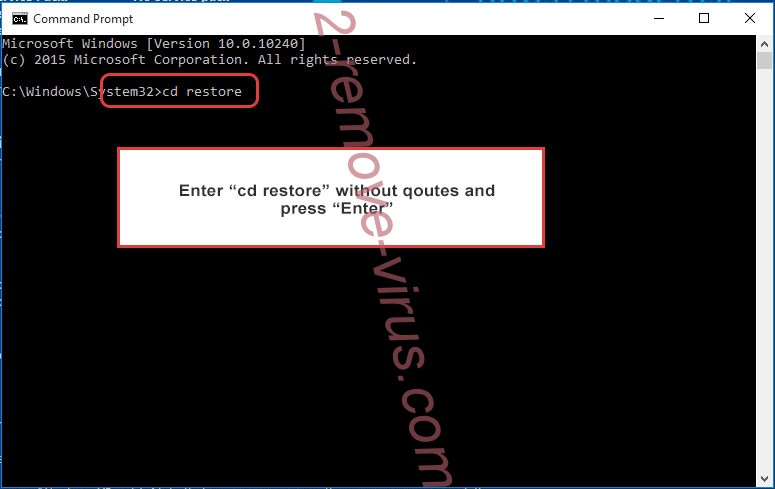
- Type in rstrui.exe and press Enter.

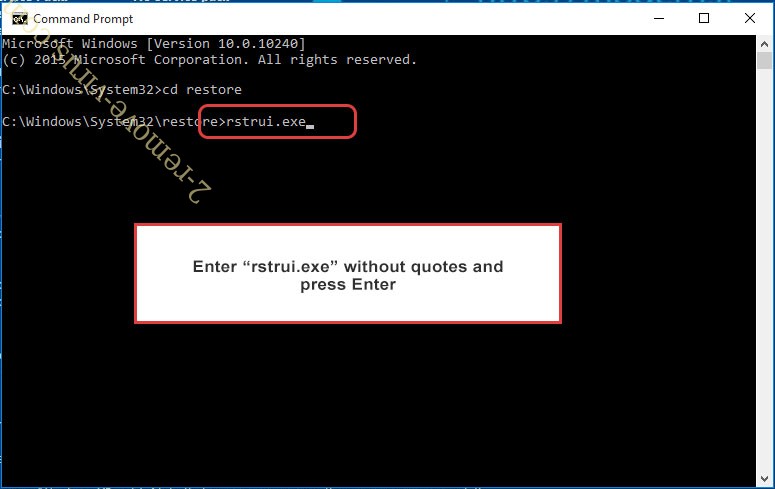
- Click Next in the new window and select the restore point prior to the infection.

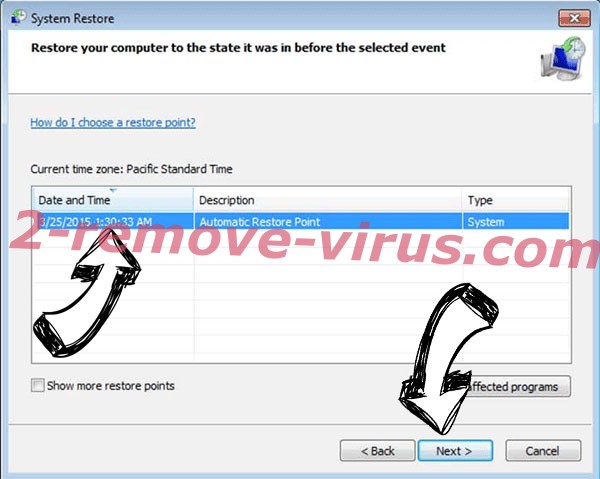
- Click Next again and click Yes to begin the system restore.

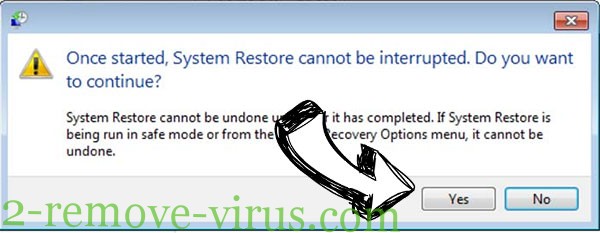
Delete DCRTR Virus from Windows 8/Windows 10
- Click the Power button on the Windows login screen.
- Press and hold Shift and click Restart.

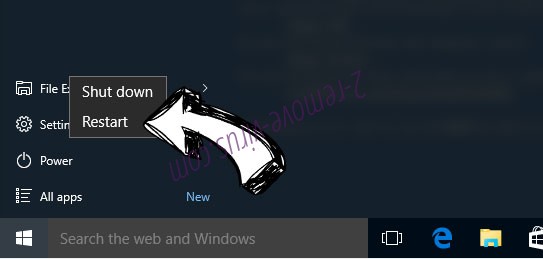
- Choose Troubleshoot and go to Advanced options.
- Select Command Prompt and click Restart.

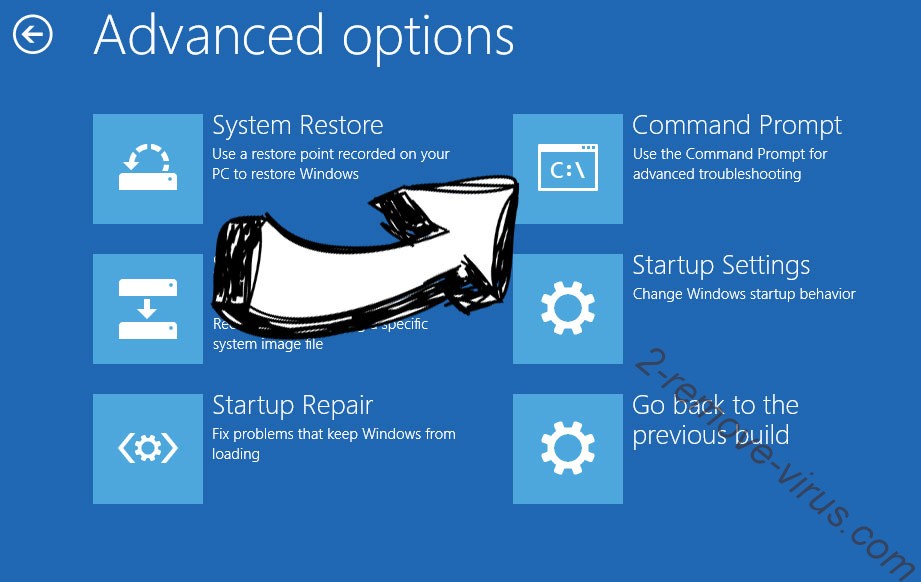
- In Command Prompt, input cd restore and tap Enter.

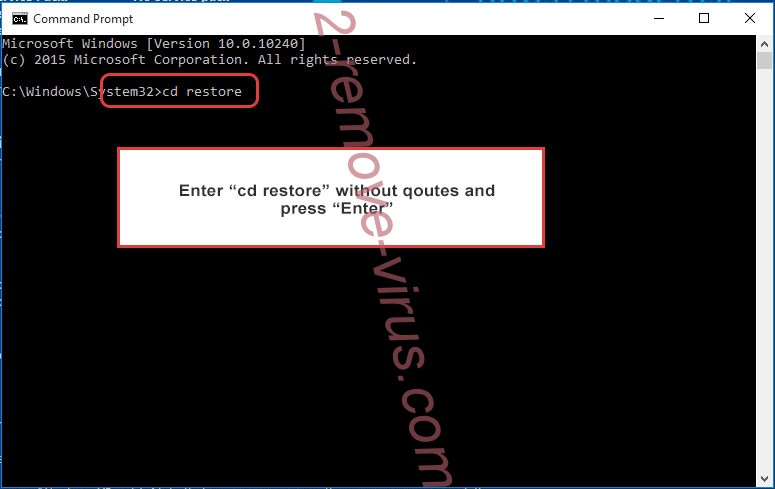
- Type in rstrui.exe and tap Enter again.

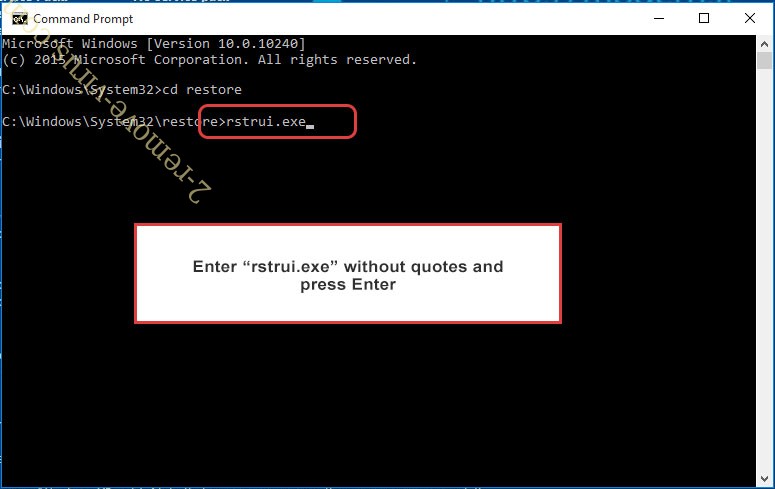
- Click Next in the new System Restore window.

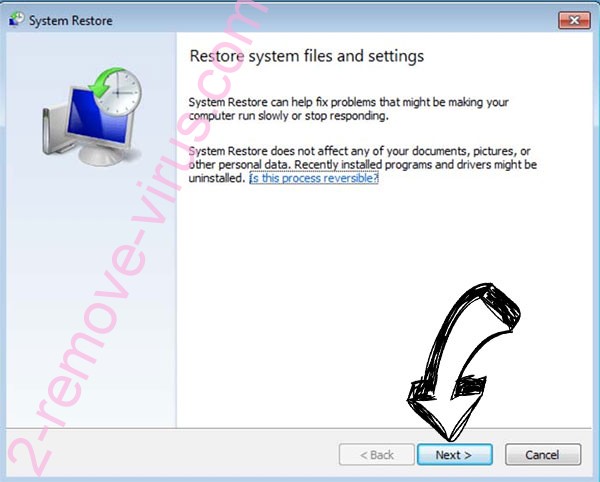
- Choose the restore point prior to the infection.

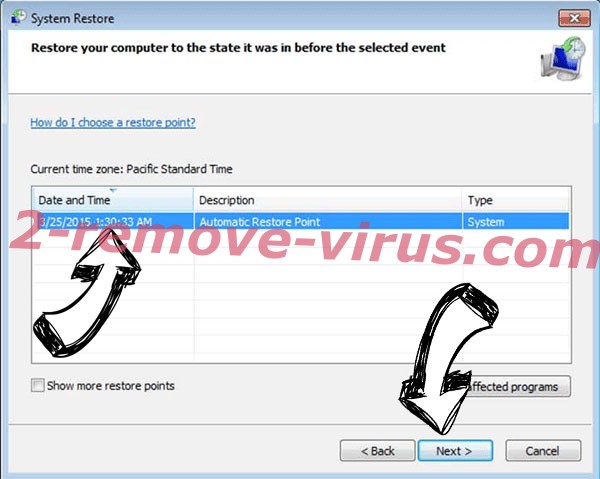
- Click Next and then click Yes to restore your system.

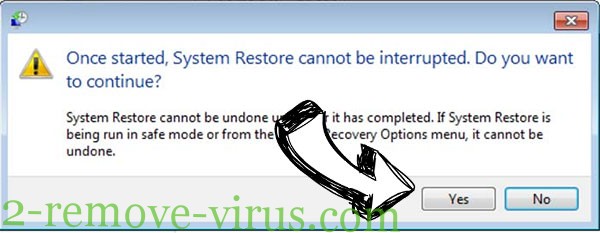
Site Disclaimer
2-remove-virus.com is not sponsored, owned, affiliated, or linked to malware developers or distributors that are referenced in this article. The article does not promote or endorse any type of malware. We aim at providing useful information that will help computer users to detect and eliminate the unwanted malicious programs from their computers. This can be done manually by following the instructions presented in the article or automatically by implementing the suggested anti-malware tools.
The article is only meant to be used for educational purposes. If you follow the instructions given in the article, you agree to be contracted by the disclaimer. We do not guarantee that the artcile will present you with a solution that removes the malign threats completely. Malware changes constantly, which is why, in some cases, it may be difficult to clean the computer fully by using only the manual removal instructions.
