About this malware
Drive.bat is a piece of malware, a variant of the notorious shortcut virus. There is likely no need to explain what it does as you’ve probably already noticed if your computer is infected, but it will essentially change all your files into 1KB shortcuts. This malware has been around for years, and despite being quite primitive, still manages to spread. It commonly spreads via USB sticks or other removal media. You put in the USB into your computer, and it then becomes infected. If you were to put a clean USB into an infected computer, the malware would automatically infect the USB. And so it spreads.
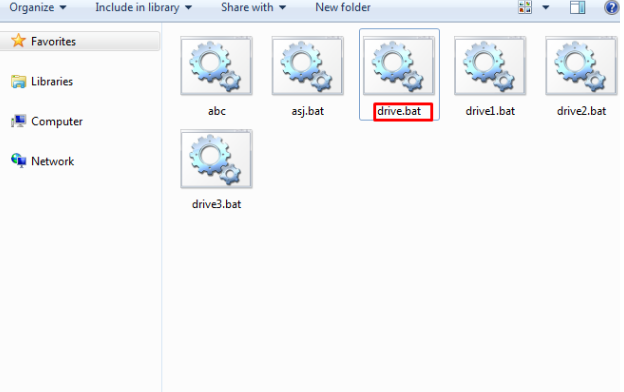
If you were to try and open the shortcuts, you would be unable to do so. In general, it is not recommended to open them. The good news is that the malware merely corrupts the display of data hierarchy, and files should return to normal once the malware has been removed. So the sooner you delete Drive.bat, the better. Keep in mind that if you have anti-malware software installed, it may be prevented from running by the malware, so you will have to boot your computer in safe mode.
How does it spread?
While the primary spread method is via USB or other removal media, it may be possible to obtain it in different ways as well. It may come attached to an email, which appears to be legitimate at first sight. The senders of those emails often pretend to come from legitimate companies to make users more at ease, but generally do not do a good job at convincing users to open the attachments. One rule to follow when dealing with email attachments is to always question an attachment you were not expecting. You could have also downloaded the malware by clicking on an infected ads or visiting a questionable website. We don’t recommend clicking on advertisements that appear on adult entertainment, free online streaming or betting websites as they are often malicious. If the website does not seem reliable, better off avoiding the ads. You may have also obtained it accidentally when downloading something. If you regularly use questionable downloads sources, such as Torrents, you’re putting your computer in danger.
These spread methods can be applied to other malware as well, so if you want your computer to be malware-free, be more careful about how you interact with ads, which email attachments you press on, and where you get your downloads from.
Drive.bat removal
You will need to use anti-malware software to remove Drive.bat because the manual method would be too complex. If you don’t already have the security program, download the one of your choice. It’s highly likely that the malware will prevent it from working, thus you will need to boot your computer in Safe Mode. Once in safe mode, scan the computer with anti-malware and uninstall Drive.bat from your device.
Offers
Download Removal Toolto scan for Drive.batUse our recommended removal tool to scan for Drive.bat. Trial version of provides detection of computer threats like Drive.bat and assists in its removal for FREE. You can delete detected registry entries, files and processes yourself or purchase a full version.
More information about SpyWarrior and Uninstall Instructions. Please review SpyWarrior EULA and Privacy Policy. SpyWarrior scanner is free. If it detects a malware, purchase its full version to remove it.

WiperSoft Review Details WiperSoft (www.wipersoft.com) is a security tool that provides real-time security from potential threats. Nowadays, many users tend to download free software from the Intern ...
Download|more


Is MacKeeper a virus? MacKeeper is not a virus, nor is it a scam. While there are various opinions about the program on the Internet, a lot of the people who so notoriously hate the program have neve ...
Download|more


While the creators of MalwareBytes anti-malware have not been in this business for long time, they make up for it with their enthusiastic approach. Statistic from such websites like CNET shows that th ...
Download|more
Site Disclaimer
2-remove-virus.com is not sponsored, owned, affiliated, or linked to malware developers or distributors that are referenced in this article. The article does not promote or endorse any type of malware. We aim at providing useful information that will help computer users to detect and eliminate the unwanted malicious programs from their computers. This can be done manually by following the instructions presented in the article or automatically by implementing the suggested anti-malware tools.
The article is only meant to be used for educational purposes. If you follow the instructions given in the article, you agree to be contracted by the disclaimer. We do not guarantee that the artcile will present you with a solution that removes the malign threats completely. Malware changes constantly, which is why, in some cases, it may be difficult to clean the computer fully by using only the manual removal instructions.
