FileCoder Ransomware Removal Instructions
FileCoder Ransomware is actually a Trojan that encrypts your computer’s files and asks for a ransom, if you want to get your desktop access back. FileCoder Ransomware puts it simply and says that your computer will stay locked, files encrypted, and you will have no desktop access until they receive the money (you will have to pay 100 USD or 100 EUR). We recommend you not to pay the ransom, but read this article, which may help you to unlock your computer and delete FileCoder Ransomware.
FileCoder Ransomware removal will not be an easy task because the ransomware encrypts all of your PCs files: pictures, documents, music and archives. In addition, FileCoder Ransomware developers use a variety of techniques in order to encrypt the files. While some of your computer’s files will be deleted, others may still be recovered (such as using the “undelete” recovery tools). Therefore, we recommend you to act as quickly as possible and remove FileCoder Ransomware because your files might still be saved.
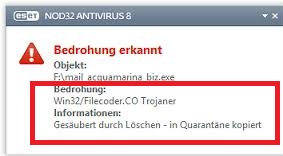
How did FileCoder Ransomware reach my computer’s system?
This crypto ransomware usually finds your computer via e-mail attachments and encrypts many different types of files, for instance, txt, docs, docx, xml, jpg or pgn. In other words, it changes all of your computer’s files that are related to text and photos (except bmp extension). Nevertheless, FileCoder Ransomware creates their own bmp image in %APPDATA% dir and puts it on background, which shows red text about encrypted files. This crypto ransomware does not have specific family and has been created in a very primitive method. Our Malware research team has found that all encrypted files use the following format : (random 30-40 symbols)=.(Public key/id).xtbl.
For example, +ZbqqFW3GvQBToOqhndAEmLK1bBCKdIMYN+SSbeT1iI=.F6E9D779976840D0BB78.xtbl. If you have this infection, there will be many txt files with information on the desktop and other locations called README(number).txt. In these files it is written that there are files encrypted; you will also find a Private ID to pay with. However, as we have mentioned before, do not rush to give your money to the cyber criminals because there is still a chance that you will be able to delete FileCoder Ransomware and restore your files.
How can I terminate FileCoder Ransomware from my computer?
According to our specialists, antispyware can only eliminate FileCoder Ransomware and it is almost impossible to decrypt the files. However, there is a possibility that FileCoder Ransomware, which has reached your computer’s system, may use a weak cipher or store the encryption password in the computer in order to be recovered (when you pay the money). If this is the case, there is a high change that your files can be decrypted.
In order to take care of FileCoder Ransomware removal, you will need to unlock your computer first. After that you can uninstall FileCoder Ransomware automatically by using a reliable computer security application. For the best results, we advise you to use a powerful, anti-spyware application such as SpyHunter.
There are also a couple of things that you can do in order to prevent similar attacks in the future. You can password-protect settings of your malware removal software. Moreover, you should keep all of your software up to date and do not forget to backup it regularly.
Remove FileCoder Ransomware
Offers
Download Removal Toolto scan for FileCoder RansomwareUse our recommended removal tool to scan for FileCoder Ransomware. Trial version of provides detection of computer threats like FileCoder Ransomware and assists in its removal for FREE. You can delete detected registry entries, files and processes yourself or purchase a full version.
More information about SpyWarrior and Uninstall Instructions. Please review SpyWarrior EULA and Privacy Policy. SpyWarrior scanner is free. If it detects a malware, purchase its full version to remove it.

WiperSoft Review Details WiperSoft (www.wipersoft.com) is a security tool that provides real-time security from potential threats. Nowadays, many users tend to download free software from the Intern ...
Download|more


Is MacKeeper a virus? MacKeeper is not a virus, nor is it a scam. While there are various opinions about the program on the Internet, a lot of the people who so notoriously hate the program have neve ...
Download|more


While the creators of MalwareBytes anti-malware have not been in this business for long time, they make up for it with their enthusiastic approach. Statistic from such websites like CNET shows that th ...
Download|more
Site Disclaimer
2-remove-virus.com is not sponsored, owned, affiliated, or linked to malware developers or distributors that are referenced in this article. The article does not promote or endorse any type of malware. We aim at providing useful information that will help computer users to detect and eliminate the unwanted malicious programs from their computers. This can be done manually by following the instructions presented in the article or automatically by implementing the suggested anti-malware tools.
The article is only meant to be used for educational purposes. If you follow the instructions given in the article, you agree to be contracted by the disclaimer. We do not guarantee that the artcile will present you with a solution that removes the malign threats completely. Malware changes constantly, which is why, in some cases, it may be difficult to clean the computer fully by using only the manual removal instructions.
