What is Mac Security Plus
Mac Security Plus is a potentially unwanted program (PUP) that is advertised as a security application for Mac computers. It’s the kind of program that will constantly pester you with alerts about supposed malicious programs and other security issues in order to trick you into purchasing the full version. The free program will pretend to scan your computer, and scan results will show loads of issues. In order to solve them, you will be asked to buy the full version. However, the program is merely trying to trick you by showing you fake results. 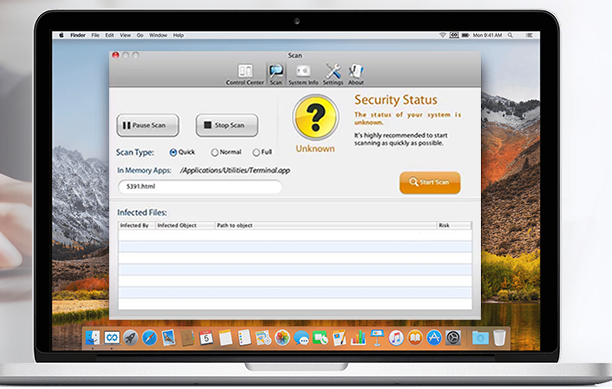
Such programs are quite common, though they usually come in the form of system optimizers. They aren’t necessarily malicious, but because they’re trying to scam users, they should not remain installed. And it goes without saying that buying Mac Security Plus is also not recommended, seeing as it is all a scam. Instead, you should delete Mac Security Plus as soon as possible.
We should also mention how the program installed on your Mac via bundles because we doubt you did it yourself. It probably was attached to some free program you were installing, and you did not notice. This method is called software bundling, and it’s popular among unwanted program developers. However, it’s not difficult to prevent these unwanted installations, and we will explain how to do that in the following section.
How did Mac Security Plus install?
It’s very doubtful you installed Mac Security Plus yourself intentionally, seeing as there are many security programs for Mac computers and stumbling upon this one in particular is unlikely. We believe the reason you are reading this is because the program suddenly appeared on your computer and you have no recollection of installing it. If that is the case, it likely was added to freeware you were installing as an extra offer. If you did not manually deselect it, it was authorized to install alongside the program without your explicit permission.
Next time you’re installing freeware, make sure you actually pay attention to what you’re doing. Most importantly, opt for Advanced (Custom) settings when given the option. Those settings will make all extra offers visible, and you will be able to deselect all of them. Unchecking the boxes is all you really need to do. After you have done that, you can continue installing the program.
Should you uninstall Mac Security Plus
As soon as the program installs on your computer, it will perform a fake scan and show you fake results. It will also launch on startup and perform the scan every time. If you ignore it, it will keep showing you alerts about supposed issues on your computer. If you try solve the issues with the program, you will be asked to buy the full version. This is not exactly unusual, but the fact that the program fakes scan results is problematic. If a scan has been performed, we recommend carefully checking the results. It shouldn’t be difficult to determine that they are indeed fake.
It goes without saying that buying the program is not recommended. In general, you should always look into programs carefully before you purchase them. This will save you both a lot of frustration and money.
Since the program is of no use to you, get rid of it. It shouldn’t be too difficult, but if you are unsure about how to remove programs, follow the below provided instructions.
Mac Security Plus removal
You should be able to remove Mac Security Plus manually. Finder -> Applications, locate Mac Security Plus and drag it to the bin. Right-click on the trash bin and press “Empty Trash”. This should get rid of the program. Alternatively, you can use anti-spyware software.
Offers
Download Removal Toolto scan for Mac Security PlusUse our recommended removal tool to scan for Mac Security Plus. Trial version of provides detection of computer threats like Mac Security Plus and assists in its removal for FREE. You can delete detected registry entries, files and processes yourself or purchase a full version.
More information about SpyWarrior and Uninstall Instructions. Please review SpyWarrior EULA and Privacy Policy. SpyWarrior scanner is free. If it detects a malware, purchase its full version to remove it.

WiperSoft Review Details WiperSoft (www.wipersoft.com) is a security tool that provides real-time security from potential threats. Nowadays, many users tend to download free software from the Intern ...
Download|more


Is MacKeeper a virus? MacKeeper is not a virus, nor is it a scam. While there are various opinions about the program on the Internet, a lot of the people who so notoriously hate the program have neve ...
Download|more


While the creators of MalwareBytes anti-malware have not been in this business for long time, they make up for it with their enthusiastic approach. Statistic from such websites like CNET shows that th ...
Download|more
Site Disclaimer
2-remove-virus.com is not sponsored, owned, affiliated, or linked to malware developers or distributors that are referenced in this article. The article does not promote or endorse any type of malware. We aim at providing useful information that will help computer users to detect and eliminate the unwanted malicious programs from their computers. This can be done manually by following the instructions presented in the article or automatically by implementing the suggested anti-malware tools.
The article is only meant to be used for educational purposes. If you follow the instructions given in the article, you agree to be contracted by the disclaimer. We do not guarantee that the artcile will present you with a solution that removes the malign threats completely. Malware changes constantly, which is why, in some cases, it may be difficult to clean the computer fully by using only the manual removal instructions.
