What is Mac Speedup Pro
Mac Speedup Pro is a potentially unwanted program (PUP), advertised as a system optimization tool for Mac computers. These kinds of programs are advertised as reliable tools that can help speed up a computer and keep it clean of junk, but in many cases they are merely scams that aim to trick users into purchasing useless programs. Such programs are generally not malicious, hence the classification PUP, and they intend to make money, not cause damage. The way they work is once they are installed on a computer, they run a scan and try to convince the user that his/her device is full of issues that desperately need fixing. Those programs then offer their services, if the user buys the full version. The thing about this is that such programs often display false results in order to make the user buy the full version. That’s one of the reasons why Mac Speedup Pro is considered to be a PUP. 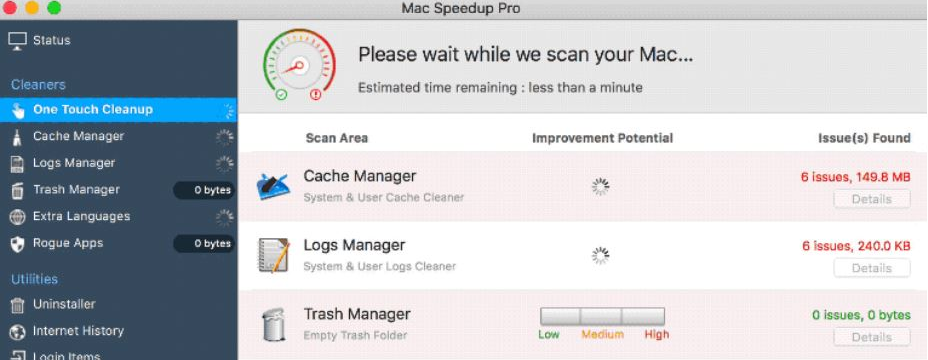
The other reason is its installation method. In order to boost the number of installations, these bogus system optimizers often use software bundling. Essentially, these programs may come attached to popular free software as extra offers. If users do not pay attention to how they install programs, they end up missing attached offers, which can install alongside automatically. If that is how this program installed on your computer, we recommend you delete Mac Speedup Pro.
How do PUPs install
Software bundling is often used by potentially unwanted program developers because it allows programs to install without users noticing. PUPs come attached to freeware in a way that allows them to install alongside the programs automatically, without needing users’ explicit permission. If you want to avoid these junk installations, you need to pay attention to how you install programs, particularly ones you get from questionable sources. The most important thing you need to do is opt for Advanced (Custom) settings during installation. Those settings will make all offers visible, and you will be able to deselect all of them. Even if some of the offers may seem useful, you should be skeptical of them. And keep in mind that it’s much easier to prevent the installation of PUPs than it is to get rid of them once they are installed.
Should you uninstall Mac Speedup Pro?
When such programs install, they either perform system scans automatically, or they will pester you until you initiate one yourself. Mac Speedup Pro will also run on startup. This particular program will supposedly look for issues related to storage and memory, as it claims to be able to speed up your device. Once the scan is complete, you will be shown a list of issues that are negatively affecting your computer. Don’t be surprised if the program claims your Mac has hundreds of problems. In addition to identifying the issues, the program claims to also repair them, but you first need to buy the full version of the program. However, before you do that, we recommend you check out the results in detail. It’s not uncommon for such programs to display minor issues as severe ones, or make them up altogether.
Besides constantly pestering you about supposed issues on your computer, the program isn’t going to do harm. However, if you aren’t intending to purchase the full version, there is no reason why you should keep it. And as we’ve mentioned before, if you did not install the program knowingly, you should definitely not keep it. And in general, system optimizers aren’t necessary for most computers.
Mac Speedup Pro removal
You should be able to remove Mac Speedup Pro without much trouble. If you are unfamiliar with how to uninstall programs, simply open your Finder, click Applications, find Mac Speedup Pro and drag it to the bin. Right-click on the bin and press “Empty Trash”. This should be enough to remove Mac Speedup Pro from your computer.
Offers
Download Removal Toolto scan for Mac Speedup ProUse our recommended removal tool to scan for Mac Speedup Pro. Trial version of provides detection of computer threats like Mac Speedup Pro and assists in its removal for FREE. You can delete detected registry entries, files and processes yourself or purchase a full version.
More information about SpyWarrior and Uninstall Instructions. Please review SpyWarrior EULA and Privacy Policy. SpyWarrior scanner is free. If it detects a malware, purchase its full version to remove it.

WiperSoft Review Details WiperSoft (www.wipersoft.com) is a security tool that provides real-time security from potential threats. Nowadays, many users tend to download free software from the Intern ...
Download|more


Is MacKeeper a virus? MacKeeper is not a virus, nor is it a scam. While there are various opinions about the program on the Internet, a lot of the people who so notoriously hate the program have neve ...
Download|more


While the creators of MalwareBytes anti-malware have not been in this business for long time, they make up for it with their enthusiastic approach. Statistic from such websites like CNET shows that th ...
Download|more
Site Disclaimer
2-remove-virus.com is not sponsored, owned, affiliated, or linked to malware developers or distributors that are referenced in this article. The article does not promote or endorse any type of malware. We aim at providing useful information that will help computer users to detect and eliminate the unwanted malicious programs from their computers. This can be done manually by following the instructions presented in the article or automatically by implementing the suggested anti-malware tools.
The article is only meant to be used for educational purposes. If you follow the instructions given in the article, you agree to be contracted by the disclaimer. We do not guarantee that the artcile will present you with a solution that removes the malign threats completely. Malware changes constantly, which is why, in some cases, it may be difficult to clean the computer fully by using only the manual removal instructions.
