All kinds of suspicious programs are released every day. Judging from the continuously growing number of these bothersome apps, the situation is getting even worse every day. Luckily, antimalware antivirus software are there to protect us. Unfortunately, there is still no 100% guarantee that they will protect us against all existing harmful applications. It is especially true if the user does not update the security application installed on the computer regularly or uses unknown software downloaded from a random website on the Internet. This explains why more and more companies are taking matters into their own hands. Microsoft Corporation is one of these companies that aims to protect its users against untrustworthy software circulating the web. 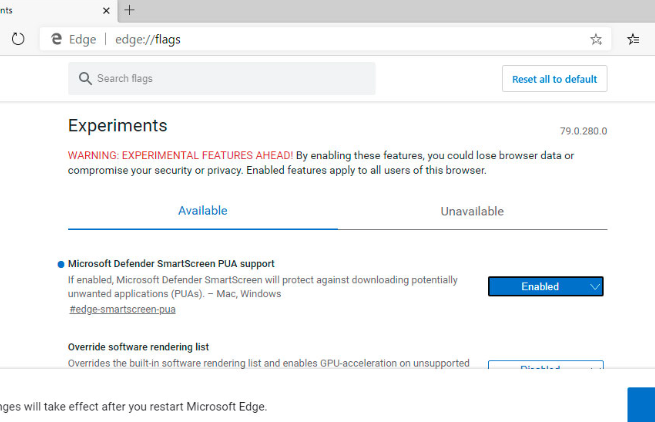
Microsoft Edge will protect you against potentially unwanted applications
A new security feature has been introduced for one of the most widely-used Microsoft products – the Microsoft Edge web browser. This security feature will surely not replace legitimate antimalware or antivirus tools since it focuses on preventing only one group of suspicious applications from getting onto users’ computers. This group of programs is categorized as potentially unwanted software.
What is a potentially unwanted application?
Technically, it cannot be compared to real malicious software since it is not that harmful. In fact, these applications are somewhere between legitimate software and malware. While they are not pure security threats, cyber security researchers have proof that programs falling into the potentially unwanted software category may cause a lot of problems to those users whose computers are contaminated with them. If you happen to download and install one of the potentially unwanted programs, or potentially unwanted applications (PUAs), as Microsoft calls them, on your computer, you may sooner or later start noticing various annoying advertisements on completely legitimate websites, or they may start popping-up out of the blue no matter what you do. What is more, the untrustworthy application on your computer may perform redirects to various websites, including those promoting real malicious applications, against your will. Last but not least, some functions of your web browser or even your computer may be hijacked.
Luckily, the newest Microsoft Edge feature has been developed to help users to prevent all kinds of potentially unwanted applications from getting onto their computers; however, since it is not enabled in the web browser by default, please keep in mind that you will have to do that yourself. It should be emphasized that the feature is still in development. At the time of writing, Microsoft was still testing it to improve its effectiveness. No doubt it is better to have it enabled on the computer than do completely nothing – potentially unwanted applications are extremely prevalent these days.
How do I enable the security feature on Microsoft Edge?
You do not need to be an expert to enable the new blocking feature yourself; however, less experienced users may need some help. First of all, what you need to do for your Microsoft Edge browser is to enable the so-called flag in the edge://flags screen. Once you do so, search for Microsoft Defender Smart screen PUA support (you can simply type “pua” into the search box and press Enter on your keyboard to find it). Next to the feature name, click on the Default button to change it to Enabled. You will be asked to relaunch your browser. After doing this, you will be allowed to enable the Block potentially unwanted apps setting in your browser. The setting will appear in the Privacy and services panel (edge://settings/privacy). Please be informed that this feature comes with the latest Microsoft Edge build – Microsoft Edge Canary.
How does the new feature work?
Once you enable the PUA blocking on your computer, Microsoft Edge will check every application you decide to download from the Internet. Unfortunately, we cannot promise that it will recognize all suspicious programs since this is an experimental feature; however, you will no doubt browse the web more safely. No worries; you will be informed about the detected potentially unwanted application immediately, for example, you may get the message “Example.exe was blocked because it could harm your device.” If you are sure that the program is completely legitimate, you can still download and install it on your computer; however, this is definitely not what we recommend for you. Yes, we have told you that potentially unwanted applications are not as harmful as malicious software, but we cannot promise that there will be no unpleasant consequences if you decide to proceed after being informed about the detection of potentially unwanted software.
It is not likely at all that untrustworthy applications and real computer threats will no longer be developed anytime soon. Therefore, we highly recommend that you take all possible security measures to prevent security threats.
Offers
Download Removal Toolto scan for Microsoft Edge to Let You Block Potentially Unwanted ProgramsUse our recommended removal tool to scan for Microsoft Edge to Let You Block Potentially Unwanted Programs. Trial version of provides detection of computer threats like Microsoft Edge to Let You Block Potentially Unwanted Programs and assists in its removal for FREE. You can delete detected registry entries, files and processes yourself or purchase a full version.
More information about SpyWarrior and Uninstall Instructions. Please review SpyWarrior EULA and Privacy Policy. SpyWarrior scanner is free. If it detects a malware, purchase its full version to remove it.

WiperSoft Review Details WiperSoft (www.wipersoft.com) is a security tool that provides real-time security from potential threats. Nowadays, many users tend to download free software from the Intern ...
Download|more


Is MacKeeper a virus? MacKeeper is not a virus, nor is it a scam. While there are various opinions about the program on the Internet, a lot of the people who so notoriously hate the program have neve ...
Download|more


While the creators of MalwareBytes anti-malware have not been in this business for long time, they make up for it with their enthusiastic approach. Statistic from such websites like CNET shows that th ...
Download|more
Site Disclaimer
2-remove-virus.com is not sponsored, owned, affiliated, or linked to malware developers or distributors that are referenced in this article. The article does not promote or endorse any type of malware. We aim at providing useful information that will help computer users to detect and eliminate the unwanted malicious programs from their computers. This can be done manually by following the instructions presented in the article or automatically by implementing the suggested anti-malware tools.
The article is only meant to be used for educational purposes. If you follow the instructions given in the article, you agree to be contracted by the disclaimer. We do not guarantee that the artcile will present you with a solution that removes the malign threats completely. Malware changes constantly, which is why, in some cases, it may be difficult to clean the computer fully by using only the manual removal instructions.
