About NRSMiner Malware
NRSMiner Malware is a cryptocurrency mining malware that uses the EternalBlue vulnerability to infect systems. It’s not the most dangerous malware but it’s certainly annoying because it negatively affects the computer. The malware essentially uses your computer’s resources to mine for cryptocurrency and that makes the system sluggish. While operators of the malware get cryptocurrency, you get nothing. So even if miners aren’t the most severe of infections, they shouldn’t be allowed to remain on a computer. Fortunately, even for users who have little knowledge of computers it’s a very noticeable infection. Symptoms include a slow computer, frequently crashing programs and weird processes appearing in the Task Manager with high CPU usage. The first two can be a sign of other types of malware as well, but the last one usually points to a cryptocurrency miner. 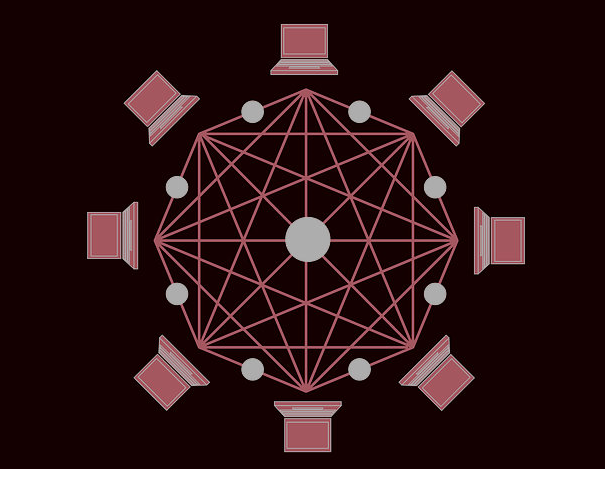
You will likely have heard about the EternalBlue exploit, or at least the WannaCry ransomware attack that used it to spread worldwide. The ransomware managed to infect tens of thousands of computers all over the world by using the exploit. However, it should be noted that a patch fixing the vulnerability had been released two months before WannaCry started spreading. The NRSMiner Malware uses the same exploit to gain access to the system, so it affects those who are yet to install the update, almost two years later.
If you do not know what you are doing, we don’t recommend you manually remove NRSMiner Malware, because you’d likely end up missing something. Instead, you should install anti-malware software. Such programs are necessary to keep a computer secure, particularly for users who are more at risk. The security software would detect and eliminate the malware without you having to do anything.
How do users get infected with NRSMiner Malware
Users who have not installed the update that fixes the EternalBlue vulnerability are the ones most at risk. The update has been available since March 2017, and after WannaCry and NotPetya ransomware attacks, most people were forced to install the update in order to prevent infections. However, it seems unprotected systems are still out there. If you now realize that you have not installed any updates in a very long time, your computer is very likely at risk. Updates are released regularly for a reason, and it’s highly recommended to install them as soon as you are notified about them.
If your computer is infected with NRSMiner Malware, it’s possible other unpatched systems in the private network are also infected. Or that is how you could have obtained the infection. If the update that fixes the EternalBlue vulnerability had been installed, your computer would not have become infected.
How dangerous is NRSMiner Malware
Compared to malware that uses the same vulnerability to infect a system, NRSMiner Malware isn’t as serious. However, it’s still a malware infection. When it manages to get inside a system, it will start using your computer’s resources to get cryptocurrency. In other words, it will start mining. Because your computer’s resources are used to the limit, your computer’s performance will decrease drastically. Programs will launch slowly, and once they do they’ll crash, and your system will be sluggish. Because these symptoms can be signs of other infections as well, it’s recommended to open the Task Manager (Crtl + Alt +Del -> Task Manager) to check. If a miner is indeed on your computer, a process will appear at the top with more than 70% of CPU usage. Most programs use minimal CPU, so anything above 50-60% should cause suspicion.
If you notice the NRSMiner Malware in your Task Manager, install anti-malware software immediately. While allowing a miner to remain installed for a while shouldn’t cause long-term damage to your computer, it should be mentioned that your CPU is not meant to run at such high temperatures, thus its lifespan may be shortened. Since this is an old infection, all anti-malware programs should be able to detect it. Security programs should also have no issues with NRSMiner Malware removal.
How to uninstall NRSMiner Malware
In order to delete NRSMiner Malware, anti-malware software is definitely necessary. Attempting manual NRSMiner Malware removal may cause more damage than do good. After the malware has been eliminated, you need to install the necessary updates. And in the future, always install updates whenever they become available.
Offers
Download Removal Toolto scan for NRSMiner MalwareUse our recommended removal tool to scan for NRSMiner Malware. Trial version of provides detection of computer threats like NRSMiner Malware and assists in its removal for FREE. You can delete detected registry entries, files and processes yourself or purchase a full version.
More information about SpyWarrior and Uninstall Instructions. Please review SpyWarrior EULA and Privacy Policy. SpyWarrior scanner is free. If it detects a malware, purchase its full version to remove it.

WiperSoft Review Details WiperSoft (www.wipersoft.com) is a security tool that provides real-time security from potential threats. Nowadays, many users tend to download free software from the Intern ...
Download|more


Is MacKeeper a virus? MacKeeper is not a virus, nor is it a scam. While there are various opinions about the program on the Internet, a lot of the people who so notoriously hate the program have neve ...
Download|more


While the creators of MalwareBytes anti-malware have not been in this business for long time, they make up for it with their enthusiastic approach. Statistic from such websites like CNET shows that th ...
Download|more
Site Disclaimer
2-remove-virus.com is not sponsored, owned, affiliated, or linked to malware developers or distributors that are referenced in this article. The article does not promote or endorse any type of malware. We aim at providing useful information that will help computer users to detect and eliminate the unwanted malicious programs from their computers. This can be done manually by following the instructions presented in the article or automatically by implementing the suggested anti-malware tools.
The article is only meant to be used for educational purposes. If you follow the instructions given in the article, you agree to be contracted by the disclaimer. We do not guarantee that the artcile will present you with a solution that removes the malign threats completely. Malware changes constantly, which is why, in some cases, it may be difficult to clean the computer fully by using only the manual removal instructions.
