Polizia Penitenziaria Virus Removal Guide
Polizia Penitenziaria Virus is a ransomware infection that locks your computer screen as soon as it slithers into your system. The notification that the malicious threat presents you with claims that you have committed a crime and now must pay a fine. The message is obviously fake. It is aimed at tricking the computer user into transferring money to cyber criminals.
Polizia Penitenziaria Virus is not the only one of its kind. Other programs of the same type such as Royal Canadian Mounted Police Virus, European Law Enforcement Agency Virus, FBI Virus and more all work in a similar manner. This particular version of the parasite is targeted at Italian users. Whatever you do, do not follow the instructions of the fake message. Instead, terminate Polizia Penitenziaria Virus once and for all.
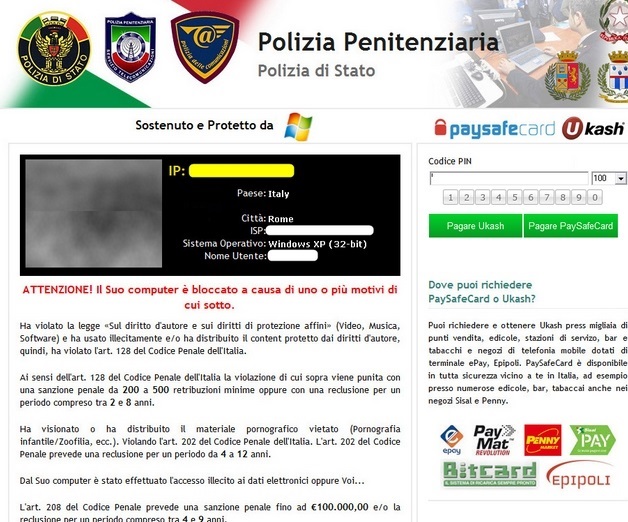
How does Polizia Penitenziaria Virus work?
Polizia Penitenziaria Virus is sometimes referred to as the Italian variant of EC3 Europol Virus. It infiltrates computer systems by exploiting the vulnerabilities of your online security. The parasite can enter your system if you click on a fake advertisement that claims to provide you with software updates or codecs. You may also download it as a spam email attachment. As soon as the Urausy Trojan enters your system it installs the ransomware, which in turn locks your computer screen.
The fake notification that you see on your desktop claims that you have broken copyright laws and thus must pay a fine. The fee may vary, but it is usually €100. The alert also states that if you do not pay the fine in 72 hours, the penalty will increase. None of this is true. If you make the payment, you will be paying the cyber criminals. We assure you, they will not unlock your computer. You should not fall for this trick. What you should do is delete Polizia Penitenziaria Virus from your PC as soon as you can.
How to remove Polizia Penitenziaria Virus?
You can remove Polizia Penitenziaria Virus from your system by using an anti-malware utility. In order to unlock your screen and access the Internet to download it, you will have to restart your computer in Safe Mode with Networking. Instructions below can help you with this task. Once you download and install the tool, you will be able to eliminate Polizia Penitenziaria Virus. The utility will scan your system and detect all malicious components of the infection. It will then delete Polizia Penitenziaria Virus and all of its elements. You will not have to worry about similar issues again as the malware remover will provide you with proactive online protection.
Uninstall Polizia Penitenziaria Virus
Windows 8
- Press Win+C and click on Settings
- Hold down the Shift key and click Power
- Choose Restart and move to Troubleshoot
- Open Advanced Options and go to Startup Settings
- Restart your computer again
- Select Safe Mode with Networking and tap Enter
- Open your browser and download the anti-malware
Windows 7 and Windows Vista
- Reboot your system
- Start tapping F8 once BIOS screen disappears
- Select Safe mode with Networking and tap Enter
- Go online and download the utility
Windows XP
- Restart your computer
- Start tapping F8 after BIOS screen loads
- Choose Safe mode with Networking
- Tap Enter and click YES
- Click on Start and select Run
- Type in “msconfig” and click OK
- On the Startup tab click Disable all
- Click OK and restart your PC
- Open your web browser
- Download the anti-malware tool
Offers
Download Removal Toolto scan for Polizia Penitenziaria VirusUse our recommended removal tool to scan for Polizia Penitenziaria Virus. Trial version of provides detection of computer threats like Polizia Penitenziaria Virus and assists in its removal for FREE. You can delete detected registry entries, files and processes yourself or purchase a full version.
More information about SpyWarrior and Uninstall Instructions. Please review SpyWarrior EULA and Privacy Policy. SpyWarrior scanner is free. If it detects a malware, purchase its full version to remove it.

WiperSoft Review Details WiperSoft (www.wipersoft.com) is a security tool that provides real-time security from potential threats. Nowadays, many users tend to download free software from the Intern ...
Download|more


Is MacKeeper a virus? MacKeeper is not a virus, nor is it a scam. While there are various opinions about the program on the Internet, a lot of the people who so notoriously hate the program have neve ...
Download|more


While the creators of MalwareBytes anti-malware have not been in this business for long time, they make up for it with their enthusiastic approach. Statistic from such websites like CNET shows that th ...
Download|more
Site Disclaimer
2-remove-virus.com is not sponsored, owned, affiliated, or linked to malware developers or distributors that are referenced in this article. The article does not promote or endorse any type of malware. We aim at providing useful information that will help computer users to detect and eliminate the unwanted malicious programs from their computers. This can be done manually by following the instructions presented in the article or automatically by implementing the suggested anti-malware tools.
The article is only meant to be used for educational purposes. If you follow the instructions given in the article, you agree to be contracted by the disclaimer. We do not guarantee that the artcile will present you with a solution that removes the malign threats completely. Malware changes constantly, which is why, in some cases, it may be difficult to clean the computer fully by using only the manual removal instructions.
