Sale Clipper Removal Tips
Sale Clipper Ads application is classified as adware; the application is promoted as a good way to save up money and use their shopping deals. Unfortunately, the program is completely useless and should not be trusted. Sale Clipper Ads is similar to other ad-supported applications such as Positive Finds, Strong Signal, Record Page, and Assist Point. Thus, you should not hesitate and take care of Sale Clipper Ads removal.
One of the major reasons why you should delete Sale Clipper Ads is that the program collects your browsing information and may sell the data to third parties. The information is not personally identifiable, but you probably do not want that your data to be used for marketing purposes. Sale Clipper Ads admits itself that it collects user’s information (products viewed and bought online, clickstream and URL history, user location and demographic data, search queries, web pages and content viewed, shopping cart activity, user IP address, and consumer interests) in order to personalize the promoted material.
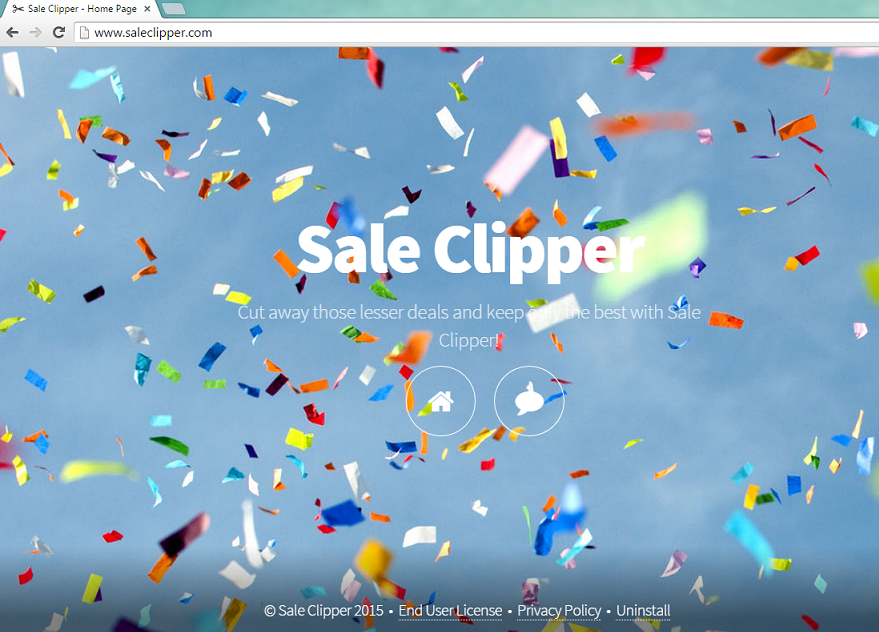
The advertisements may seem tempting because the company will use your data in order to make the commercial material more relevant for you. Moreover, third party advertisers will be also capable of tracking your user data (demographic information, location, interests, website usage, and e-commerce). Therefore, you should really remove Sale Clipper Ads or your information may get into the hands of third parties.
It is obvious from the “End User License Agreement” that Sale Clipper Ads takes no responsibility whatsoever “for any third party product or service advertized or offered through the software”. We are sure that this does not make the program look trustworthy and it should not. You need to uninstall Sale Clipper Ads before the adware has caused you bigger problems, for example, serious computer system’s infection. According to Sale Clipper Ads, the software gives no warranties for “computer bugs, viruses or other harmful components”. In other words, if you accidentally click their promoted advertisement and it contains threats, this will not be their responsibility. We also have to remind you that one wrong click may lead to serious computer problems. Thus, Sale Clipper Ads removal should be number one on your priority list.
How can I get Sale Clipper Ads?
You should not trust any program that you cannot download from the official website. Sale Clipper is one of them; you will not be able to download the installation file from the official page. Thus, the program is probably installed via bundled freeware that you may find in questionable websites. Therefore, do not hesitate and delete Sale Clipper Ads because this adware definitely does not deserve to stay in your computer’s system.
How to remove Sale Clipper Ads?
You should eliminate Sale Clipper Ads without second thoughts because this application is useless and can only cause troubles. Moreover, more serious infections may use the adware as a security vulnerability and attract more serious threats to your PC. You may use the removal guide bellow this article in order to erase Sale Clipper Ads once and for all. Or you can simply download a reputable antimalware too, which will take care of the job for you.
Windows 8
1. Locate the mouse pointer to the lower-left corner of the screen and right-click it.
2. Open Control Panel.
3. Select Uninstall a program.
4. Find Sale Clipper and then select Uninstall.
Windows Vista and Windows 7
1. Press the Windows button and choose Control Panel.
2. Select the Uninstall a program.
3. Choose Sale Clipper.
4. Press Uninstall.
Windows XP
1. Open Start and choose Control Panel.
2. Select Add or Remove Programs.
3. Uninstall the undesirable application.
Offers
Download Removal Toolto scan for Sale Clipper AdsUse our recommended removal tool to scan for Sale Clipper Ads. Trial version of provides detection of computer threats like Sale Clipper Ads and assists in its removal for FREE. You can delete detected registry entries, files and processes yourself or purchase a full version.
More information about SpyWarrior and Uninstall Instructions. Please review SpyWarrior EULA and Privacy Policy. SpyWarrior scanner is free. If it detects a malware, purchase its full version to remove it.

WiperSoft Review Details WiperSoft (www.wipersoft.com) is a security tool that provides real-time security from potential threats. Nowadays, many users tend to download free software from the Intern ...
Download|more


Is MacKeeper a virus? MacKeeper is not a virus, nor is it a scam. While there are various opinions about the program on the Internet, a lot of the people who so notoriously hate the program have neve ...
Download|more


While the creators of MalwareBytes anti-malware have not been in this business for long time, they make up for it with their enthusiastic approach. Statistic from such websites like CNET shows that th ...
Download|more
Site Disclaimer
2-remove-virus.com is not sponsored, owned, affiliated, or linked to malware developers or distributors that are referenced in this article. The article does not promote or endorse any type of malware. We aim at providing useful information that will help computer users to detect and eliminate the unwanted malicious programs from their computers. This can be done manually by following the instructions presented in the article or automatically by implementing the suggested anti-malware tools.
The article is only meant to be used for educational purposes. If you follow the instructions given in the article, you agree to be contracted by the disclaimer. We do not guarantee that the artcile will present you with a solution that removes the malign threats completely. Malware changes constantly, which is why, in some cases, it may be difficult to clean the computer fully by using only the manual removal instructions.
