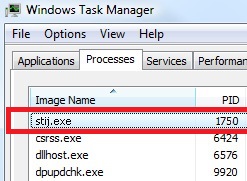Stij.exe Removal Guide
Stij.exe (MyStart by IncrediBar) can be classified as advertising-supported software, which is known for corrupting Windows operating system. Stij.exe will try its best not to be eliminated; however, you still need to remove Stij.ece as soon as possible because this program will make your computer’s security vulnerable.
Stij.exe comes from the IncrediBar Toolbar family; thus, there is no reason why you should wait any longer for its removal. Moreover, Stij.exe is similar to other potentially unwanted programs, for instance, SmailBoc, SweetIM, and IncrediMail; all of these tools come from Perion Network Ltd. You also need to delete Stij.exe immediately because the application can follow your Internet browsing habits and later share the collected data with a third party. Therefore you need to protect not only your computer, but also your own personally non-identifiable information.
Why do I need to take care of Stij.exe removal?
Stij.exe may seem a reliable application; however, you should not trust it and terminate Stij.exe as quickly as possible. If you leave the file in your computer’s system, you might soon find other advertising-supported software in your PC. This means that your computer’s security will be very low and various commercial content may easily reach you. We strongly recommend to uninstall Stij.exe because there is nothing beneficial that this program may bring your PC.
Another reason why you should remove Stij.exe without further thoughts is that the program will auto-start. The file is usually located %WINDIR%\system32\jmdp path; and it may be responsible for various pop-up ads showing up on your desktop. For example, SweetIM may access your screen by using this backdoor and fill your computer with various ads, terminate or create certain system processes, and change your computer’s Virtual Memory. In addition, Sweet IM can use your HTTP protocols and direct you to suspicious servers. We need to inform you that only by installing a reputable antimalware, you can fully protect your computer from potential infections in the future.
How can I delete Stij.exe from my PCs system?
Stij.exe removal may be time consuming; however, you need to erase the program as quickly as possible. The adware may not be associated with dangerous Trojan or anti-malware tool; however, it is a completely worthless application that takes your computer’s space. Moreover, Stij.exe may also puts your PCs security at risk. If you leave the program in your computer, Stij.exe will attract other infections that can harm your PC.
You should not eliminate Stij.exe manually because the program may regenerate. Stij.exe and other similar applications can use system or dynamic link library files. Our research specialists advise you to perform a complete scan on your computer with antispyware software. However, if you are not able to find and delete all of the applications that may attract other threats to your PC, you will need to use a powerful malware removal tool.
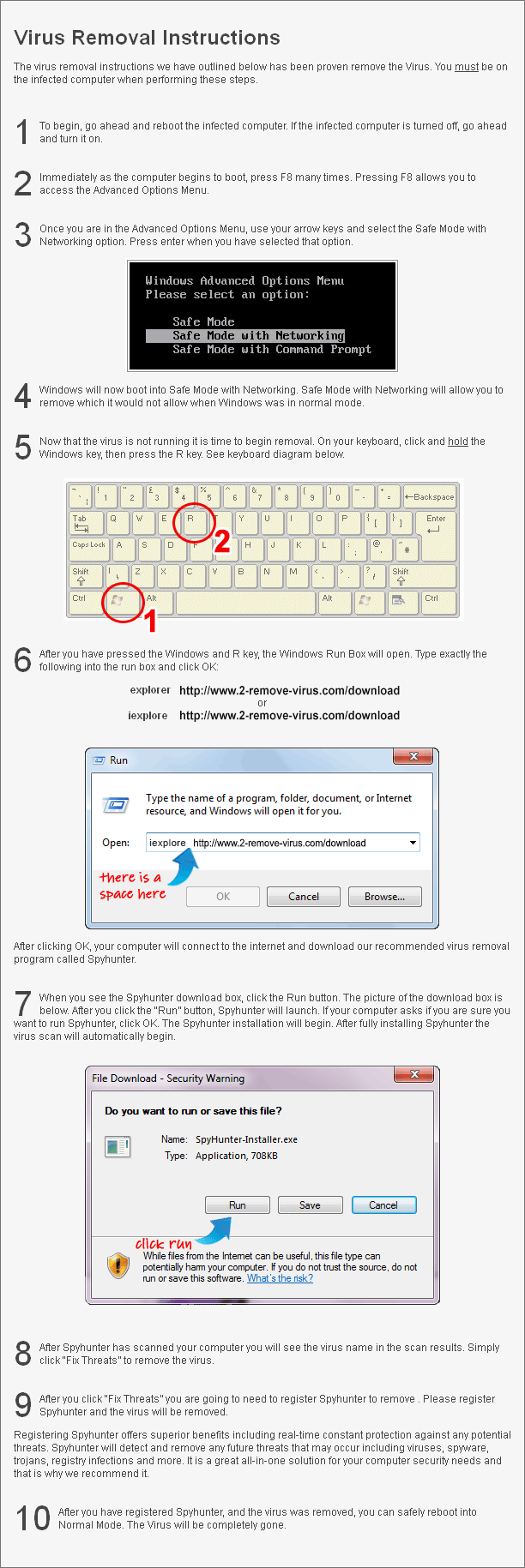
Offers
Download Removal Toolto scan for Stij.exeUse our recommended removal tool to scan for Stij.exe. Trial version of provides detection of computer threats like Stij.exe and assists in its removal for FREE. You can delete detected registry entries, files and processes yourself or purchase a full version.
More information about SpyWarrior and Uninstall Instructions. Please review SpyWarrior EULA and Privacy Policy. SpyWarrior scanner is free. If it detects a malware, purchase its full version to remove it.

WiperSoft Review Details WiperSoft (www.wipersoft.com) is a security tool that provides real-time security from potential threats. Nowadays, many users tend to download free software from the Intern ...
Download|more


Is MacKeeper a virus? MacKeeper is not a virus, nor is it a scam. While there are various opinions about the program on the Internet, a lot of the people who so notoriously hate the program have neve ...
Download|more


While the creators of MalwareBytes anti-malware have not been in this business for long time, they make up for it with their enthusiastic approach. Statistic from such websites like CNET shows that th ...
Download|more
Site Disclaimer
2-remove-virus.com is not sponsored, owned, affiliated, or linked to malware developers or distributors that are referenced in this article. The article does not promote or endorse any type of malware. We aim at providing useful information that will help computer users to detect and eliminate the unwanted malicious programs from their computers. This can be done manually by following the instructions presented in the article or automatically by implementing the suggested anti-malware tools.
The article is only meant to be used for educational purposes. If you follow the instructions given in the article, you agree to be contracted by the disclaimer. We do not guarantee that the artcile will present you with a solution that removes the malign threats completely. Malware changes constantly, which is why, in some cases, it may be difficult to clean the computer fully by using only the manual removal instructions.