What is TwitterTime?
TwitterTime is an application that supposedly allows users easy access to Twitter but in reality is a potentially unwanted application (PUP) and adware. It’s in no way associated with Twitter. It can get on your computer without you agreeing to it, it can track your browsing activity and also it generates intrusive ads. These are the reasons why TwitterTime is considered to be an unwanted application. You can get TwitterTime from its official website and unwillingly, along with freely distributed software. It might seem like something you would like to use but we recommend that you uninstall TwitterTime if it’s on your computer.
How did TwitterTime get on my computer
TwitterTime has its own official website where you can download the application. If it’s installed on your computer but you don’t remember downloading it, perhaps you should start paying more attention to how you install programs onto your computer. It, most likely, came together with some software you got from the Internet. During the installation process, always use Advanced (Custom) settings in order to see what additional items come together with the software you are installing. If you use Default settings, you might miss TwitterTime or other potentially dangerous application getting installed without your permission. Why is that a problem? Basically, the ads that are generated by applications like TwitterTimecan can lead to dangerous websites, where many viruses await you. If the fact that it can install onto your computer without you knowing it is not enough to scare you, maybe the viruses that you could get because of it, will. We think you should not keep it on your computer much longer and remove TwitterTime.

What does TwitterTime do
TwitterTime claims to give you easy access to your Twitter account but in reality, it will expose you to various kinds of ads, which could lead you to dangerous websites. Once on your computer, it will start gathering information about you to generate ads and then bombard you with them. How is that any different from other ads that you are being exposed to, you ask? Well, ads generated by TwitterTime can lead you to unsafe websites where you can pick up serious viruses. Then, a PUP or adware will be the least of your problems. Those websites pose a serious threat to you computer security. If you happen to have it on your computer for whatever reason, we advise you delete TwitterTime.
How to terminate TwitterTime
While it might seem like a useful application, we don’t recommend you continue using it and instead we advise you to uninstall TwitterTime. TwitterTime removal is possible both manually and automatically. If you do not want to go through the trouble of having to delete TwitterTime manually, we recommend you use anti-malware software to remove TwitterTime.
Offers
Download Removal Toolto scan for TwitterTimeUse our recommended removal tool to scan for TwitterTime. Trial version of provides detection of computer threats like TwitterTime and assists in its removal for FREE. You can delete detected registry entries, files and processes yourself or purchase a full version.
More information about SpyWarrior and Uninstall Instructions. Please review SpyWarrior EULA and Privacy Policy. SpyWarrior scanner is free. If it detects a malware, purchase its full version to remove it.

WiperSoft Review Details WiperSoft (www.wipersoft.com) is a security tool that provides real-time security from potential threats. Nowadays, many users tend to download free software from the Intern ...
Download|more


Is MacKeeper a virus? MacKeeper is not a virus, nor is it a scam. While there are various opinions about the program on the Internet, a lot of the people who so notoriously hate the program have neve ...
Download|more


While the creators of MalwareBytes anti-malware have not been in this business for long time, they make up for it with their enthusiastic approach. Statistic from such websites like CNET shows that th ...
Download|more
Quick Menu
Step 1. Uninstall TwitterTime and related programs.
Remove TwitterTime from Windows 8
Right-click in the lower left corner of the screen. Once Quick Access Menu shows up, select Control Panel choose Programs and Features and select to Uninstall a software.


Uninstall TwitterTime from Windows 7
Click Start → Control Panel → Programs and Features → Uninstall a program.


Delete TwitterTime from Windows XP
Click Start → Settings → Control Panel. Locate and click → Add or Remove Programs.
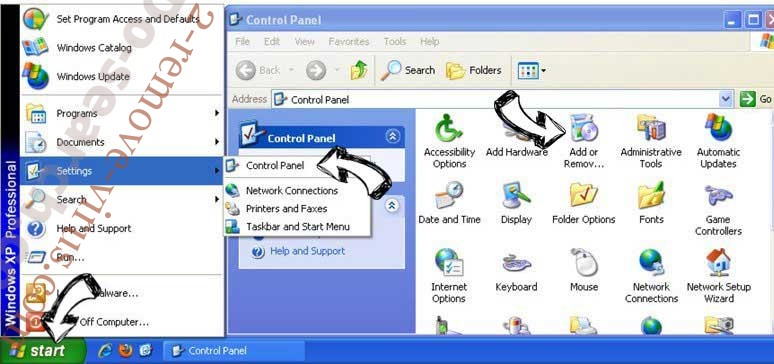
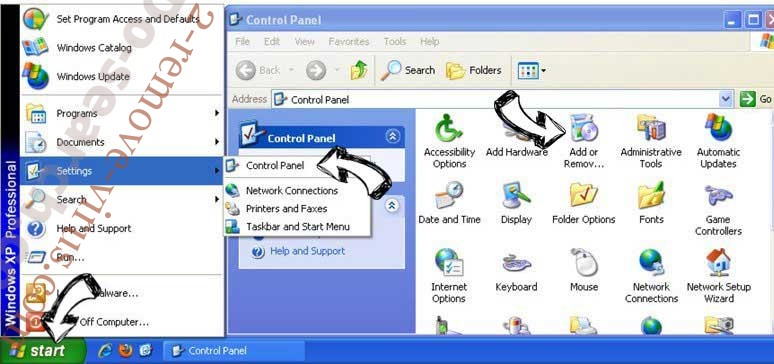
Remove TwitterTime from Mac OS X
Click Go button at the top left of the screen and select Applications. Select applications folder and look for TwitterTime or any other suspicious software. Now right click on every of such entries and select Move to Trash, then right click the Trash icon and select Empty Trash.


Site Disclaimer
2-remove-virus.com is not sponsored, owned, affiliated, or linked to malware developers or distributors that are referenced in this article. The article does not promote or endorse any type of malware. We aim at providing useful information that will help computer users to detect and eliminate the unwanted malicious programs from their computers. This can be done manually by following the instructions presented in the article or automatically by implementing the suggested anti-malware tools.
The article is only meant to be used for educational purposes. If you follow the instructions given in the article, you agree to be contracted by the disclaimer. We do not guarantee that the artcile will present you with a solution that removes the malign threats completely. Malware changes constantly, which is why, in some cases, it may be difficult to clean the computer fully by using only the manual removal instructions.
