What is Upgrade your edition of Microsoft Word Email Virus?
Upgrade your edition of Microsoft Word Email Virus is no fun. Anyone who has an email account can encounter it because cyber criminals target those users primarily. To be more specific, they send emails claiming that users must upgrade their versions of Microsoft Word to get the new features and latest security updates. 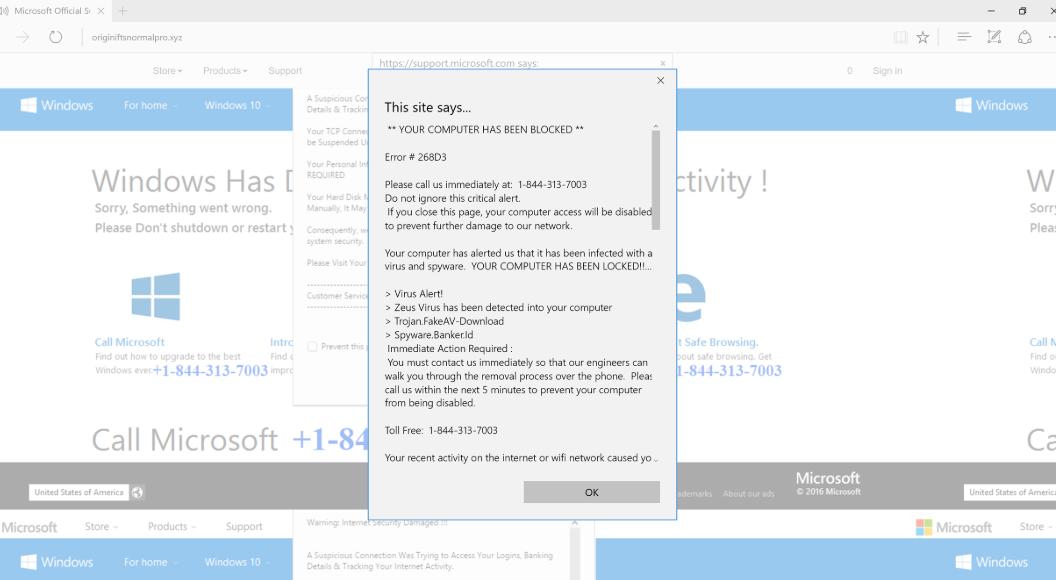
These emails look quite genuine, which explains why so many users open this email and get infected with serious malicious software. We hope you have not opened such an email; however, if you have done that, you must take action immediately. It is very likely that you will need to remove Upgrade your edition of Microsoft Word Email Virus from your computer. Serious malicious applications are extremely hard to detect, so we highly recommend that you do not even try to implement the Upgrade your edition of Microsoft Word Email Virus removal yourself.
What does Upgrade your edition of Microsoft Word Email Virus do?
Upgrade your edition of Microsoft Word Email Virus is distributed as an ordinary email. This explains why this infection affects so many people worldwide. The malicious email contains an ordinary-looking email attachment. If the user opens it and then enables both editing and macros, the malicious application is dropped straight onto his/her computer and starts doing its dirty job. It is already known that Upgrade your edition of Microsoft Word Email Virus distributes a malicious application called Emotent; however, there is a slight possibility that other computer infections might be spread with the help of Upgrade your edition of Microsoft Word Email Virus as well. Once Emotent is on the system, it starts collecting information immediately. Without a doubt, it targets personal details, including logins and passwords primarily; however, if you do not remove Upgrade your edition of Microsoft Word Email Virus soon, i.e. allow Emotent performing malicious activities on your computer, it will sooner or later steal all web browsing-related information as well. The collected data will no doubt be used for nefarious purposes. Do not let cyber criminals obtain a bunch of details about you – delete Upgrade your edition of Microsoft Word Email Virus immediately if it turns out that your PC has been infected.
Where does Upgrade your edition of Microsoft Word Email Virus come from?
Users encounter Upgrade your edition of Microsoft Word Email Virus because they tend to open all emails they get, even if they cannot recognize the sender. Another reason why this infection is spreading so quickly is the fact that hundreds of users still do not have an antimalware tool installed on their computers. Once you uninstall Upgrade your edition of Microsoft Word Email Virus, install a malware remover in the first place to prevent similar malware from entering your system in the future.
How do I delete Upgrade your edition of Microsoft Word Email Virus?
You must remove Upgrade your edition of Microsoft Word Email Virus ASAP if it has turned out that you have it on your system. Since it is extremely hard to erase serious threats fully in a manual way, we highly recommend that you implement the automatic Upgrade your edition of Microsoft Word Email Virus removal. All you need to have is a reliable tool.
Offers
Download Removal Toolto scan for Upgrade Your Edition Of Microsoft Word Email VirusUse our recommended removal tool to scan for Upgrade Your Edition Of Microsoft Word Email Virus. Trial version of provides detection of computer threats like Upgrade Your Edition Of Microsoft Word Email Virus and assists in its removal for FREE. You can delete detected registry entries, files and processes yourself or purchase a full version.
More information about SpyWarrior and Uninstall Instructions. Please review SpyWarrior EULA and Privacy Policy. SpyWarrior scanner is free. If it detects a malware, purchase its full version to remove it.

WiperSoft Review Details WiperSoft (www.wipersoft.com) is a security tool that provides real-time security from potential threats. Nowadays, many users tend to download free software from the Intern ...
Download|more


Is MacKeeper a virus? MacKeeper is not a virus, nor is it a scam. While there are various opinions about the program on the Internet, a lot of the people who so notoriously hate the program have neve ...
Download|more


While the creators of MalwareBytes anti-malware have not been in this business for long time, they make up for it with their enthusiastic approach. Statistic from such websites like CNET shows that th ...
Download|more
Site Disclaimer
2-remove-virus.com is not sponsored, owned, affiliated, or linked to malware developers or distributors that are referenced in this article. The article does not promote or endorse any type of malware. We aim at providing useful information that will help computer users to detect and eliminate the unwanted malicious programs from their computers. This can be done manually by following the instructions presented in the article or automatically by implementing the suggested anti-malware tools.
The article is only meant to be used for educational purposes. If you follow the instructions given in the article, you agree to be contracted by the disclaimer. We do not guarantee that the artcile will present you with a solution that removes the malign threats completely. Malware changes constantly, which is why, in some cases, it may be difficult to clean the computer fully by using only the manual removal instructions.
