What is Win Erx03 Your Windows System Is Damaged pop-up?
Win Erx03 Your Windows System Is Damaged is a fraudulent pop-up that will try to scam users into installing questionable programs. The pop-up falsely claims that there is something wrong with the Windows and that files will be deleted if no action is taken. In order to prevent file loss, users are supposed to download the offered program. 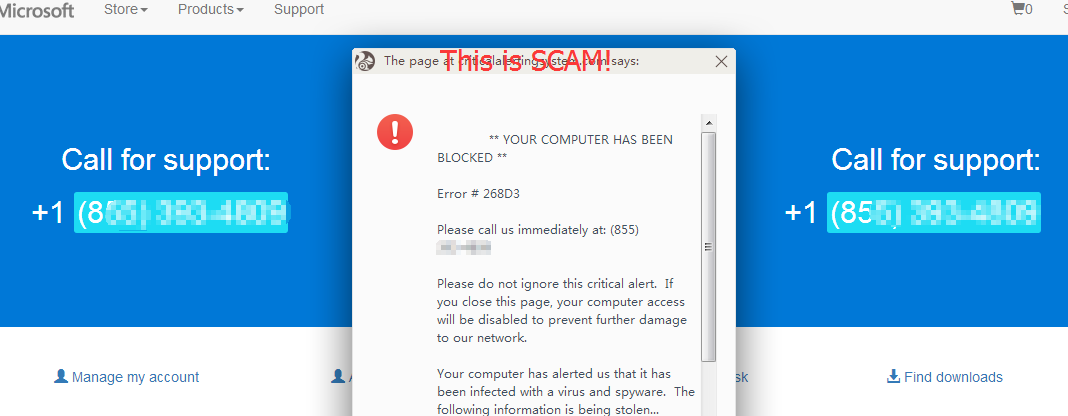
This is very similar to tech-support scams, with the difference being that tech-support scams ask people to call fake technicians, while this scam wants people to install software. In the end, their goal is the same, getting money out of people. It’s more than likely that the program users are offered by this particular scam will pretend to be a legitimate anti-virus tool, which needs to be purchased before it can be used. Since this is nothing more than a scam, users would paying for nothing.
The fake pop-up is either brought about by adware, or users were redirected from questionable websites. If it’s the latter, the pop-up shouldn’t reappear after users close them, as long as they don’t go to the site they were redirected from. However, if the cause is adware, the pop-up will reappear numerous times. Users usually install adware themselves because they do not pay enough attention to how they install programs. Adware is usually attached to freeware as an extra offer, which needs to be manually deselected. When such offers go unnoticed, they can install alongside the freeware. In the following section, we will explain how to deselect the offers and avoid installing unwanted programs. If you have no interest in that and simply want to delete Win Erx03 Your Windows System Is Damaged pop-ups, proceed to the last part of the report.
How does adware spread?
Adware is usually added to freeware as an extra offer, and is preselected to install alongside. Furthermore, added offers are generally hidden when users install freeware. In order to make them visible, users need to opt for Advanced (Custom) settings when installing programs. Those settings will show users a list of everything that has been added, and will allow them to deselect everything. It’s recommended to deselect all the offers because they are unlikely to be of any use to users.
This method is popular among unwanted program developers because no one would install those programs otherwise. Because of how common freeware with added offers is, users should pay close attention no matter what program they are installing.
What is the point of such pop-ups?
The pop-ups do not discriminate when it comes to browsers, and they may appear on all popular ones, such as Internet Explorer, Google Chrome and Mozilla Firefox.The pop-up would explain in weird English that Windows has been damaged, and that files are being deleted. A version of this pop-up claims that firewall has determined that Windows are damaged and irrelevant, which makes no sense. Another version will give a time limit, and when time runs out, all files on the system will supposedly be deleted. Again, makes no sense. In order to save their files, users are advised to download the offered program. If users comply and download the program, one of two things will happen. They will either infect their computers with serious malware, or will end up with a bogus anti-malware program. The bogus security program would try to convince users that their systems are severely infected with malware and that immediate action is necessary. However, in order for the program to get rid of the malware, users first need to purchase the full version. Alarmed and worried about file loss, users may not question the situation and buy the program. Since the program is fake and their is nothing wrong with users’ computers, it would be a waste of money.
The warning appearing in a browser is an immediate giveaway that it’s a scam. No legitimate malware warnings appear in browsers, as your browser is not meant for that. In some cases, these kinds of pop-ups claim that Microsoft (or other companies like Apple) has blocked the computer because of malware. For future reference, Microsoft (nor any other company) does not block computers because of malware, nor does it care that you’ve been infected. In the end, trust only reliable anti-malware software with warnings about malware.
Win Erx03 Your Windows System Is Damaged removal
If you are dealing with adware, you’ll have to get rid of it to remove Win Erx03 Your Windows System Is Damaged pop-ups. You can do it manually or automatically. The latter may be easier if you have little experience with computers, but we will provide instructions for those who will attempt to manually uninstall Win Erx03 Your Windows System Is Damaged. If you have installed the program offered by the pop-up, you’ll also have to get rid of it. However, in this case, we would strongly suggest using anti-malware software, as something malicious might have come together with it.
Offers
Download Removal Toolto scan for Win Erx03 Your Windows System Is DamagedUse our recommended removal tool to scan for Win Erx03 Your Windows System Is Damaged. Trial version of provides detection of computer threats like Win Erx03 Your Windows System Is Damaged and assists in its removal for FREE. You can delete detected registry entries, files and processes yourself or purchase a full version.
More information about SpyWarrior and Uninstall Instructions. Please review SpyWarrior EULA and Privacy Policy. SpyWarrior scanner is free. If it detects a malware, purchase its full version to remove it.

WiperSoft Review Details WiperSoft (www.wipersoft.com) is a security tool that provides real-time security from potential threats. Nowadays, many users tend to download free software from the Intern ...
Download|more


Is MacKeeper a virus? MacKeeper is not a virus, nor is it a scam. While there are various opinions about the program on the Internet, a lot of the people who so notoriously hate the program have neve ...
Download|more


While the creators of MalwareBytes anti-malware have not been in this business for long time, they make up for it with their enthusiastic approach. Statistic from such websites like CNET shows that th ...
Download|more
Site Disclaimer
2-remove-virus.com is not sponsored, owned, affiliated, or linked to malware developers or distributors that are referenced in this article. The article does not promote or endorse any type of malware. We aim at providing useful information that will help computer users to detect and eliminate the unwanted malicious programs from their computers. This can be done manually by following the instructions presented in the article or automatically by implementing the suggested anti-malware tools.
The article is only meant to be used for educational purposes. If you follow the instructions given in the article, you agree to be contracted by the disclaimer. We do not guarantee that the artcile will present you with a solution that removes the malign threats completely. Malware changes constantly, which is why, in some cases, it may be difficult to clean the computer fully by using only the manual removal instructions.
