What is search.top-arama.com?
search.top-arama.com is a browser hijacker that is very similar to Findwide.com, which belongs to the same category. The unwanted modifications caused by the hijacker appear in all installed browsers, because it is compatible with all of them. The hijacker alters your home page and default search provider and causes other unwanted changes like inserting ads into your favorite pages, redirecting you to unknown sites, and more. There is no need for you to tolerate these inconveniences as there is nothing useful about the program. We suggest that you get rid of search.top-arama.com as soon as you can.
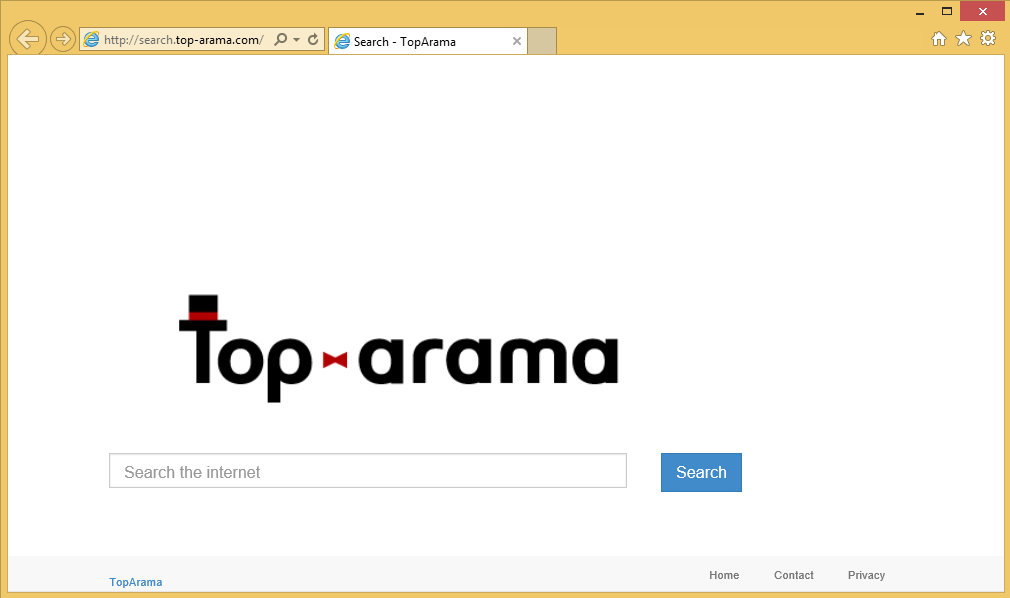
How does search.top-arama.com work?
search.top-arama.com replaces your home page and default search engine as soon as it enters your computer. Its main page does not look too different from any other search page. It contains a search box, search parameters, and quick links to such sites as Facebook, Twitter, and Wikipedia. The search box redirects you to “Google custom search” page that is filled with sponsored ads and links. We do not recommend clicking on these or any other advertisements brought to you by the hijacker. These ads may not be safe and they could lead you to corrupted pages, which is why you should avoid them no matter what they promote. It is also why you should not hesitate with search.top-arama.com removal.
The distribution method used by search.top-arama.com does not differ from other browser hijackers. It spreads bundled with freeware and shareware. It often gets installed because computer users do not deselect it during the installation of free software. If you pay attention to the freeware you install, you should be able to avoid unnecessary programs in the future. It is also advisable to choose Advanced or Custom installation mode, which will give you with more control over the installation process.
How to remove search.top-arama.com?
You can delete search.top-arama.com from your browsers by resetting your settings manually or implementing the anti-malware tool presented on our page. If you choose manual search.top-arama.com removal, you should also terminate search.top-arama.com related program. Otherwise, the hijacker may regenerate. If, however, you decide to erase search.top-arama.com automatically, you should download the anti-malware application from our site and use it to scan your system. It will detect and eliminate all potential threats including the hijacker’s related program. The software will also protect your PC from similar threats in the future by providing you with real-time online protection.
Manual search.top-arama.com removal guide
1) Delete search.top-arama.com related program:
Uninsatall from Windows 8
- Charm bar → Settings → Control Panel → Uninstall a program
- Choose the unwanted application
- Click Uninstall
Uninsatall from Windows 7 and Windows Vista
- Start → Control Panel → Uninstall a program
- Select the unwanted program
- Click Uninstall
Uninsatall from Windows XP
- Start → Control Panel → Add or remove programs
- Remove the unwanted software
2) Eliminate search.top-arama.com from browsers:
Uninstall from Internet Explorer
- Open Internet Explorer and tap Alt+X
- Select Internet Options and go to General tab
- Click Use Default or set your own home page
- Go back to the menu and click Manage add-ons
- In Toolbars and Extensions, delete unwanted add-ons
- Go to Search providers and terminate search.top-arama.com
- Choose a new default search provider
Delete from Delete from Mozilla Firefox
- Launch Mozilla and click on the search engine icon
- Choose Change Search Settings and eliminate search.top-arama.com
- Go to the General tab and overwrite your home page
- Click on the menu and select Add-ons
- Delete unwanted add-ons in the Extensions section
Delete from Google Chrome
- Open Chrome and click on the menu
- Select Settings and locate On startup section
- Check Open a specific page or set of pages
- Click on Set pages and delete search.top-arama.com
- Type in a new home page and click OK
- Go to Search and click on Manage search engines
- Set a new search provider and erase search.top-arama.com
- Go to Extensions and delete suspicious browser add-ons
Offers
Download Removal Toolto scan for Search.top-arama.comUse our recommended removal tool to scan for Search.top-arama.com. Trial version of provides detection of computer threats like Search.top-arama.com and assists in its removal for FREE. You can delete detected registry entries, files and processes yourself or purchase a full version.
More information about SpyWarrior and Uninstall Instructions. Please review SpyWarrior EULA and Privacy Policy. SpyWarrior scanner is free. If it detects a malware, purchase its full version to remove it.

WiperSoft Review Details WiperSoft (www.wipersoft.com) is a security tool that provides real-time security from potential threats. Nowadays, many users tend to download free software from the Intern ...
Download|more


Is MacKeeper a virus? MacKeeper is not a virus, nor is it a scam. While there are various opinions about the program on the Internet, a lot of the people who so notoriously hate the program have neve ...
Download|more


While the creators of MalwareBytes anti-malware have not been in this business for long time, they make up for it with their enthusiastic approach. Statistic from such websites like CNET shows that th ...
Download|more
Incoming search terms:
Site Disclaimer
2-remove-virus.com is not sponsored, owned, affiliated, or linked to malware developers or distributors that are referenced in this article. The article does not promote or endorse any type of malware. We aim at providing useful information that will help computer users to detect and eliminate the unwanted malicious programs from their computers. This can be done manually by following the instructions presented in the article or automatically by implementing the suggested anti-malware tools.
The article is only meant to be used for educational purposes. If you follow the instructions given in the article, you agree to be contracted by the disclaimer. We do not guarantee that the artcile will present you with a solution that removes the malign threats completely. Malware changes constantly, which is why, in some cases, it may be difficult to clean the computer fully by using only the manual removal instructions.
