How to remove Shopperz
Shopperz is a browser add-on whose goal is to provide you with the best online deals so that you can save money when shopping online. The program displays coupons, web banners, pop-ups, and other advertisements on virtually every website you access, and you have probably noticed that not all Shopperz advertisements are related to the website on which they are displayed. Shopperz display third-party advertisements, which are not selected or reviewed;
as a result, you are forced to put up with a variety of offers. Due to the behavior exhibited, the program falls to the category of adware, and, if you have ever dealt with a similar program, you must know that it is advisable to remove advertising-supported browser add-ons.
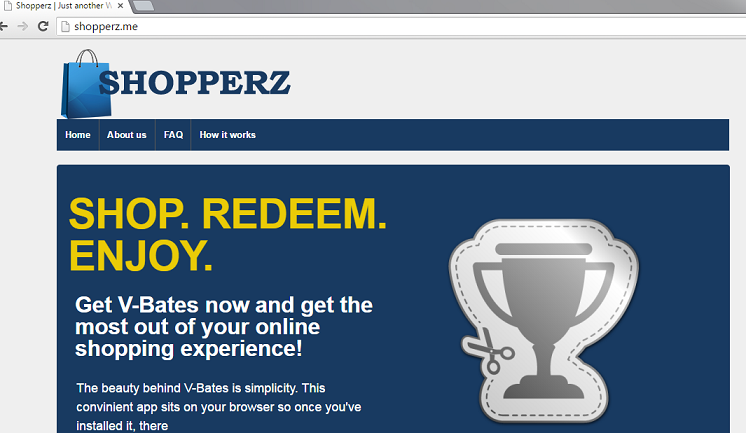 Shopperz was built using the JustPlugIt platform, which was used to create many identical and similar programs, including TicTacCoupon, RightCoupon, CouponEx, etc. The Shopperz browser add-on is briefly presented at Shopperzapp.info but distributed as an additional program alongside system optimization programs, media players, browser add-ons, and other programs. When installing any free program, you should be very careful not to give permission to install some unreliable programs. It is worth paying close attention to the privacy statement or license agreements so that you learn what changes will be made on the system.
Shopperz was built using the JustPlugIt platform, which was used to create many identical and similar programs, including TicTacCoupon, RightCoupon, CouponEx, etc. The Shopperz browser add-on is briefly presented at Shopperzapp.info but distributed as an additional program alongside system optimization programs, media players, browser add-ons, and other programs. When installing any free program, you should be very careful not to give permission to install some unreliable programs. It is worth paying close attention to the privacy statement or license agreements so that you learn what changes will be made on the system.
Do not hesitate to remove Shopperz from the computer because the developers of the program do not care about your privacy. They have no control over third parties, which means that fake offers may be displayed among reliable ones. It has been observed that cyber criminals attempt to trick computer users by providing them with pop-up windows advertising PC scanners, updates for software programs, online contests, and other suspect products and services. It is highly advisable to ignore such offers in order to prevent adverse consequences.
If you want to be secure on the Internet, you should delete Shopperz right now because this program is capable of recording non-personally identifiable information related to your browsing behavior. The information collected includes, but is not limited to, clicks, impressions, browsing history, browser type, and browser settings. In some cases, personally identifiable information is recorded, depending on your browsing behavior.
As regards the removal of this advertising-supported browser add-on, we offer you two choices. First, you can try removing the program manually using the instructions provided below. Second, you can install a reputable security program that can uninstall Shopperz for you and shields the system from multiple threats. We encourage you to select the latter option so that you can be secure while using the computer and browsing the Internet.
How to remove Shopperz?
Windows Vista and Windows 7
1. Click Start.
2. Select Control Panel.
3. Select Uninstall a program and remove the adware program.
Windows XP
1. Click Start.
2. Select Control Panel.
3. Click Add or Remove Programs.
4. Uninstall Shopperz.
Windows 8
1. Move the mouse pointer to right side of the screen.
2. When the Charm bar appears, click Settings.
3. Click Control Panel and select Uninstall a program.
4. Delete Shopperz.
Remove Shopperz from your browsers
Mozilla Firefox
1. Press Ctrl+Shift+A and click Extensions.
2. Terminate Shopperz.
Google Chrome
1. Press Alt+F and point to Tools.
2. Click Extensions and remove Shopperz.
After uninstalling Shopperz, it is worth scanning the system to make sure that all the components of the program are eliminated from the system.
Offers
Download Removal Toolto scan for ShopperzUse our recommended removal tool to scan for Shopperz. Trial version of provides detection of computer threats like Shopperz and assists in its removal for FREE. You can delete detected registry entries, files and processes yourself or purchase a full version.
More information about SpyWarrior and Uninstall Instructions. Please review SpyWarrior EULA and Privacy Policy. SpyWarrior scanner is free. If it detects a malware, purchase its full version to remove it.

WiperSoft Review Details WiperSoft (www.wipersoft.com) is a security tool that provides real-time security from potential threats. Nowadays, many users tend to download free software from the Intern ...
Download|more


Is MacKeeper a virus? MacKeeper is not a virus, nor is it a scam. While there are various opinions about the program on the Internet, a lot of the people who so notoriously hate the program have neve ...
Download|more


While the creators of MalwareBytes anti-malware have not been in this business for long time, they make up for it with their enthusiastic approach. Statistic from such websites like CNET shows that th ...
Download|more
Site Disclaimer
2-remove-virus.com is not sponsored, owned, affiliated, or linked to malware developers or distributors that are referenced in this article. The article does not promote or endorse any type of malware. We aim at providing useful information that will help computer users to detect and eliminate the unwanted malicious programs from their computers. This can be done manually by following the instructions presented in the article or automatically by implementing the suggested anti-malware tools.
The article is only meant to be used for educational purposes. If you follow the instructions given in the article, you agree to be contracted by the disclaimer. We do not guarantee that the artcile will present you with a solution that removes the malign threats completely. Malware changes constantly, which is why, in some cases, it may be difficult to clean the computer fully by using only the manual removal instructions.
