“น่าเสียดายที่มีข่าวร้ายสําหรับคุณ” Email Scam
น่าเสียดายที่มีข่าวร้ายสําหรับคุณ Email Scam หมายถึงอีเมลหลอกลวง sextortion ที่ขู่ว่าจะปล่อยวิดีโอส่วนตัวของผู้ใช้หากพวกเขาไม่เห็นด้วยที่จะจ่าย $ 1750 มันเป็นการหลอกลวง sextortion ที่ค่อนข้างธรรมดาที่เป็นไปตามรูปแบบเดียวกับการหลอกลวงอื่น ๆ ประเภทนี้ 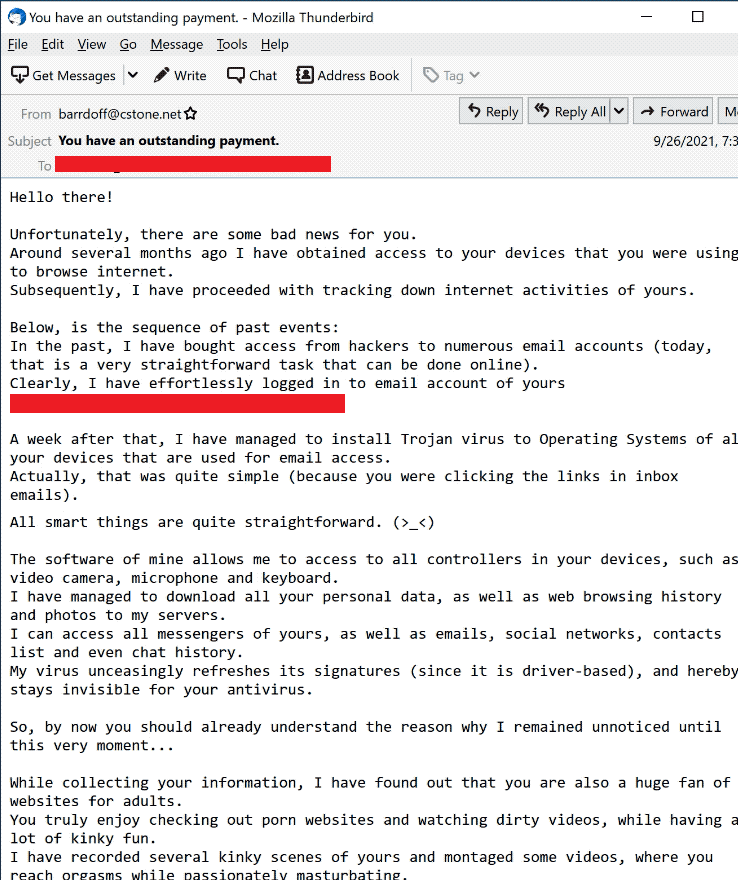
Offers
ดาวน์โหลดเครื่องมือการเอาออกto scan for Email ScamUse our recommended removal tool to scan for Email Scam. Trial version of provides detection of computer threats like Email Scam and assists in its removal for FREE. You can delete detected registry entries, files and processes yourself or purchase a full version.
More information about SpyWarrior and Uninstall Instructions. Please review SpyWarrior EULA and Privacy Policy. SpyWarrior scanner is free. If it detects a malware, purchase its full version to remove it.

WiperSoft รีวิวรายละเอียด WiperSoftเป็นเครื่องมือรักษาความปลอดภัยที่มีความปลอดภ� ...
ดาวน์โหลด|เพิ่มเติม


ไวรัสคือ MacKeeperMacKeeper เป็นไวรัสไม่ ไม่ใช่เรื่อง หลอกลวง ในขณะที่มีความคิดเห็ ...
ดาวน์โหลด|เพิ่มเติม


ในขณะที่ผู้สร้างมัล MalwareBytes ไม่ได้ในธุรกิจนี้นาน พวกเขาได้ค่ามัน ด้วยวิธ� ...
ดาวน์โหลด|เพิ่มเติม
“น่าเสียดายที่มีข่าวร้ายสําหรับคุณ” คือจุดเริ่มต้นของการหลอกลวง sextortion นี้ “คุณมีการชําระเงินที่ค้างชําระ” เป็นหัวเรื่องของอีเมล บรรทัดประเภทนี้ถูกผูกไว้เพื่อดึงดูดความสนใจของผู้ใช้แม้ว่าอีเมลมักจะลงจอดในโฟลเดอร์สแปม จากนั้นอีเมลยังคงอธิบายว่าอุปกรณ์ของผู้ใช้ถูกแฮ็กและแฮ็กเกอร์ที่ควรได้รับการตรวจสอบกิจกรรมทางอินเทอร์เน็ตของพวกเขามาระยะหนึ่งแล้ว แฮ็กเกอร์อ้างว่าพวกเขาซื้อการเข้าถึงบัญชีอีเมลของผู้ใช้และสามารถแฮ็คอุปกรณ์ของผู้ใช้หลังจากที่พวกเขาคลิกที่ลิงก์ที่เป็นอันตรายที่ดาวน์โหลดโทรจัน มัลแวร์ที่คาดว่าทําให้แฮกเกอร์สามารถเข้าถึงทุกสิ่งในคอมพิวเตอร์รวมถึงกล้องไมโครโฟนและแป้นพิมพ์ จากนั้นพวกเขาคาดว่าจะดาวน์โหลดข้อมูลทั้งหมดจากคอมพิวเตอร์ที่ติดไวรัสรวมถึงข้อมูลส่วนบุคคลประวัติการเรียกดูและภาพถ่าย พวกเขายังอ้างว่าสามารถเข้าถึงข้อความอีเมลโซเชียลมีเดีย ฯลฯ
ข้อความที่นําเสนอใน “น่าเสียดายที่มีข่าวร้ายสําหรับคุณ”
Subject: You have an outstanding payment.
Hello there!
Unfortunately, there are some bad news for you.
Around several months ago I have obtained access to your devices that you were using to browse internet.
Subsequently, I have proceeded with tracking down internet activities of yours.Below, is the sequence of past events:
In the past, I have bought access from hackers to numerous email accounts (today, that is a very straightforward task that can be done online).
Clearly, I have effortlessly logged in to email account of yours (**********).A week after that, I have managed to install Trojan virus to Operating Systems of all your devices that are used for email access.
Actually, that was quite simple (because you were clicking the links in inbox emails).
All smart things are quite straightforward. (>_<)The software of mine allows me to access to all controllers in your devices, such as video camera, microphone and keyboard.
I have managed to download all your personal data, as well as web browsing history and photos to my servers.
I can access all messengers of yours, as well as emails, social networks, contacts list and even chat history.
My virus unceasingly refreshes its signatures (since it is driver-based), and hereby stays invisible for your antivirus.So, by now you should already understand the reason why I remained unnoticed until this very moment…
While collecting your information, I have found out that you are also a huge fan of websites for adults.
You truly enjoy checking out porn websites and watching dirty videos, while having a lot of kinky fun.
I have recorded several kinky scenes of yours and montaged some videos, where you reach orgasms while passionately masturbating.If you still doubt my serious intentions, it only takes couple mouse clicks to share your videos with your friends, relatives and even colleagues.
It is also not a problem for me to allow those vids for access of public as well.
I truly believe, you would not want this to occur, understanding how special are the videos you love watching, (you are clearly aware of that) all that stuff can result in a real disaster for you.Let’s resolve it like this:
All you need is $1750 USD transfer to my account (bitcoin equivalent based on exchange rate during your transfer), and after the transaction is successful, I will proceed to delete all that kinky stuff without delay.
Afterwards, we can pretend that we have never met before. In addition, I assure you that all the harmful software will be deleted from all your devices. Be sure, I keep my promises.That is quite a fair deal with a low price, bearing in mind that I have spent a lot of effort to go through your profile and traffic for a long period.
If you are unaware how to buy and send bitcoins – it can be easily fixed by searching all related information online.Below is bitcoin wallet of mine: 17Ga9z9f3HFBafsmMq76NVsVX5r1CzxhaP, 1B5ic9iQpyafTEfWxHM4Xq6PkzbickrL8g, 13Hayv2eeuwHTcUNhZVeCJytdBQosoSwVq, 1FhTVkgUpVyWNRG8bJkgyJipEmoEtitZwd, 15KquhG7RGkyXvEVT1aXLgPt4qgBEVe8rN, 19PRxthVN1P9hsXcStqc2Kp8Yy4hXyXVau
You are given not more than 48 hours after you have opened this email (2 days to be precise).
Below is the list of actions that you should not attempt doing:
> Do not attempt to reply my email (the email in your inbox was created by me together with return address).
> Do not attempt to call police or any other security services. Moreover, don’t even think to share this with friends of yours. Once I find that out (make no doubt about it, I can do that effortlessly, bearing in mind that I have full control over all your systems) – the video of yours will become available to public immediately.
> Do not attempt to search for me – there is completely no point in that. All cryptocurrency transactions remain anonymous at all times.
> Do not attempt reinstalling the OS on devices of yours or get rid of them. It is meaningless too, because all your videos are already available at remote servers.Below is the list of things you don’t need to be concerned about:
> That I will not receive the money you transferred.
– Don’t you worry, I can still track it, after the transaction is successfully completed, because I still monitor all your activities (trojan virus of mine includes a remote-control option, just like TeamViewer).
> That I still will make your videos available to public after your money transfer is complete.
– Believe me, it is meaningless for me to keep on making your life complicated. If I indeed wanted to make it happen, it would happen long time ago!Everything will be carried out based on fairness!
Before I forget…moving forward try not to get involved in this kind of situations anymore!
An advice from me – regularly change all the passwords to your accounts.
หลังจากใช้กลยุทธ์เหล่านี้เพื่อขู่ผู้ใช้นักต้มตุ๋นก็อ้างว่าได้ทําวิดีโอของผู้ใช้ที่ดูเนื้อหาลามกอนาจาร มันควรจะเป็นวิดีโอแยกโดยด้านหนึ่งแสดงวิดีโอสําหรับผู้ใหญ่และอีกด้านหนึ่งที่แสดงผู้ใช้ดู นักต้มตุ๋นขู่ว่าจะปล่อยวิดีโอออนไลน์และส่งไปยังผู้ติดต่อทั้งหมดหากผู้ใช้ไม่เห็นด้วยที่จะส่ง Bitcoins $ 1750 ไปยังหนึ่งในที่อยู่กระเป๋าสตางค์ที่ให้ไว้ พวกเขาสัญญาว่าจะลบวิดีโอทันทีที่โอนเงิน
นอกจากนี้นักต้มตุ๋นยังคุกคามผู้ใช้ไม่ให้ติดต่อหน่วยงานบังคับใช้กฎหมายหรือบริการรักษาความปลอดภัยหรือบอกใคร พวกเขาอ้างว่าพวกเขาจะรู้ว่าสิ่งนี้เกิดขึ้นหรือไม่เพราะพวกเขา “สามารถควบคุมระบบทั้งหมดของคุณได้อย่างเต็มที่” นักต้มตุ๋นยังอ้างว่าการติดตั้งระบบปฏิบัติการใหม่จะไม่เปลี่ยนแปลงอะไร ถูกต้องจริง ๆ แต่ไม่ใช่เพราะกระบวนการจะไม่ลบโทรจัน แต่เป็นเพราะไม่มีอะไรให้ลบในตอนแรก หากยังไม่ชัดเจนอีเมลนี้เป็นเพียงการหลอกลวง sextortion อื่นและไม่ควรดําเนินการอย่างจริงจัง ไม่มีอะไรที่อีเมลบอกว่าเป็นจริง ไม่มีโทรจันในคอมพิวเตอร์ของผู้ใช้ (เว้นแต่จะไม่เกี่ยวข้องกับการหลอกลวงนี้) และไม่มีวิดีโอที่พวกเขาดูเนื้อหาสําหรับผู้ใหญ่
น่าเสียดายที่การหลอกลวงนี้ดูเหมือนจะค่อนข้างประสบความสําเร็จเนื่องจากที่อยู่กระเป๋าสตางค์ที่ให้ไว้มีการถ่ายโอนหลายครั้ง บัญชีทั้งหมดมี Bitcoins ส่งถึงพวกเขาและสองสามบัญชีมีผลรวมเช่น $ 15,000 และ $ 21,000 โอนไปยังพวกเขาโดยรวม
อีเมล sextortion นี้ไม่น่าเชื่อเป็นพิเศษแม้ว่ามันจะดูถูกต้องตามกฎหมายมากกว่าความพยายามอื่น ๆ อีกมากมาย ความพยายามกรรโชกทรัพย์ที่ไร้สาระมากขึ้นรวมถึงอีเมลที่อ้างว่ามีการลอบสังหารผู้ใช้และจะดําเนินการหากไม่ได้รับเงิน อีกแคมเปญที่คล้ายกันขู่ว่าจะระเบิดในสถานที่ทํางานของผู้ใช้ เมื่อเร็ว ๆ นี้นักต้มตุ๋นเริ่มรณรงค์กรรโชกทรัพย์ที่คุกคามผู้ใช้และครอบครัวทั้งหมดด้วย coronavirus มันไปโดยไม่บอกว่าอีเมลเหล่านี้ไม่มีอะไรมากไปกว่าการหลอกลวง
ทําไมอีเมล sextortion นี้ถึงลงจอดในกล่องจดหมายของคุณ?
อีเมล Sextortion มักจะอ้างว่าผู้ใช้ได้รับอีเมลเหล่านี้เนื่องจากบัญชีอีเมลและคอมพิวเตอร์ของพวกเขาถูกแฮ็ก อย่างไรก็ตามนั่นอยู่ไกลจากความจริงมาก ในความเป็นจริงผู้ใช้จะได้รับอีเมล sextortion เนื่องจากบริการที่พวกเขาใช้ที่อยู่อีเมลรั่วไหลของพวกเขา ที่อยู่อีเมลที่รั่วไหลออกมาจะขายในฟอรัมแฮ็กเกอร์ต่างๆซึ่งเป็นส่วนหนึ่งของฐานข้อมูลส่วนตัวขนาดใหญ่ จากนั้นนักต้มตุ๋นและอาชญากรไซเบอร์จะใช้ที่อยู่อีเมลเหล่านั้นเพื่อเปิดตัวแคมเปญสแปมไม่ว่าจะเป็นอีเมล sextortion หรือพกพาซอฟต์แวร์ที่เป็นอันตราย คุณสามารถตรวจสอบว่าที่อยู่อีเมลของคุณรั่วไหลบน หรือไม่หรือกี่ครั้ง haveibeenpwned หากเว็บไซต์แสดงให้เห็นว่าที่อยู่อีเมลของคุณรั่วไหลออกมาจริง ๆ “น่าเสียดายที่มีข่าวร้ายสําหรับคุณ” Email Scam จะไม่ใช่การหลอกลวง sextortion ครั้งสุดท้ายที่จะลงจอดในกล่องจดหมายของคุณ หรือการหลอกลวงใด ๆ สําหรับเรื่องนั้น แม้ว่าสแปมอาจน่ารําคาญ หากคุณเรียนรู้ที่จะรู้จักการหลอกลวง อีเมลหลอกลวงไม่ควรก่อให้เกิดปัญหาที่สําคัญใดๆ
สิ่งหนึ่งที่เราควรพูดถึงเกี่ยวกับอีเมล sextortion คือบางครั้งพวกเขามีรหัสผ่านจริงของผู้ใช้ รหัสผ่านจะถูกกล่าวถึงในตอนต้นของอีเมลเหล่านี้เพื่อทําให้ผู้ใช้กลัวและทําให้อีเมลดูถูกต้องตามกฎหมายมากขึ้นเพราะผู้ส่งอีเมลจะมีรหัสผ่านอย่างไรหากไม่ใช่เพราะพวกเขาแฮ็คคอมพิวเตอร์ของผู้ใช้ เหตุผลที่แท้จริงที่นักต้มตุ๋นตระหนักถึงรหัสผ่านคือพวกเขาได้รับการรั่วไหลโดยบริการที่ใช้รหัสผ่าน ไม่ใช่เพราะคอมพิวเตอร์ถูกแฮ็ก
หากคุณเคยได้รับอีเมล sextortion และมีรหัสผ่านของคุณให้เปลี่ยนทันที นอกจากนี้อย่านํารหัสผ่านมาใช้ใหม่ หากแฮกเกอร์ได้รับรหัสผ่านพวกเขาสามารถใช้เพื่อเข้าถึงบัญชีอื่น ๆ ทั้งหมดที่ใช้
น่าเสียดายที่มีข่าวร้ายบางอย่างสําหรับคุณ Email Scam ในการลบ
เมื่อใดก็ตามที่อีเมลประเภทนี้ลงจอดในกล่องจดหมายของคุณคุณสามารถลบออกจากกล่องจดหมายได้โดยไม่ต้องใส่ใจกับเนื้อหาของพวกเขา ดังนั้นหากคุณได้รับอีเมลนี้เพียงลบ “น่าเสียดายที่มีข่าวร้ายสําหรับคุณ” Email Scam ออกจากกล่องจดหมายของคุณ โปรดทราบว่าไม่มีอีเมลเหล่านี้ใดถูกต้องตามกฎหมาย
ในบางกรณีอีเมลมาพร้อมกับลิงก์หรือไฟล์ที่แนบมา ตัวอย่างเช่นอีเมลอาจอ้างว่าไฟล์ที่แนบมาเป็นผู้ใช้วิดีโอที่ควรจะถูกคุกคามด้วย หากคุณเปิดไฟล์แนบดังกล่าวมีโอกาสมากกว่าที่คอมพิวเตอร์ของคุณจะติดมัลแวร์ร้ายแรงเช่นแรนซัมแวร์ ลิงก์ในอีเมลดังกล่าวอาจนําไปสู่เว็บไซต์ฟิชชิ่งหรือเว็บไซต์ที่มีมัลแวร์ ตามกฎทั่วไปอย่าโต้ตอบกับลิงก์หรือไฟล์แนบในอีเมลเว้นแต่คุณจะแน่ใจว่าอีเมลนั้นปลอดภัย
Offers
ดาวน์โหลดเครื่องมือการเอาออกto scan for Email ScamUse our recommended removal tool to scan for Email Scam. Trial version of provides detection of computer threats like Email Scam and assists in its removal for FREE. You can delete detected registry entries, files and processes yourself or purchase a full version.
More information about SpyWarrior and Uninstall Instructions. Please review SpyWarrior EULA and Privacy Policy. SpyWarrior scanner is free. If it detects a malware, purchase its full version to remove it.



WiperSoft รีวิวรายละเอียด WiperSoftเป็นเครื่องมือรักษาความปลอดภัยที่มีความปลอดภ� ...
ดาวน์โหลด|เพิ่มเติม


ไวรัสคือ MacKeeperMacKeeper เป็นไวรัสไม่ ไม่ใช่เรื่อง หลอกลวง ในขณะที่มีความคิดเห็ ...
ดาวน์โหลด|เพิ่มเติม


ในขณะที่ผู้สร้างมัล MalwareBytes ไม่ได้ในธุรกิจนี้นาน พวกเขาได้ค่ามัน ด้วยวิธ� ...
ดาวน์โหลด|เพิ่มเติม
Quick Menu
ขั้นตอนที่1 ได้ ถอนการติดตั้ง Email Scam และโปรแกรมที่เกี่ยวข้อง
เอา Email Scam ออกจาก Windows 8
คลิกขวาในมุมซ้ายด้านล่างของหน้าจอ เมื่อแสดงด่วนเข้าเมนู เลือกแผงควบคุมเลือกโปรแกรม และคุณลักษณะ และเลือกถอนการติดตั้งซอฟต์แวร์


ถอนการติดตั้ง Email Scam ออกจาก Windows 7
คลิก Start → Control Panel → Programs and Features → Uninstall a program.
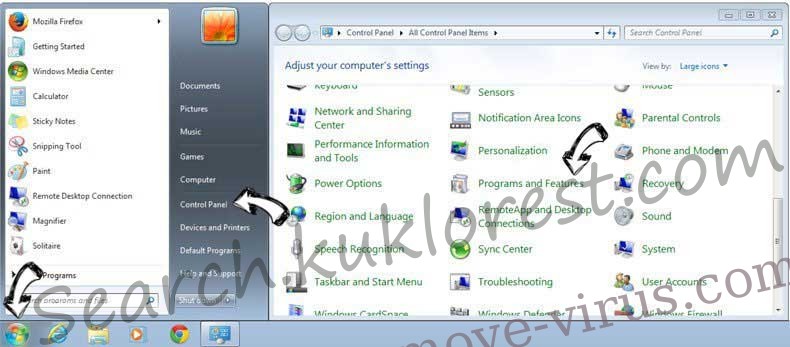
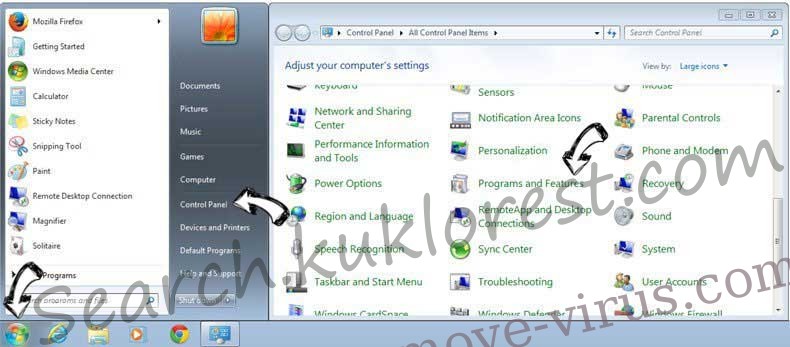
ลบ Email Scam จาก Windows XP
คลิก Start → Settings → Control Panel. Yerini öğrenmek ve tıkırtı → Add or Remove Programs.
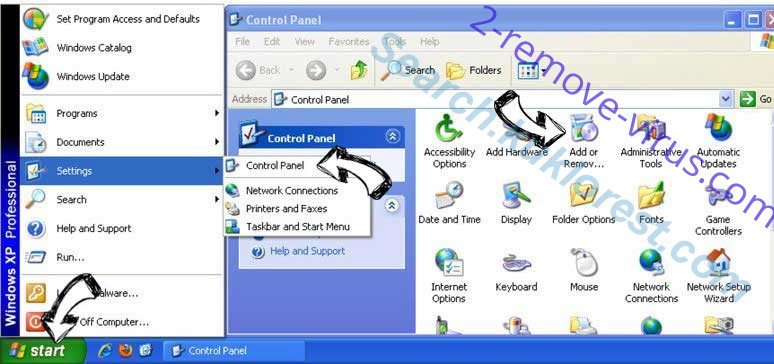
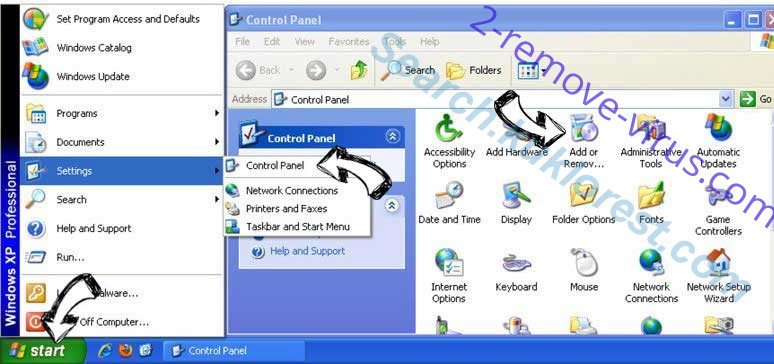
เอา Email Scam ออกจาก Mac OS X
คลิกที่ปุ่มไปที่ด้านบนซ้ายของหน้าจอและโปรแกรมประยุกต์ที่เลือก เลือกโฟลเดอร์ของโปรแกรมประยุกต์ และค้นหา Email Scam หรือซอฟต์แวร์น่าสงสัยอื่น ๆ ตอนนี้ คลิกขวาบนทุกส่วนของรายการดังกล่าวและเลือกย้ายไปถังขยะ แล้วคลิกที่ไอคอนถังขยะ และถังขยะว่างเปล่าที่เลือก


ขั้นตอนที่2 ได้ ลบ Email Scam จากเบราว์เซอร์ของคุณ
ส่วนขยายที่ไม่พึงประสงค์จาก Internet Explorer จบการทำงาน
- แตะไอคอนเกียร์ และไป'จัดการ add-on

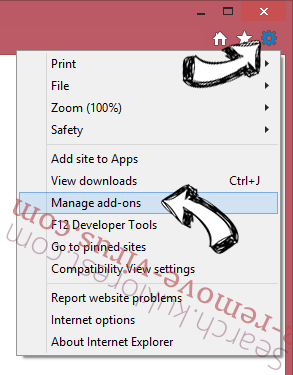
- เลือกแถบเครื่องมือและโปรแกรมเสริม และกำจัดรายการที่น่าสงสัยทั้งหมด (ไม่ใช่ Microsoft, Yahoo, Google, Oracle หรือ Adobe)

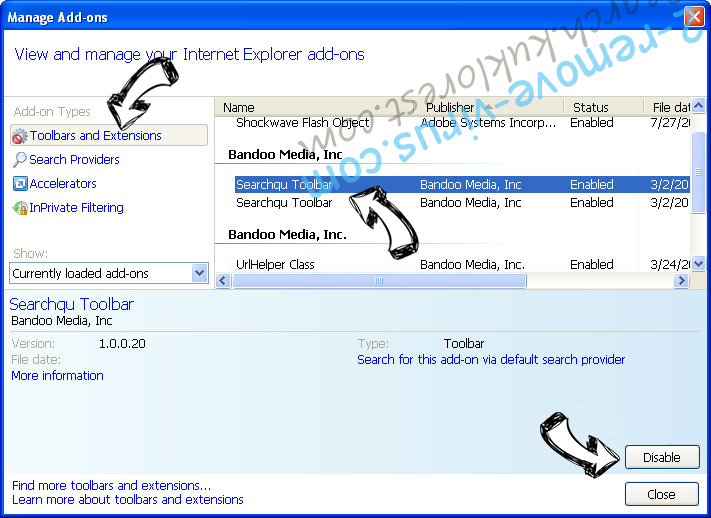
- ออกจากหน้าต่าง
เปลี่ยนหน้าแรกของ Internet Explorer ถ้ามีการเปลี่ยนแปลง โดยไวรัส:
- แตะไอคอนเกียร์ (เมนู) ที่มุมบนขวาของเบราว์เซอร์ และคลิกตัวเลือกอินเทอร์เน็ต

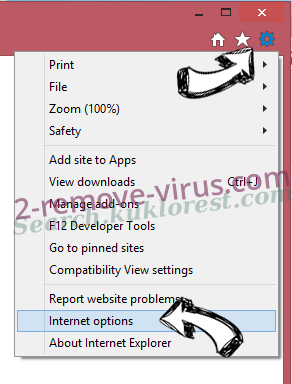
- โดยทั่วไปแท็บลบ URL ที่เป็นอันตราย และป้อนชื่อโดเมนที่กว่า ใช้กดเพื่อบันทึกการเปลี่ยนแปลง

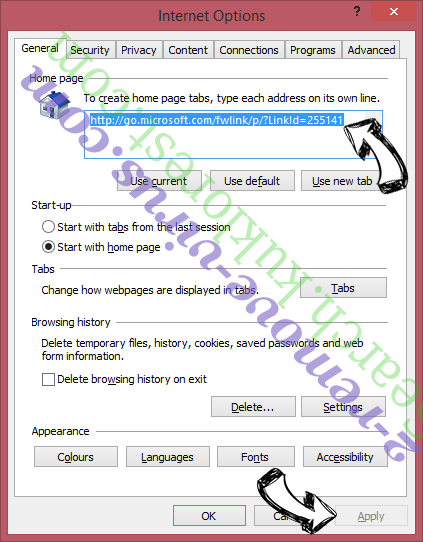
การตั้งค่าเบราว์เซอร์ของคุณ
- คลิกที่ไอคอนเกียร์ และย้ายไปตัวเลือกอินเทอร์เน็ต


- เปิดแท็บขั้นสูง แล้วกดใหม่

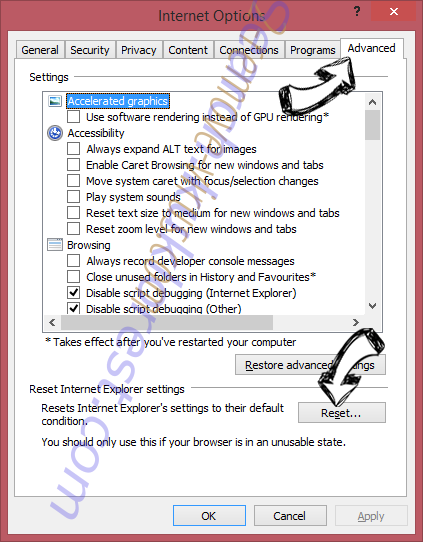
- เลือกลบการตั้งค่าส่วนบุคคล และรับรีเซ็ตหนึ่งเวลาขึ้น

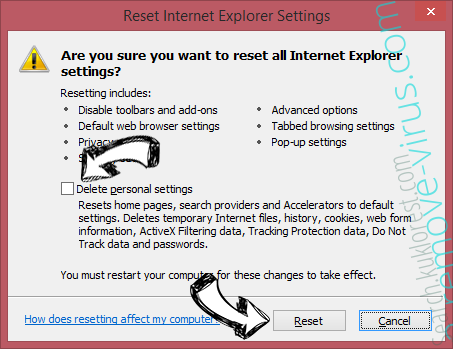
- เคาะปิด และออกจากเบราว์เซอร์ของคุณ

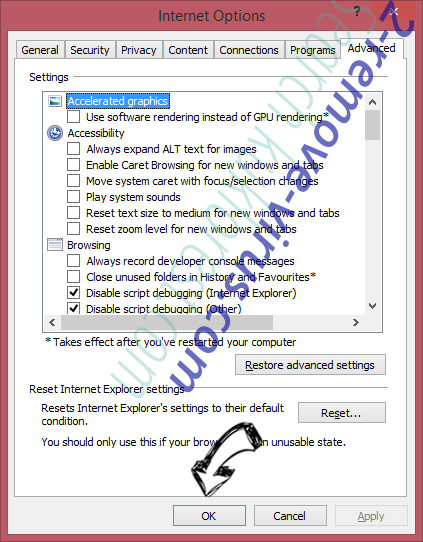
- ถ้าคุณไม่สามารถรีเซ็ตเบราว์เซอร์ของคุณ ใช้มัลมีชื่อเสียง และสแกนคอมพิวเตอร์ของคุณทั้งหมดด้วย
ลบ Email Scam จากกูเกิลโครม
- เข้าถึงเมนู (มุมบนขวาของหน้าต่าง) และเลือกการตั้งค่า

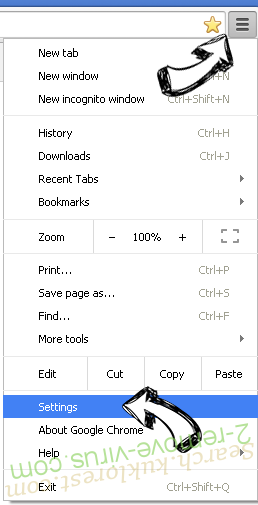
- เลือกส่วนขยาย

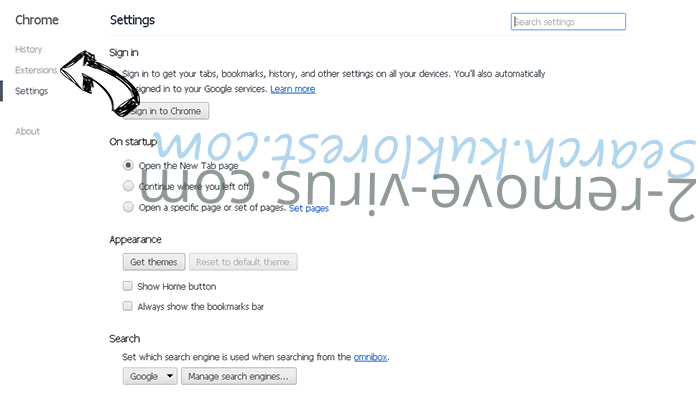
- กำจัดส่วนขยายน่าสงสัยจากรายการ โดยการคลิกที่ถังขยะติดกับพวกเขา

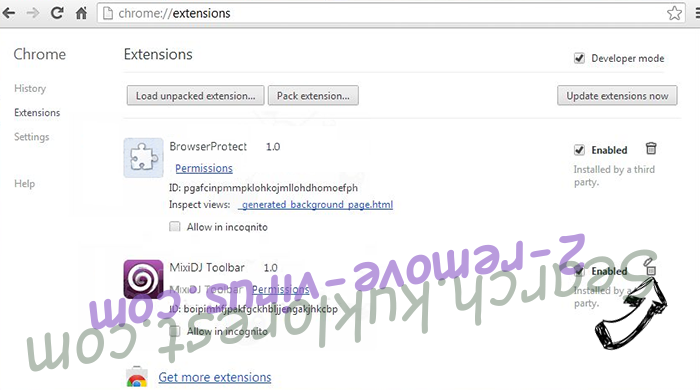
- ถ้าคุณไม่แน่ใจว่าส่วนขยายที่จะเอาออก คุณสามารถปิดใช้งานนั้นชั่วคราว

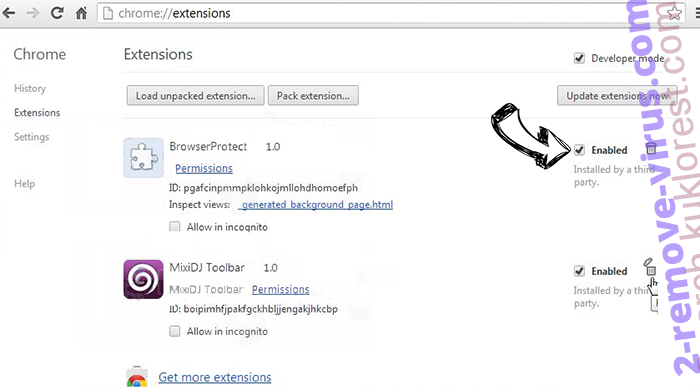
ตั้งค่า Google Chrome homepage และเริ่มต้นโปรแกรมค้นหาถ้าเป็นนักจี้ โดยไวรัส
- กดบนไอคอนเมนู และคลิกการตั้งค่า

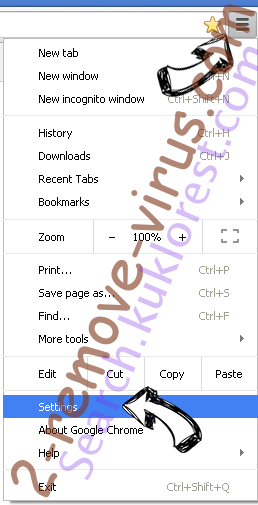
- ค้นหา "เปิดหน้าใดหน้าหนึ่ง" หรือ "ตั้งหน้า" ภายใต้ "ในการเริ่มต้นระบบ" ตัวเลือก และคลิกตั้งค่าหน้า

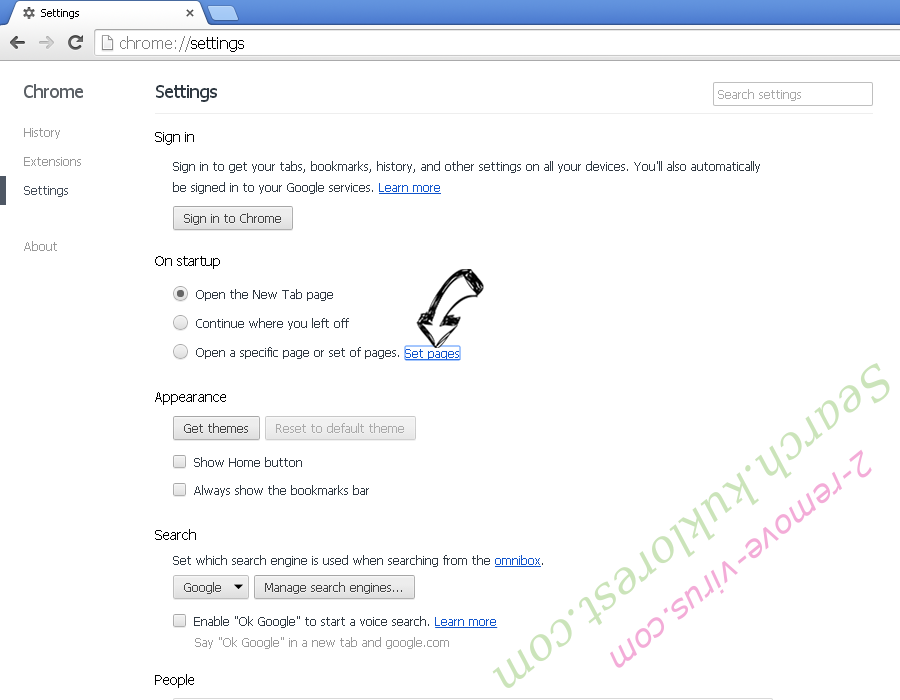
- ในหน้าต่างอื่นเอาไซต์ค้นหาที่เป็นอันตรายออก และระบุวันที่คุณต้องการใช้เป็นโฮมเพจของคุณ


- ภายใต้หัวข้อค้นหาเลือกเครื่องมือค้นหาจัดการ เมื่ออยู่ใน Search Engine..., เอาเว็บไซต์ค้นหาอันตราย คุณควรปล่อยให้ Google หรือชื่อที่ต้องการค้นหาของคุณเท่านั้น

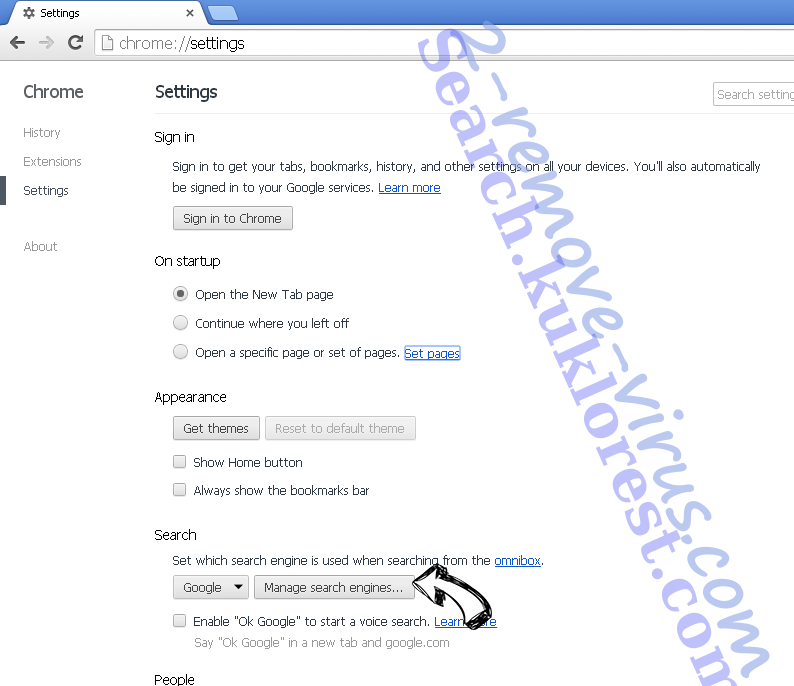

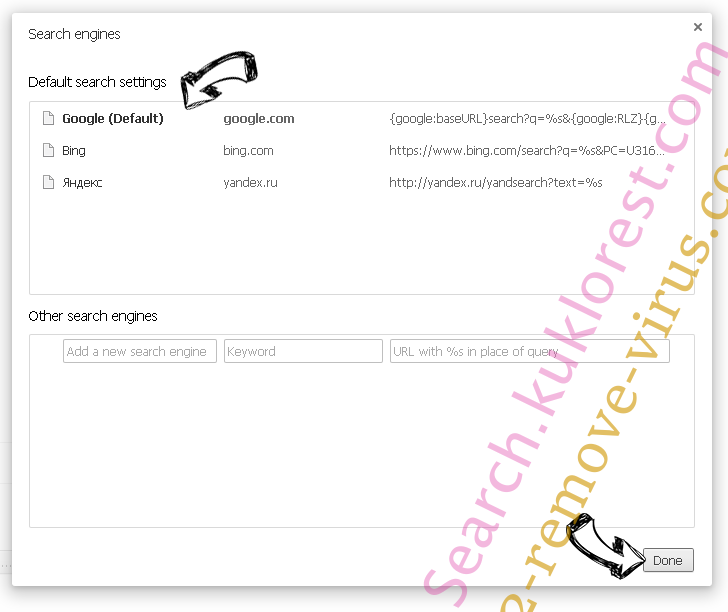
การตั้งค่าเบราว์เซอร์ของคุณ
- ถ้าเบราว์เซอร์ยังคงไม่ทำงานตามที่คุณต้องการ คุณสามารถรีเซ็ตการตั้งค่า
- เปิดเมนู และไปที่การตั้งค่า

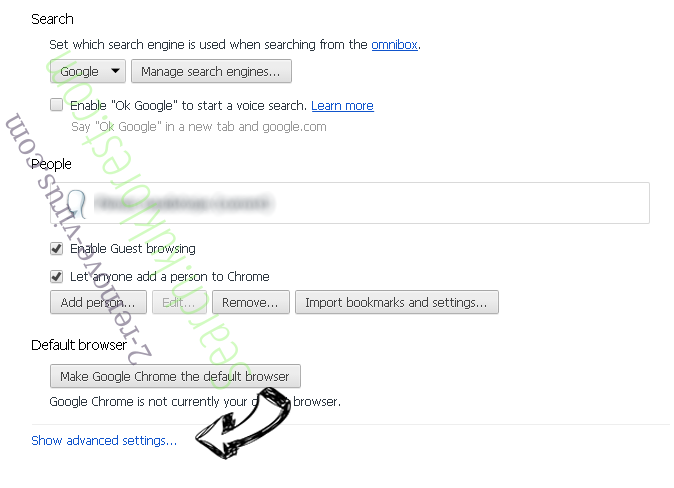
- กดปุ่ม Reset ที่ส่วนท้ายของหน้า


- เคาะปุ่มตั้งค่าใหม่อีกครั้งในกล่องยืนยัน

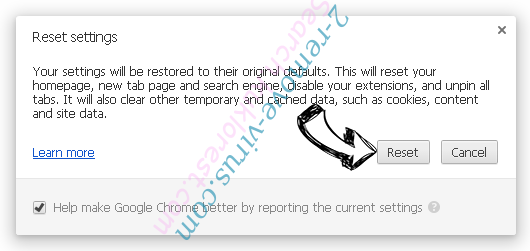
- ถ้าคุณไม่สามารถรีเซ็ตการตั้งค่า ซื้อมัลถูกต้องตามกฎหมาย และสแกนพีซีของคุณ
เอา Email Scam ออกจาก Mozilla Firefox
- ที่มุมขวาบนของหน้าจอ กดปุ่ม menu และเลือกโปรแกรม Add-on (หรือเคาะ Ctrl + Shift + A พร้อมกัน)

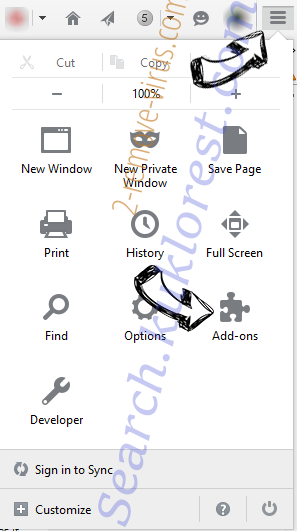
- ย้ายไปยังรายการส่วนขยายและโปรแกรม Add-on และถอนการติดตั้งของรายการทั้งหมดที่น่าสงสัย และไม่รู้จัก

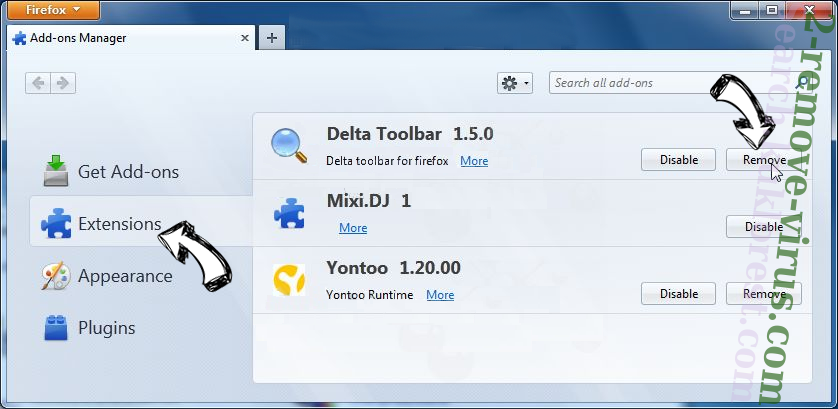
เปลี่ยนโฮมเพจของ Mozilla Firefox ถ้ามันถูกเปลี่ยนแปลง โดยไวรัส:
- เคาะบนเมนู (มุมบนขวา) เลือกตัวเลือก

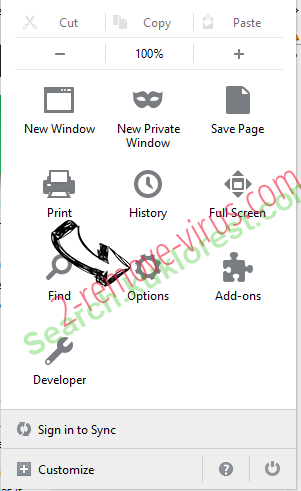
- บนทั่วไปแท็บลบ URL ที่เป็นอันตราย และป้อนเว็บไซต์กว่า หรือต้องการคืนค่าเริ่มต้น

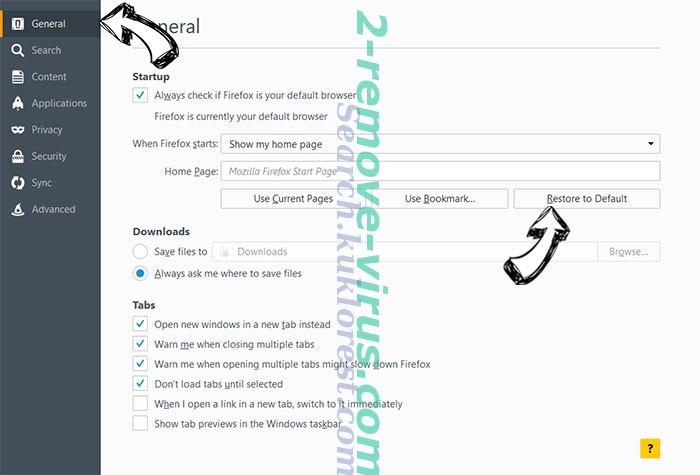
- กดตกลงเพื่อบันทึกการเปลี่ยนแปลงเหล่านี้
การตั้งค่าเบราว์เซอร์ของคุณ
- เปิดเมนู และแท็บปุ่มช่วยเหลือ

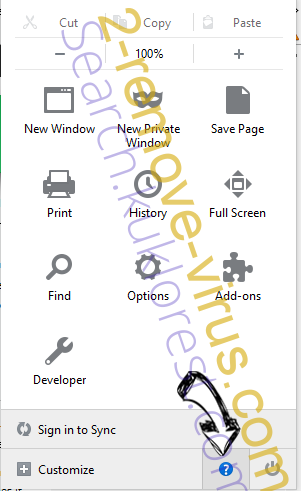
- เลือกข้อมูลการแก้ไขปัญหา

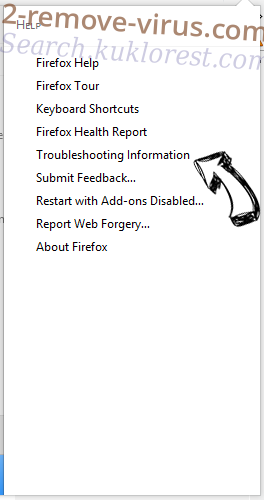
- กดรีเฟรช Firefox

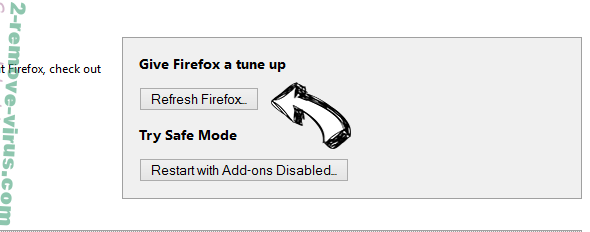
- ในกล่องยืนยัน คลิก Firefox รีเฟรชอีกครั้ง

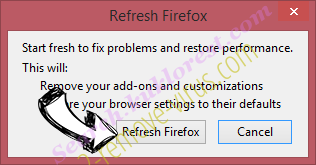
- ถ้าคุณไม่สามารถรีเซ็ต Mozilla Firefox สแกนคอมพิวเตอร์ของคุณทั้งหมดกับมัลเป็นที่น่าเชื่อถือ
ถอนการติดตั้ง Email Scam จากซาฟารี (Mac OS X)
- เข้าถึงเมนู
- เลือกการกำหนดลักษณะ

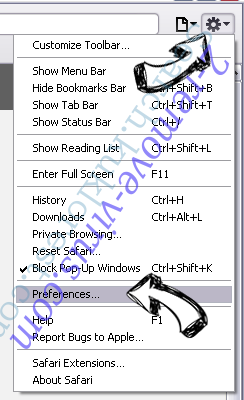
- ไปแท็บส่วนขยาย

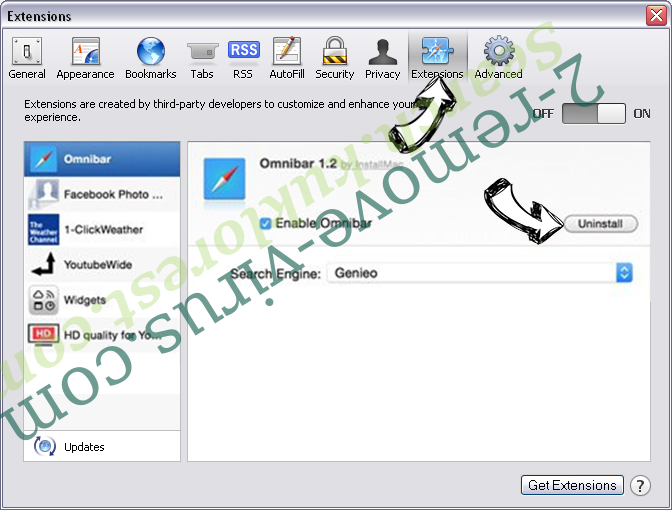
- เคาะปุ่มถอนการติดตั้งถัดจาก Email Scam ระวัง และกำจัดของรายการทั้งหมดอื่น ๆ ไม่รู้จักเป็นอย่างดี ถ้าคุณไม่แน่ใจว่าส่วนขยายเป็นเชื่อถือได้ หรือไม่ เพียงแค่ยกเลิกเลือกกล่องเปิดใช้งานเพื่อปิดใช้งานชั่วคราว
- เริ่มซาฟารี
การตั้งค่าเบราว์เซอร์ของคุณ
- แตะไอคอนเมนู และเลือกตั้งซาฟารี

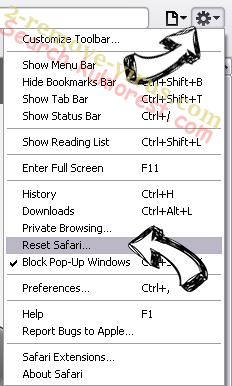
- เลือกตัวเลือกที่คุณต้องการใหม่ (มักจะทั้งหมดที่เลือกไว้แล้ว) และกดใหม่

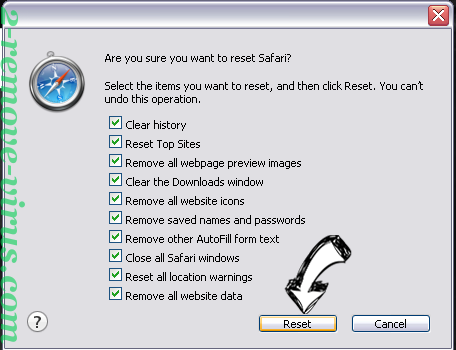
- ถ้าคุณไม่สามารถรีเซ็ตเบราว์เซอร์ สแกนพีซีของคุณทั้งหมด ด้วยซอฟต์แวร์การเอาจริง
Site Disclaimer
2-remove-virus.com is not sponsored, owned, affiliated, or linked to malware developers or distributors that are referenced in this article. The article does not promote or endorse any type of malware. We aim at providing useful information that will help computer users to detect and eliminate the unwanted malicious programs from their computers. This can be done manually by following the instructions presented in the article or automatically by implementing the suggested anti-malware tools.
The article is only meant to be used for educational purposes. If you follow the instructions given in the article, you agree to be contracted by the disclaimer. We do not guarantee that the artcile will present you with a solution that removes the malign threats completely. Malware changes constantly, which is why, in some cases, it may be difficult to clean the computer fully by using only the manual removal instructions.