What is DiscoveryEngin?
DiscoveryEngin is an ad-supported application that is categorized as potentially unwanted because of its browser modifications. The app is aimed at generating revenue with the help of the pay-per-click system. This means that it will make sure to have you surrounded by ads at all times while you are online. It will decrease your surfing and your system speed, track your cookies, and make other unnecessary changes. As there is no reason you should tolerate the negative effects of an unwelcome intruder, we advise that you delete DiscoveryEngin as soon as you can. 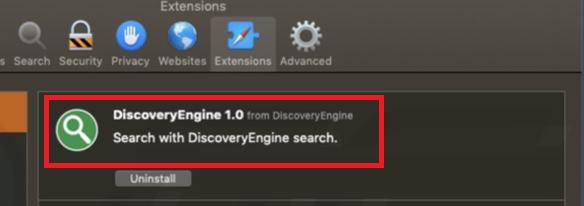
How does DiscoveryEngin work?
Although DiscoveryEngin is promoted as a tool that will improve your online experience and your search results, it must be mentioned that the app uses a deceptive distribution method called bundling. Apps that spread online in freeware and shareware bundles fall into the potentially unwanted software category. In most cases, they enter systems without the user’s notice. No legitimate programs need to use misleading tricks to be installed. The only reason why something like that would be necessary is when an app has little to no value and would be not be downloaded by anyone on purpose.
Once the adware accesses your browsers, it starts flooding you with different types of advertisements like coupons, banners, links, and more. You will encounter commercials on sites that used to be ad-free. We urge you not to interact with these ads as there is no way to know whether they can be trusted or not. Chances are you will be exposed to malign links and ads, clicking on which could lead to unreliable sites containing scams or malicious software. If you wish to return to safer and faster browsing, there is no question that you should delete DiscoveryEngin from your browsers.
How to remove DiscoveryEngin?
One good thing about adware is that it is usually not that difficult to uninstall. You can remove DiscoveryEngin manually or automatically. If you decide to uninstall DiscoveryEngin manually, you can follow the instructions below. If the app has modified your browser settings, make sure that you restore them as well. The alternative solution is to eliminate DiscoveryEngin automatically. This option allows you to clean your computer from all unwelcome elements including adware as well as other more serious threats. The anti-malware utility from our site can help you do just that. If you download and install it, the security software will run a full system scan detecting all unwelcome items on your device. It will then remove DiscoveryEngin and other found issues. Moreover, the anti-malware will continue to stay useful as it will keep your computer safe as long as you keep it installed.