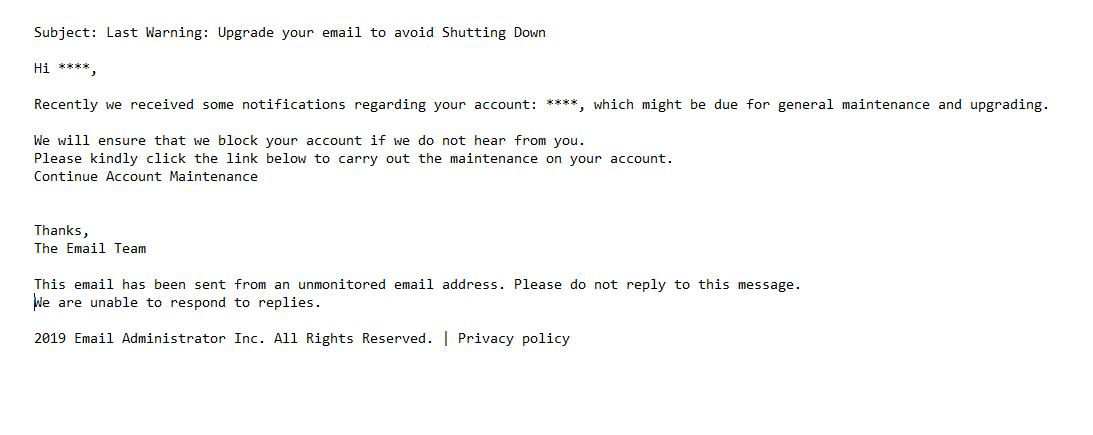“Last Warning: Upgrade your email to avoid Shutting Down” is the subject line of a phishing email that aims to trick users into revealing their email login credentials. It’s a pretty generic phishing email that has all of the most common signs that help identify it as such. The email is supposedly sent by your “email administrator” and claims that your email account needs to be upgraded. If you fall for this phishing attempt, you could end up with your email account taken over by malicious actors.
This sender of the email claims that your email account needs “general maintenance and upgrading” because they (supposedly your email administrator) received “some notification” about your account. Your account will supposedly be blocked if you take no action.
The email asks you to click on a link to update your account to save it from being deleted. If you were to click on the “Continue Account Maintenance” button in the email, you would be taken to a phishing website that asks you to type in your email account login credentials. If you were to type in your credentials, they would immediately be sent to cybercriminals operating this phishing campaign. From there on, the credentials would be either used by the cybercriminals themselves or sold to others on a hacking forum. Either way, it could lead to a lot of trouble.
Subject: Last Warning: Upgrade your email to avoid Shutting Down
Hi ****,
Recently we received some notifications regarding your account: ****, which might be due for general maintenance and upgrading.
We will ensure that we block your account if we do not hear from you. Please kindly click the link below to carry out the maintenance on your account.
Continue Account MaintenanceThanks,
The Email TeamThis email has been sent from an unmonitored email address. Please do not reply to this message. We are unable to respond to replies.
2019 Email Administrator Inc. All Rights Reserved. | Privacy policy
Email account credentials are some of the most valuable pieces of information. They’re often the main targets of phishing campaigns because once someone successfully hacks an email account, they can access loads of other accounts associated with the email.
If you’ve received phishing or any other kind of malicious email, your email address has been leaked by some service you used the address to register for. Email addresses get leaked all the time because many companies do not have adequate security. This is why it’s recommended to have a separate email address for unimportant accounts that seem like they could leak your address, e.g. mobile games.
You can check whether your email address and even password have been leaked by some service on haveibeenpwned. There’s nothing you can do if your information is already out there but you will at least know to be more cautious with unsolicited emails that contain email attachments or links.
How to recognize phishing emails?
In most cases, phishing emails are quite easy to recognize because they target a large number of users instead of focusing on individual users. When random users are the targets, the phishing emails are not personalized, which makes it less likely that users will fall for it. As long as you know what to look for, you should be able to recognize phishing emails quite easily.
One of the first things you should check when you receive an unsolicited email with a link is the sender’s email address. If the sender claims to be from a legitimate company but the email address looks completely random, it’s almost certainly a malicious/phishing email. It’s worth mentioning that even if an email address looks legitimate, you should still look into whether it actually belongs to whomever the sender claims to be. Even a simple search with Google is usually enough. It’s especially easy to check when the sender claims to be from a known company.
For whatever reason, phishing emails are often full of grammar/spelling mistakes. The mistakes are particularly obvious when the sender claims to be from a legitimate company. Mistakes look very unprofessional in official correspondence so you will rarely see them, especially not in automatic emails. So if you notice grammar mistakes in an email from a parcel delivery service, it’s likely a malicious email.
You can hover over links in emails with your mouse to see where clicking on them would take you. But just to be on the safe side, you should avoid clicking on links in emails, even if the email looks completely safe. If an email asks you to do something with your account, access the account manually instead of clicking on the displayed link.
You can also scan links and email attachments with VirusTotal. It’s highly recommended that you always check email attachments with either anti-virus software or VirusTotal before opening them just to be safe.
“Last Warning: Upgrade your email to avoid Shutting Down” email removal
If the “Last Warning: Upgrade your email to avoid Shutting Down” email lands in your inbox, you can just delete it. Pay no attention to the content of the email, and definitely do not click on the links.
If you did click on one and provided your email login credentials, you need to immediately change your password if you can still access your account. Make sure your password is unique to the account and is made up of a mixture of upper/lower letters, numbers, and symbols. You should also make sure to enable two-factor authentication, as well as consider using a password manager.
Some phishing emails may also contain malicious attachments. Opening these attachments would lead to malicious infections, which is why it’s important to always check unsolicited email attachments before opening them, especially if they come from unknown senders.
Site Disclaimer
2-remove-virus.com is not sponsored, owned, affiliated, or linked to malware developers or distributors that are referenced in this article. The article does not promote or endorse any type of malware. We aim at providing useful information that will help computer users to detect and eliminate the unwanted malicious programs from their computers. This can be done manually by following the instructions presented in the article or automatically by implementing the suggested anti-malware tools.
The article is only meant to be used for educational purposes. If you follow the instructions given in the article, you agree to be contracted by the disclaimer. We do not guarantee that the artcile will present you with a solution that removes the malign threats completely. Malware changes constantly, which is why, in some cases, it may be difficult to clean the computer fully by using only the manual removal instructions.