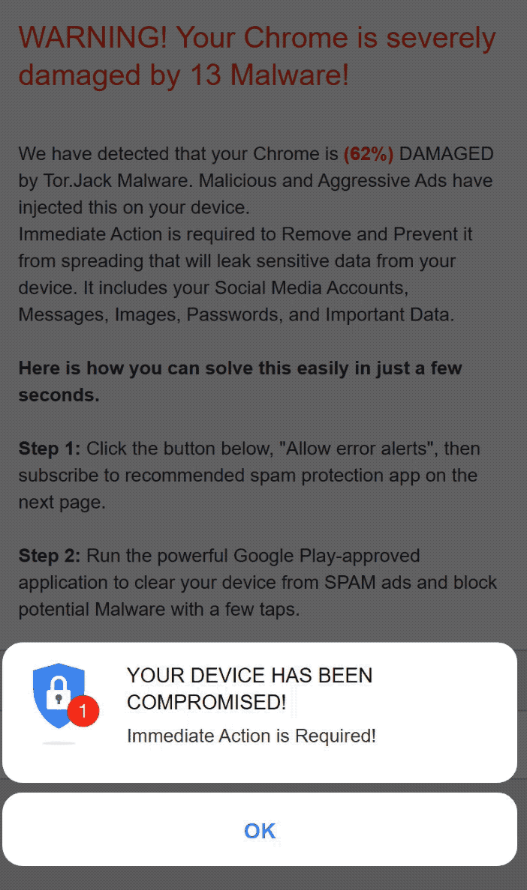“Your Device Has Been Compromised” scam that claims your Android device has been infected with “malicious and aggressive ads”. It’s a classic example of a fake virus alert that pushes either questionable downloads or tech support scams. The alert is nothing more than an ad that users usually encounter when browsing questionable websites. As long as you do not interact with it, it will not harm your device. However, if you follow its instructions and end up downloading an app it’s promoting, you could end up infecting your Android device with something dangerous.
“WARNING! Your Chrome is severely damaged by 13 Malware!” is the first thing you will see when you get the pop-up. These particular pop-ups appear on push-defenders.com and browse-defense.com in particular, but you may encounter them on other sites as well. Supposedly, your device is infected with many malicious infections and your Chrome browser has been damaged by malware known as Tor.Jack. It can supposedly leak sensitive information from your device, including social media accounts, messages, images, passwords, and other important data. To stop this from happening, the fake alert claims you need to download the “powerful Google-Play-approved application” and block the malware.
YOUR DEVICE HAS BEEN COMPROMISED!
Immediate Action is Required!Google Security
Wednesday
15 December 2021
WARNING! Your Chrome is severely damaged by 13 Malware!We have detected that your Chrome is (62%) DAMAGED by Tor.Jack Malware. Malicious and Aggressive Ads have injected this on your device.
Immediate Action is required to Remove and Prevent it from spreading that will leak sensitive data from your device. It includes your Social Media Accounts, Messages, Images, Passwords, and Important Data.Here is how you can solve this easily in just a few seconds.
Step 1: Click the button below, “Allow error alerts,” then subscribe to recommended spam protection app on the next page.
Step 2: Run the powerful Google Play-approved application to clear your phone from SPAM ads and block potential Malware with a few taps.
Clean my Device
Detected By: Google
Seeing as this is a fake virus alert, what you’d probably end up downloading is an ad-supported app, or something significantly worse – malware. Either way, it would mean trouble for your device. It goes without saying that you should never download anything from these types of pop-ups or any other ad. If there’s an app you want, download it from an official source (e.g. the Google Play Store) and only after carefully researching it. Android devices can get infected with serious malware so you need to be very careful with what you download.
It should be mentioned that these types of pop-ups are always scams. Neither websites nor your browser can detect malware on your device. So every single alert that appears in your browser and claims your device is infected with something will be a scam. You should only trust legitimate anti-virus programs installed on your device(s) to correctly inform you about malicious infections on your device.
Fortunately, this pop-up is not dangerous provided you do not download the offered apps. If you have downloaded something, you need to remove it as soon as possible.
Why are you redirected to scams like “Your Device Has Been Compromised”
Most users get redirected when browsing certain high-risk websites. Such websites have a lot of questionable ads and trigger redirects. For example, when visiting sites that have pirated or pornographic content and interacting with anything, you would be redirected non-stop. So the most likely reason you got redirected to the “Your Device Has Been Compromised” scam is that you were browsing questionable websites.
You can change some settings to block pop-ups and redirects on your smartphone but even that does not completely prevent them. You also have the option of using an adblocker but you need to be very careful about which you choose. Make sure to do your research so you don’t end up with a malicious app.
“Your Device Has Been Compromised” scam removal
If you get redirected to a site that displays this “Your Device Has Been Compromised” scam, all you need to do is close the window. If you don’t interact with it, it will not harm your device. However, if you downloaded something the fake alert offered, you need to remove said app, whatever it may be. Legitimate apps are not advertised this way so you likely installed something either questionable or outright malicious.
Site Disclaimer
2-remove-virus.com is not sponsored, owned, affiliated, or linked to malware developers or distributors that are referenced in this article. The article does not promote or endorse any type of malware. We aim at providing useful information that will help computer users to detect and eliminate the unwanted malicious programs from their computers. This can be done manually by following the instructions presented in the article or automatically by implementing the suggested anti-malware tools.
The article is only meant to be used for educational purposes. If you follow the instructions given in the article, you agree to be contracted by the disclaimer. We do not guarantee that the artcile will present you with a solution that removes the malign threats completely. Malware changes constantly, which is why, in some cases, it may be difficult to clean the computer fully by using only the manual removal instructions.