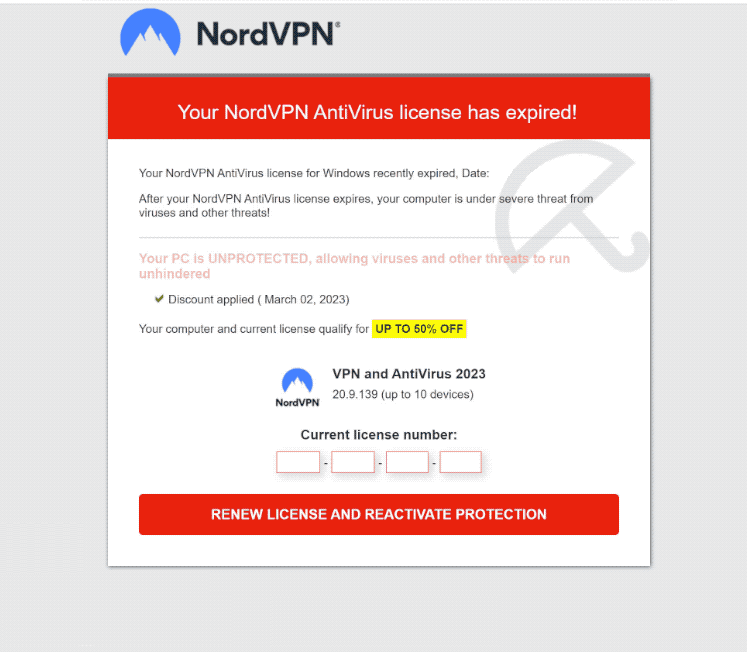Your NordVPN AntiVirus License Has Expired! scam shows a fake alert informing users that their NordVPN license has expired. It’s a pretty typical scam alert that users often encounter when browsing high-risk websites or if their computers are infected with an infection like adware. These types of scams usually try to get users to install questionable programs or buy fake subscriptions. This particular scam is redirecting users to the legitimate NordVPN website, which means scammers are abusing NordVPN’s affiliate program and are trying to make money using deceptive methods. It should be mentioned that NordVPN has nothing to do with this scam.
The Your NordVPN AntiVirus License Has Expired! pop-up alert is made to seem like a legitimate notification about an expiring subscription. However, because it appears in your browser, it’s immediately clear that you’re dealing with a fake alert. If you had a NordVPN subscription and it was about to expire or has already expired, you would be informed via the program itself, not your browser.
These fake Your NordVPN AntiVirus License Has Expired! pop-ups claim that your computer is now exposed to malware because your subscription has expired. The pop-up urges you to renew your NordVPN subscription to keep your computer secure. If you interact with the scam pop-up, you may be prompted to download a dubious program, purchase a fake subscription, or both. You may be asked to give your personal information (full name, email address, etc.), as well as credit card data. Immediately after, successfully phished information is transferred to malicious actors operating this scam, who either sell or use it themselves. In either case, falling for such a phishing campaign can have serious consequences.
In the future, ignore any pop-up notifications that appear in your browser and claim that your computer is infected or at risk of infection. As your browser is unable to identify malware, it will never display genuine malware alerts. You should only rely on your local anti-virus program to accurately alert you about the state of your computer when it comes to malware.
If you were to interact with this Your NordVPN AntiVirus License Has Expired! fake pop-up, you would be taken to the legitimate NordVPN website where you could probably buy a legitimate subscription. However, if you were to buy a subscription this way, you’d be making money to scammers who are taking advantage of NordVPN’s affiliate program. As we’ve said already, NordVPN has nothing to do with this scam.
This Your NordVPN AntiVirus License Has Expired! fake alert can be removed from your screen by simply closing the window. If the pop-up was brought on by the website you were visiting, it shouldn’t appear again. To prevent such pop-ups and redirects in the future, install an adblocker program. However, if pop-ups are persistent or if you frequently get redirected, your computer most likely has an adware infection.
NordVPN
Your NordVPN AntiVirus license has expired!
Your NordVPN AntiVirus license for Windows recently expired, Date:
After your NordVPN AntiVirus license expires, your computer is under severe threat from viruses and other threats!
Your PC is UNPROTECTED, allowing viruses and other threats to run unhindered
Discount applied ( March 02, 2023)
Your computer and current license qualify for UP TO 50% OFF
NordVPN
VPN and AntiVirus 2023
20.9.139 (up to 10 devices)Current license number:
RENEWL LICENSE AND REACTIVATE PROTECTION
Why are you redirected to this scam?
Depending on how often you’re redirected, your computer either has adware installed or you don’t use an adblocker when browsing dangerous websites. The latter is typically the case. It is not a good idea to browse some websites without an adblocker because they tend to bombard users with ads and trigger random redirects. Redirects frequently occur on websites that host pornographic or pirated content, for example. Fortunately, the problem can be resolved by using an adblocker program.
If you notice that you are continually getting these pop-ups even when visiting safe websites, your computer may be infected with adware. Adware is a benign infection that mostly serves to expose you to ad content. The free software bundling method is used to install infections like adware, and it essentially permits these infections to install automatically. These infections are added to free programs as free offers, and unless users choose to deselect them during installation, they will be installed alongside the software. Although the offers are technically optional, users frequently find themselves unable to uncheck them because they are hidden away in settings users don’t normally use.
You must be careful while installing programs if you don’t want any unauthorized installations. Most importantly, wherever possible, you should choose Advanced (Custom) settings during installation. The installation box advises using Default settings, but if you follow its advice, all extra offers will be hidden and allowed to install. If you use Advanced settings, you can review what has been added and deselect the offers you do not want.
Deselecting all offers is always a good idea, even if some of them seem like they may be helpful. Programs that use this method to install should not be allowed to do so because it is a deceptive installation technique. If you allow these installations, you will just fill your computer with junk programs. These offers are very simple to uncheck but they can be quite challenging to get rid of once fully installed.
Your NordVPN AntiVirus License Has Expired! scam removal
We advise doing a scan of your computer with an anti-virus tool in case the redirects are being caused by an adware infection. The simplest way to find and remove adware is to use an anti-virus program because it takes care of everything, but it is also possible to do it manually. Once the adware has been removed, the redirects and intrusive pop-ups will stop. You should also install an adblocker program.
Finally, if you want to purchase a NordVPN subscription, do not do it via strange pop-ups, even if they redirect you to the legitimate website. Instead, visit the site manually.
Site Disclaimer
2-remove-virus.com is not sponsored, owned, affiliated, or linked to malware developers or distributors that are referenced in this article. The article does not promote or endorse any type of malware. We aim at providing useful information that will help computer users to detect and eliminate the unwanted malicious programs from their computers. This can be done manually by following the instructions presented in the article or automatically by implementing the suggested anti-malware tools.
The article is only meant to be used for educational purposes. If you follow the instructions given in the article, you agree to be contracted by the disclaimer. We do not guarantee that the artcile will present you with a solution that removes the malign threats completely. Malware changes constantly, which is why, in some cases, it may be difficult to clean the computer fully by using only the manual removal instructions.