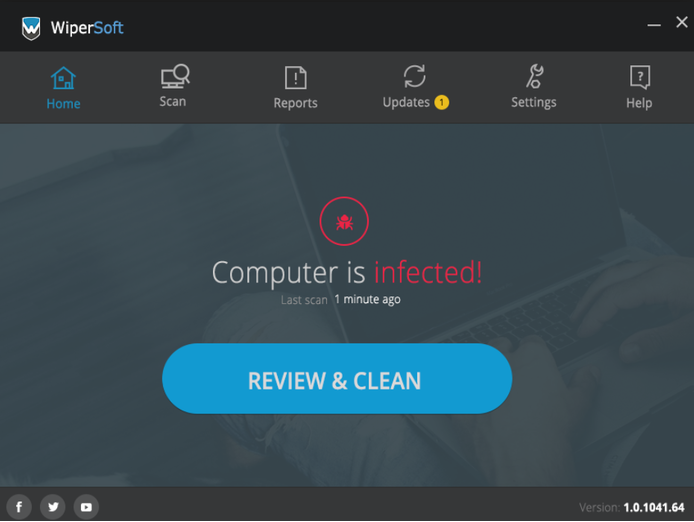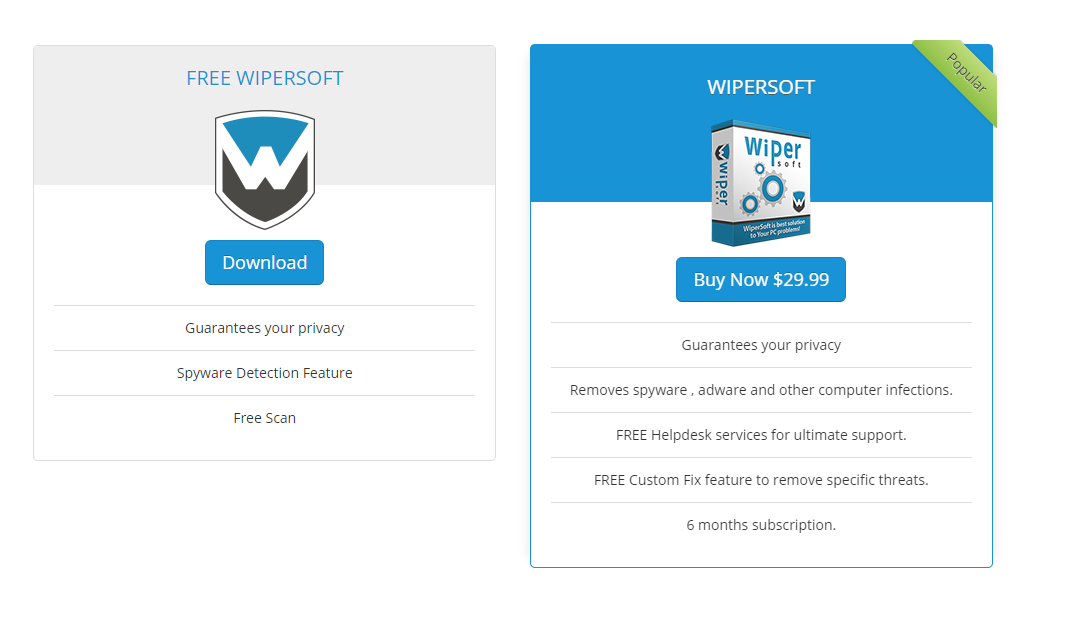WiperSoft is an anti-virus program for Windows computers. It deals with a variety of computer threats, including browser hijackers, adware, unwanted toolbars and browser add-ons, trojans, worms, etc. Its main focus is on smaller but incredibly common threats like potentially unwanted programs, but it also deals with serious infections.
Available on most Windows versions, WiperSoft works great alongside other anti-malware programs and provides an extra layer of security. It’s easy to set up, has a user-friendly interface and removes a wide variety of computer threats.
Operating systems supported:
- Windows XP;
- Windows Vista;
- Windows 7;
- Windows 8;
- Windows 8.1;
- Windows 10.
WiperSoft review
Installation and setup
Downloading and installing the program is very easy, onscreen instructions are provided, and the whole process takes only a couple of minutes. Once it’s installed, users can perform a free scan. From there, they can either choose to active the trial mode or buy a subscription. Buying a subscription is a simple process, users simply need to buy if from the official website and then log in via the program (the login field is in the Settings tab).
Features
WiperSoft detects and removes a variety of computer threats, from adware and browser hijackers to spyware, worms and trojans. Its malware database is updated every day, allowing it to detect recent threats. If WiperSoft does not detect something when users are clearly having an issue or is unable to remove it for some reason, users have the option of contacting the Helpdesk where technicians will look into the issue and provide a free custom fix.
Perhaps WiperSoft’s biggest advantage lies in its focus on less serious but very common threats like adware, browser hijackers and potentially unwanted programs. Because they are not considered to be very threatening to the computer, these threats are often overlooked by many anti-virus vendors. However, because of their distribution methods, threats from these categories are incredibly common, which is why programs like WiperSoft are so useful. Its threat database is updated on a daily basis so WiperSoft will be able to get rid of even recently released threats.
Performance
One of the most important aspects of an anti-virus program is how fast it is and how much it affects the computer’s performance. It’s safe to say that WiperSoft performs very well, the program doesn’t lag, and scans are quick. In terms of its effect on the computer, there shouldn’t be any performance disruptions or lag.
User interface
WiperSoft has a very simple, user-friendly interface. Launching a scan is easy, the list of detected threats is also easily accessible. Explanations for threats are also provided so users will know exactly what kind of threat was inhabiting their computers. Overall, users of all skill levels will be able to use the program without any difficulty.
Free trial
WiperSoft has a free trial but it’s not so straightforward. Users can scan their devices for free but if something is detected, purchasing the program is necessary in order to use its removal feature. If users do not wish to pay or want to try out the program, they can opt to use the trial mode. Trial mode allows users to remove detected threats once, and only after a 48 hours waiting period. Because of this, WiperSoft may not be the best option for those looking to take advantage of a free version or a trial to remove threats.
Price
In terms of price, WiperSoft has pretty standard subscriptions. A 6-month license is €36 (€6/month), and users will be billed the whole sum every 6 months. A 1-year license with the current 31% discount is €50 (€4.17/month), and users will be billed the whole sum every 12 months. If users want to commit for a longer period of time, a 2-year license with a current 50% discount is €72, and users would be billed the whole sum every 24 months.
All licenses are for 5 devices. There is also a 30-day money-back guarantee for users who are not satisfied with the services. Overall, these are pretty standard prices.
Customer Support
Contacting Customer support requires sending an email, which is a pretty standard practice. Users can not only contact customer support for issues with the program or payment, but also when they are having an issue that is not detected/removed. Technical support would come up with a custom fix that would help the user remove whatever is inhabiting the computer and causing problems.
Is WiperSoft safe to use?
When it comes to smaller anti-virus vendors, users are often unsure about whether they are safe to use. They are wary for a good reason as there are many fake anti-virus programs that aim to scam users. However, WiperSoft is a completely legitimate security program and is safe to use.
WiperSoft Crack 2021
Because software often costs money, some users choose to not pay and instead download software cracks that allow users to use programs for free. Downloading a WiperSoft crack is not recommended for a couple of reasons. The first and most obvious reason is that it’s essentially stealing. The second, perhaps less obvious reason is that software cracks more often than not contain malware. Countless users have picked up very serious infections (data stealing trojans, ransomware, etc.) by trying to use a paid program for free. Therefore, users are highly discouraged from downloading a WiperSoft crack.
WiperSoft Overview
Overall, WiperSoft is an excellent anti-virus program, with no performance issues, good detection and removal features, and user-friendly interface. Because of its focus on smaller threats like adware, browser hijackers and potentially unwanted programs, WiperSoft works great alongside other anti-virus programs as it adds an extra layer of security. Users may be discouraged by the lack of a traditional free trial but they can instead use the 30-day money-back guarantee to get their money back if they are not satisfied with the program.
Offers
Download Removal Toolto scan for Wipersoft Crack 2021Use our recommended removal tool to scan for Wipersoft Crack 2021. Trial version of provides detection of computer threats like Wipersoft Crack 2021 and assists in its removal for FREE. You can delete detected registry entries, files and processes yourself or purchase a full version.
More information about SpyWarrior and Uninstall Instructions. Please review SpyWarrior EULA and Privacy Policy. SpyWarrior scanner is free. If it detects a malware, purchase its full version to remove it.

WiperSoft Review Details WiperSoft (www.wipersoft.com) is a security tool that provides real-time security from potential threats. Nowadays, many users tend to download free software from the Intern ...
Download|more


Is MacKeeper a virus? MacKeeper is not a virus, nor is it a scam. While there are various opinions about the program on the Internet, a lot of the people who so notoriously hate the program have neve ...
Download|more


While the creators of MalwareBytes anti-malware have not been in this business for long time, they make up for it with their enthusiastic approach. Statistic from such websites like CNET shows that th ...
Download|more