What is Amazon virus?
Amazon virus is a Trojan that uses Amazon’s name to infect computers. Trojans are dangerous computer infections as they could be stealing your private data and then transferring it to the creators. This particular Trojan is hidden in a file attachment that many users are fooled into believing comes from Amazon, the popular online store. When cyber criminals pretend to be from legitimate companies, there is a higher chance that users will fall for the deceit and open the attachment or press the link. Users have been warned for years to be careful when dealing with emails but many still fall for these tricks and end up infecting their computers with Trojans or ransomware. If you have recently clicked on a link or an attachments sent by seemingly Amazon, there is a chance a Trojan is active on your computer. Obtain anti-malware software and scan your computer immediately. If it is located, delete Amazon virus.
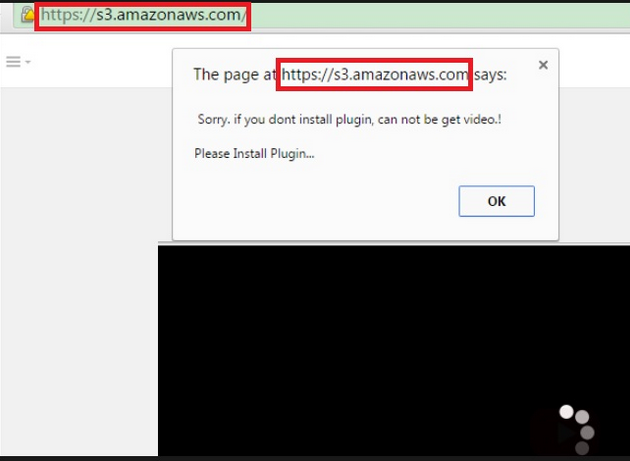
How does Amazon virus spread?
Trojans can spread using spam emails and you might wonder why people would click on emails that may contain malware but many users are not cautious and do not think twice about it. In the case of Amazon virus, users get an email that has something to do with an order. The crooks realize that users let down their guard when the see a familiar name so they compose the email so that is seems like Amazon sent it. When you get emails claiming that you need to open the attachments or press on a provided link sent by supposedly Amazon, the right course of action would be to go to your Amazon account and check what you need there. Do not open those attachments and do not press on those links. Any one of them could contain malware. If you want to protect your computer and not be stuck having to remove Amazon virus, always be cautious, even when dealing with seemingly familiar companies.
What does Amazon virus do?
If you did open the email attachment from the Amazon imposter, a Trojan may be wrecking havoc on your computer right now. If you have anti-malware software, it would immediately react and warn you about a possible infection. If you do not have it, the Trojan could be stealing your private information as you read this. That information could then be transferred to malicious parties. And you really do not want any kind of information about you to end up in the wrong hands. This could lead to significant financial loss or identity theft. This is why anti-malware software is essential to have on a computer. It is the only thing that could warn you about these kinds of dangers. You need to delete Amazon virus as soon as possible.
Amazon virus removal
You will need to obtain anti-malware software to remove Amazon virus. We do not recommend manual Amazon virus removal because you may not erase Amazon virus fully or damage your computer. Do not delay and terminate Amazon virus immediately.
Offers
Download Removal Toolto scan for Amazon virusUse our recommended removal tool to scan for Amazon virus. Trial version of provides detection of computer threats like Amazon virus and assists in its removal for FREE. You can delete detected registry entries, files and processes yourself or purchase a full version.
More information about SpyWarrior and Uninstall Instructions. Please review SpyWarrior EULA and Privacy Policy. SpyWarrior scanner is free. If it detects a malware, purchase its full version to remove it.

WiperSoft Review Details WiperSoft (www.wipersoft.com) is a security tool that provides real-time security from potential threats. Nowadays, many users tend to download free software from the Intern ...
Download|more


Is MacKeeper a virus? MacKeeper is not a virus, nor is it a scam. While there are various opinions about the program on the Internet, a lot of the people who so notoriously hate the program have neve ...
Download|more


While the creators of MalwareBytes anti-malware have not been in this business for long time, they make up for it with their enthusiastic approach. Statistic from such websites like CNET shows that th ...
Download|more
Site Disclaimer
2-remove-virus.com is not sponsored, owned, affiliated, or linked to malware developers or distributors that are referenced in this article. The article does not promote or endorse any type of malware. We aim at providing useful information that will help computer users to detect and eliminate the unwanted malicious programs from their computers. This can be done manually by following the instructions presented in the article or automatically by implementing the suggested anti-malware tools.
The article is only meant to be used for educational purposes. If you follow the instructions given in the article, you agree to be contracted by the disclaimer. We do not guarantee that the artcile will present you with a solution that removes the malign threats completely. Malware changes constantly, which is why, in some cases, it may be difficult to clean the computer fully by using only the manual removal instructions.
