Reimage Removal Tips
Reimage is a classified as a potentiality unwanted application (PUA), even though in its offcial website reimageplus.com it is promoted as a very useful and reliable computer cleaner. Unfortunately, no matter how attractive the promises of this software sound, it is very likely that after you scan your PC with this tool, you will be provided with suspicious results.
According to our computer experts, the software is pretty useless and may cause some issues in your system. To sum up, you should definitely remove Reimage from your computer and look for a more trustworthy application.
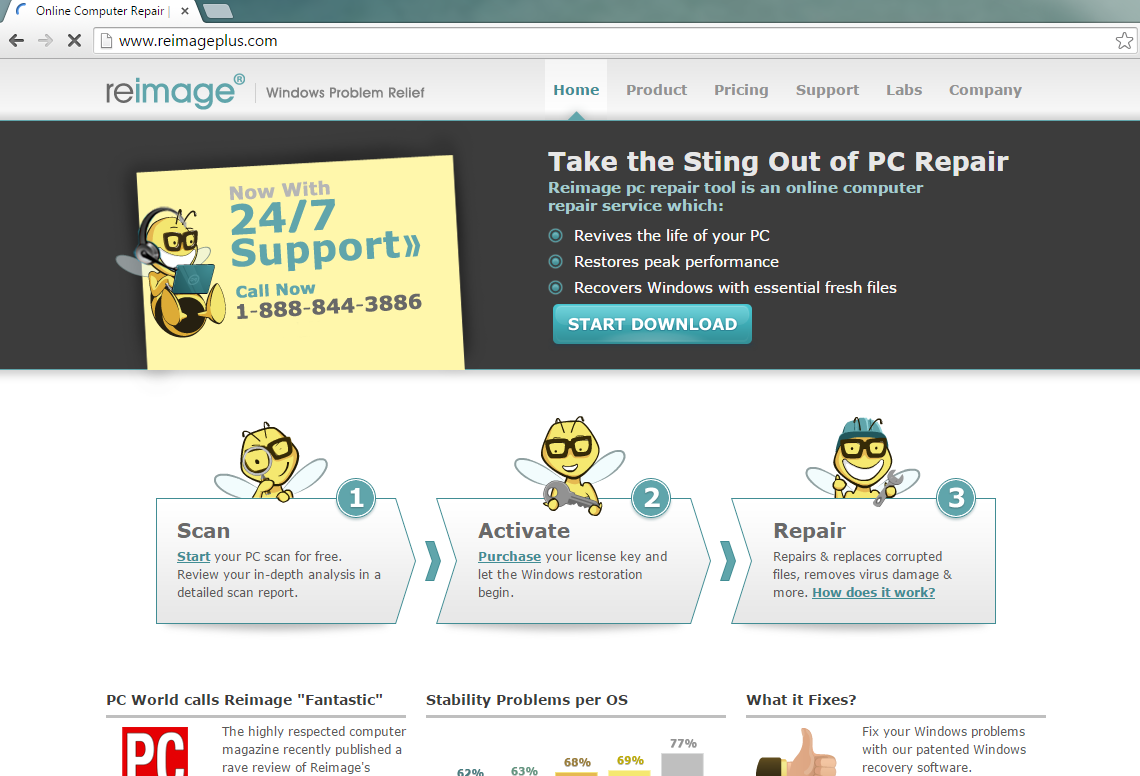
What does Reimage do?
Users can encounter Reimage after they tap a suspicious pop-up provided to them by s.m2pub.com/ul_cb/player.html. Such an ad will most likely claim that the streaming in your computer is slow and suggest you to tap a ‘Speed Up’ button. If you do that, you will be directed to an offcial page off this undesirable software and presented with an offer to purchase Reimage in order to clean your PC. We do not recommend to spend your money on this tool. Not only is this software practically useless, but it is also very pricey. For a year long license you are required to pay $80. We advise to keep your money to yourself.
If you already have this application, you should delete Reimage repair from your computer. People who already downloaded Reimage know that it will start every time you launch Windows. Afterwards, the software will scan your system and present you with a suspicious list of errors. Users claim that the results are unreliable which is why its usefulness is so often questioned. Clearly, the best decision would be to terminate Reimage and to find yourself another more reliable software.
One more reason not to trust this PUA and to eliminate Reimage immediately is the alterations it causes in your browsers. If you choose automatic installation option, you can be sure that it will change your home page and default search engine to AVG Secure search. Furthermore, it will install AVG Toolbar too. Though these changes can be declined, most of the users do not follow the download procedure and lose an opportunity to do that. Do not make this mistake and deselect the proposed alterations.
How to uninstall Reimage?
If after reading our article, you choose to delete Reimage, we have several suggestions to you. The best Reimage removal option is automatic. If you purchase an up-to-date anti-spyware you will be able to get rid of Reimage and will also have a safer system in the future. However, you may also erase Reimage manually. To make sure this option is successful, you should follow the instructions on how to uninstall Reimage provided below. Either way, clean your PC and do not forget to deal with AVG Toolbar and AVG Secure search too.
Remove Reimage
Windows 8
- Right-click on the Metro UI screen to access a pane.
- Click All apps to open a menu and select Control Panel.
- Go to Uninstall a program and right-click Reimage.
- Tap Uninstall to remove Reimage.
Windows Vista or Windows 7
- Press the Windows logo on the Taskbar to access the Start menu.
- Move to Control Panel and select Uninstall a program.
- Right-click Reimage.
- Select Uninstall to terminate Reimage.
Windows XP
- Click the Start button on the Taskbar to open a menu.
- Select Control Panel and double-click Add or Remove Programs.
- Click Change or Remove Programs and eliminate Reimage.
Offers
Download Removal Toolto scan for ReimageUse our recommended removal tool to scan for Reimage. Trial version of provides detection of computer threats like Reimage and assists in its removal for FREE. You can delete detected registry entries, files and processes yourself or purchase a full version.
More information about SpyWarrior and Uninstall Instructions. Please review SpyWarrior EULA and Privacy Policy. SpyWarrior scanner is free. If it detects a malware, purchase its full version to remove it.

WiperSoft Review Details WiperSoft (www.wipersoft.com) is a security tool that provides real-time security from potential threats. Nowadays, many users tend to download free software from the Intern ...
Download|more


Is MacKeeper a virus? MacKeeper is not a virus, nor is it a scam. While there are various opinions about the program on the Internet, a lot of the people who so notoriously hate the program have neve ...
Download|more


While the creators of MalwareBytes anti-malware have not been in this business for long time, they make up for it with their enthusiastic approach. Statistic from such websites like CNET shows that th ...
Download|more
Site Disclaimer
2-remove-virus.com is not sponsored, owned, affiliated, or linked to malware developers or distributors that are referenced in this article. The article does not promote or endorse any type of malware. We aim at providing useful information that will help computer users to detect and eliminate the unwanted malicious programs from their computers. This can be done manually by following the instructions presented in the article or automatically by implementing the suggested anti-malware tools.
The article is only meant to be used for educational purposes. If you follow the instructions given in the article, you agree to be contracted by the disclaimer. We do not guarantee that the artcile will present you with a solution that removes the malign threats completely. Malware changes constantly, which is why, in some cases, it may be difficult to clean the computer fully by using only the manual removal instructions.
