Search.searchbenny.com Removal Tips
Search.searchbenny.com is a search engine that is known to be a browser hijacker. This threat enters systems unnoticed and replaces homepages and search engines in most cases. Many users think that it is nothing wrong to use Search.searchbenny.com;
however, the truth is that this search engine can cause a serious harm to the computer during the short period of time. If you do not want to become a victim of harmful threats, you have to go for the Search.searchbenny.com removal as soon as possible. We understand that many users might find the process challenging, so we are here to help them to delete Search.searchbenny.com from the system. You just have to read this article and then do what we say you to do.
 Why is it dangerous to keep and use Search.searchbenny.com?
Why is it dangerous to keep and use Search.searchbenny.com?
We do not think that Search.searchbenny.com is harmful itself. Yes, it looks like a reputable search provider; however, it has been noticed that this search engine might provide users with a bunch of unreliable links and advertisements. These ads might be placed on the main page of Search.searchbenny.com; however, we believe that it is the biggest possibility that you will see ads and links among legitimate search results. As you probably understand, it is really difficult to recognize them, and users might click on them unknowingly. These links and ads might redirect users to harmful web pages and thus infect their systems with malware. Malicious software might sneak on the system really quickly and start doing activities behind a user’s back. Users should uninstall Search.searchbenny.com browser hijacker also because this search engine records details about users. Most of the time, it records search queries, but it can also access IP address, approximate location, and other relevant details. Delete Search.searchbenny.com if you do not want this threat to violate your privacy.
What is the main Search.searchbenny.com browser hijacker distribution method?
We are sure that Search.searchbenny.com browser hijacker enters systems together with other programs, so if you have recently downloaded a free application, most probably, Search.searchbenny.com has entered together with it. Specialists have noticed that programs to which Search.searchbenny.com attaches are download clients, PDF creators, and video players mainly. Of course, Search.searchbenny.com might enter systems together with other applications as well. In order to prevent the entrance of other unreliable programs, install free applications carefully. It is important in order to be able to decline the installation of undesirable software. In addition to this, we recommend installing a security tool.
How to remove Search.searchbenny.com?
It is not so easy to implement the Search.searchbenny.com removal because this infection cannot be erased via Control Panel. Of course, it is possible to remove Search.searchbenny.com manually. If you think that you can do that yourself, use instructions which you will find below this article. You can terminate Search.searchbenny.com automatically too. Just install a tool on your system and launch it – it will implement the Search.searchbenny.com removal for you within seconds. We suggest using an automatic tool because we know that it will not allow other threats to enter your system in the future too.
Eliminate Search.searchbenny.com
Windows XP
- Click the Start button and select Control Panel.
- Click Add or Remove Programs.
- Select the program and click Remove.
Windows 7 and Vista
- Open the Start menu and click Control Panel.
- Click Uninstall a program.
- Right-click on the unwanted program and click Uninstall.
Windows 8
- Right-click on the background and click Control Panel.
- Click Uninstall a program.
- Right-click on the unwanted application and then click Uninstall.
Internet Explorer
- Open your browser and open the Tools menu.
- Click Manage Add-ons and click Toolbars and Extensions.
- Select the extension and remove it.
Google Chrome
- Open your browser and tap Alt+F.
- Select Tools and click Extensions.
- Select the extension and erase it.
Mozilla Firefox
- Open your browser.
- Tap Ctrl+Shift+A and open Extensions.
- Select the extension.
- Click Remove.
Offers
Download Removal Toolto scan for Search.searchbenny.comUse our recommended removal tool to scan for Search.searchbenny.com. Trial version of provides detection of computer threats like Search.searchbenny.com and assists in its removal for FREE. You can delete detected registry entries, files and processes yourself or purchase a full version.
More information about SpyWarrior and Uninstall Instructions. Please review SpyWarrior EULA and Privacy Policy. SpyWarrior scanner is free. If it detects a malware, purchase its full version to remove it.

WiperSoft Review Details WiperSoft (www.wipersoft.com) is a security tool that provides real-time security from potential threats. Nowadays, many users tend to download free software from the Intern ...
Download|more


Is MacKeeper a virus? MacKeeper is not a virus, nor is it a scam. While there are various opinions about the program on the Internet, a lot of the people who so notoriously hate the program have neve ...
Download|more


While the creators of MalwareBytes anti-malware have not been in this business for long time, they make up for it with their enthusiastic approach. Statistic from such websites like CNET shows that th ...
Download|more
Site Disclaimer
2-remove-virus.com is not sponsored, owned, affiliated, or linked to malware developers or distributors that are referenced in this article. The article does not promote or endorse any type of malware. We aim at providing useful information that will help computer users to detect and eliminate the unwanted malicious programs from their computers. This can be done manually by following the instructions presented in the article or automatically by implementing the suggested anti-malware tools.
The article is only meant to be used for educational purposes. If you follow the instructions given in the article, you agree to be contracted by the disclaimer. We do not guarantee that the artcile will present you with a solution that removes the malign threats completely. Malware changes constantly, which is why, in some cases, it may be difficult to clean the computer fully by using only the manual removal instructions.
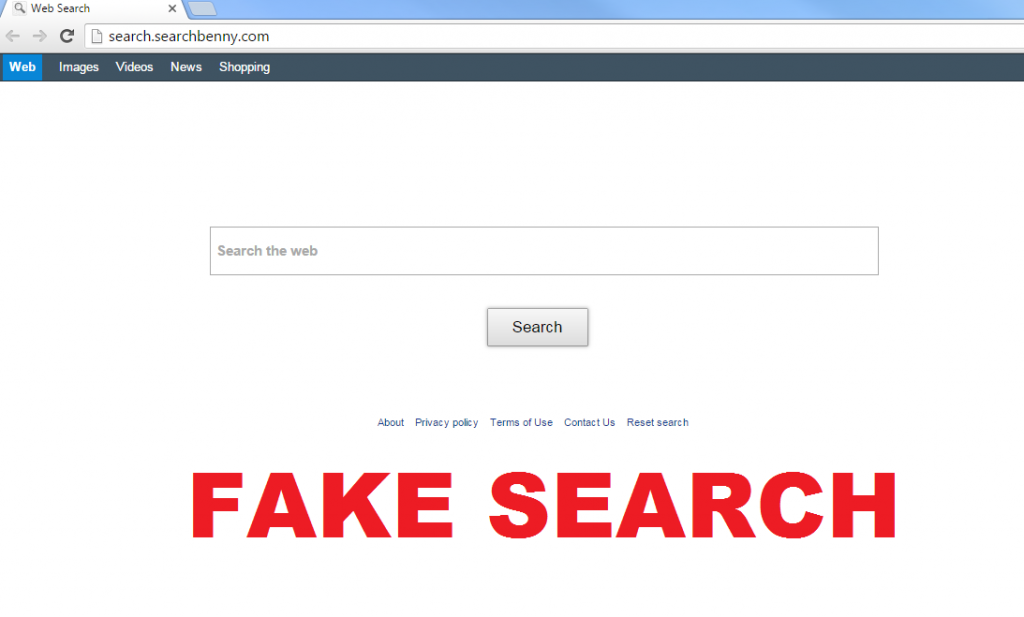 Why is it dangerous to keep and use Search.searchbenny.com?
Why is it dangerous to keep and use Search.searchbenny.com?