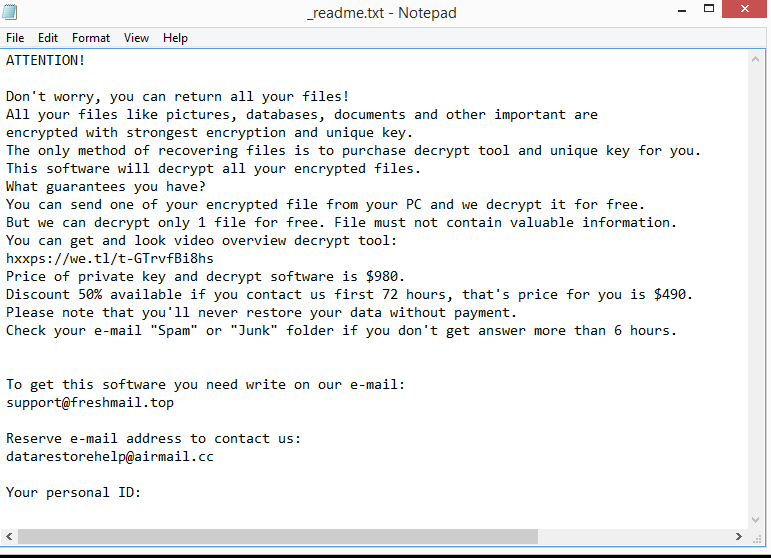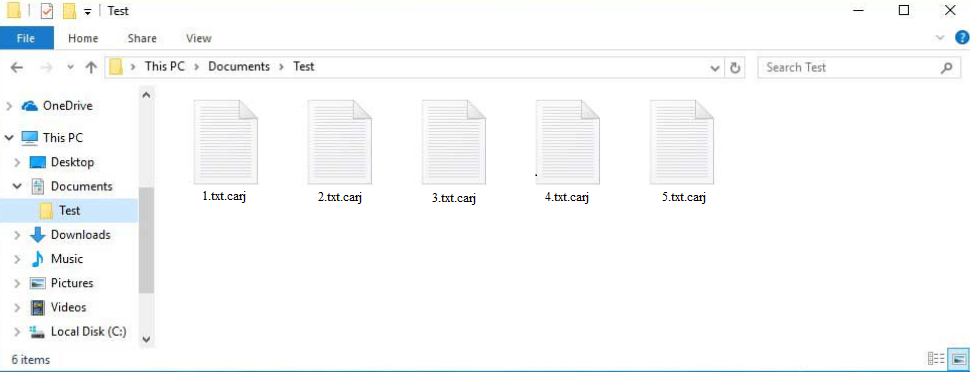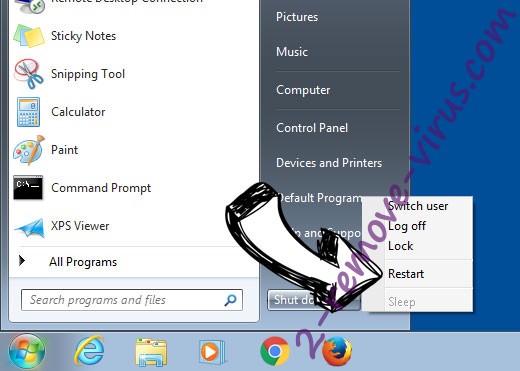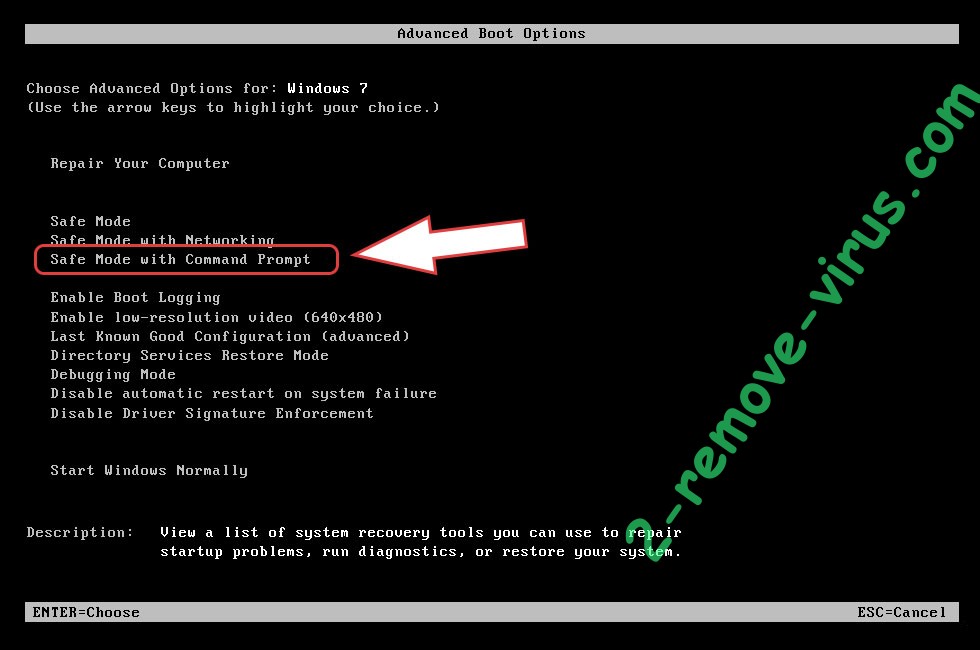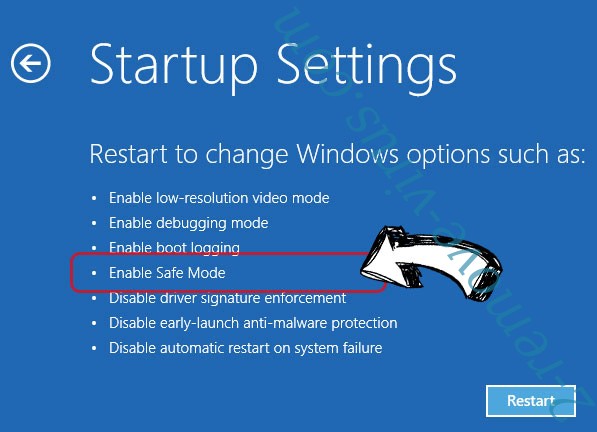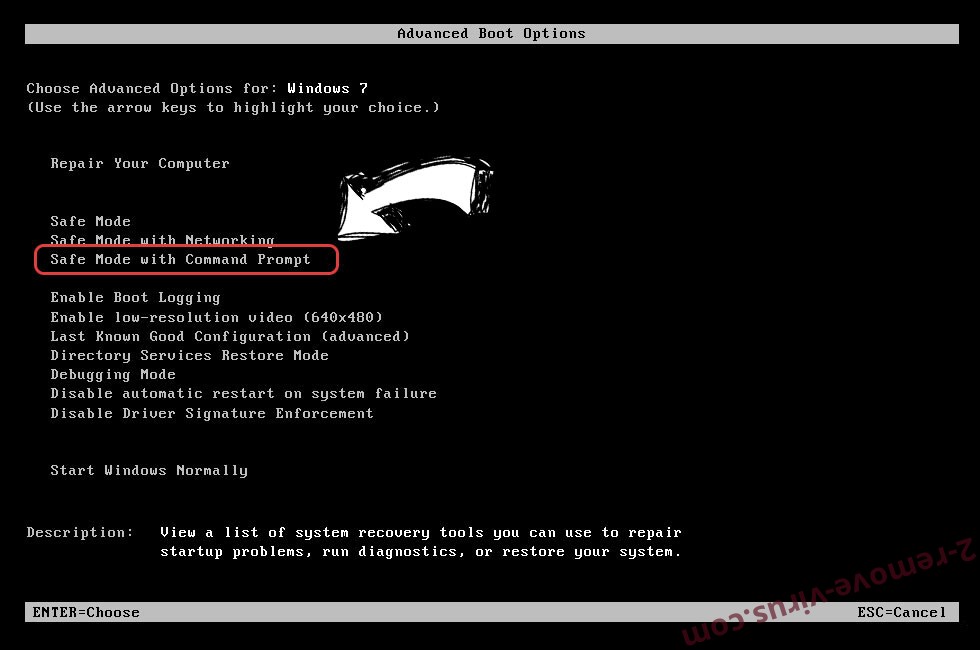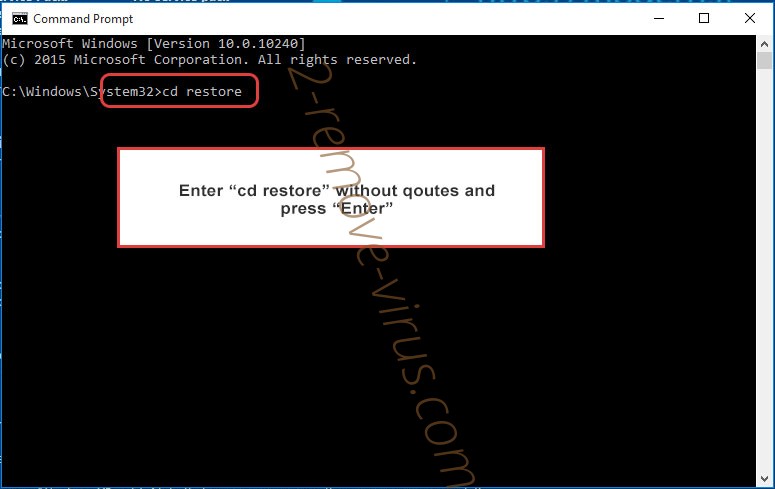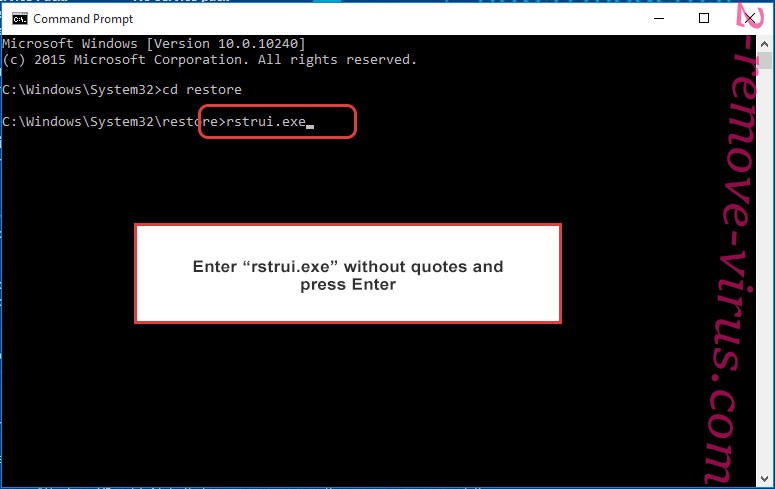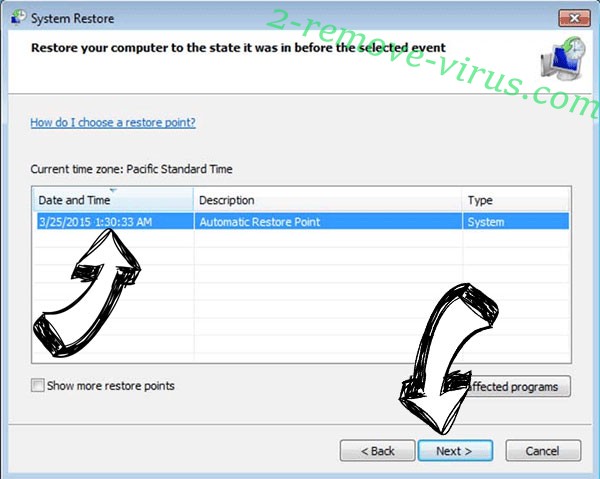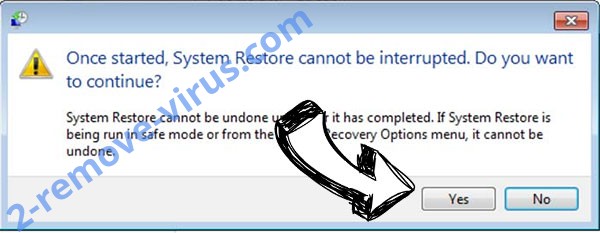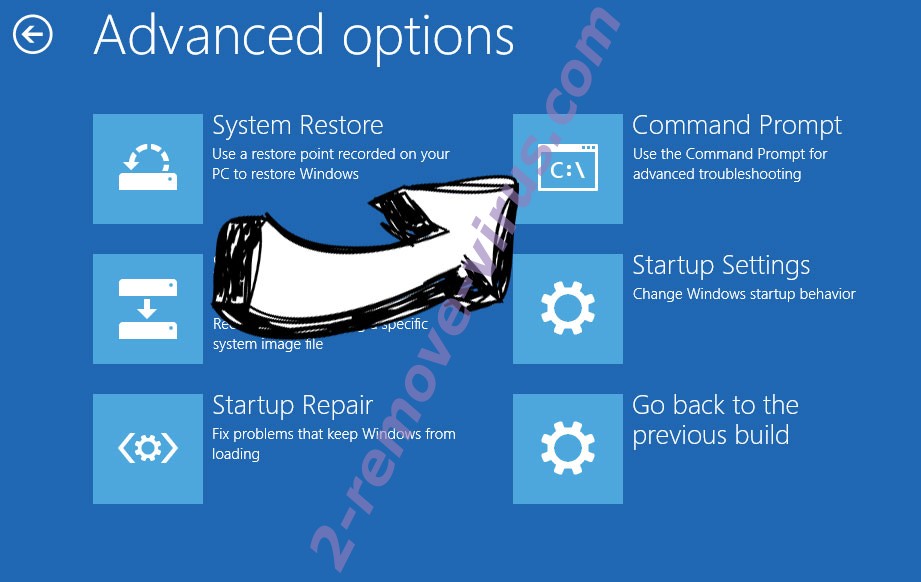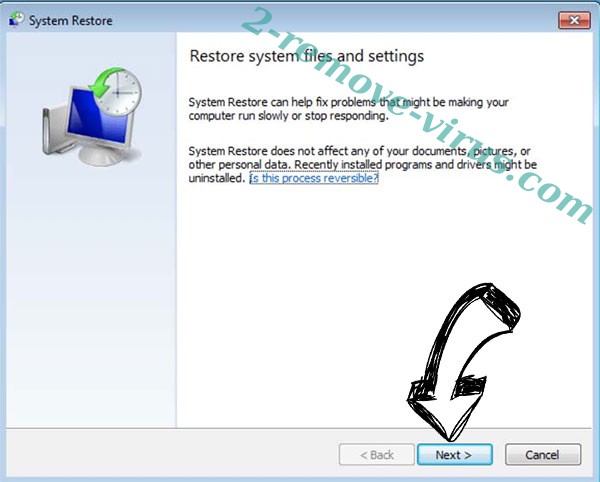Carj ransomware encrypts files and adds the .carj extension to them. Your files have been encrypted by ransomware if they suddenly have this extension and you are unable to open them. Carj ransomware is a very dangerous computer infection that belongs to the infamous Djvu/STOP ransomware family. Without first using a decryptor on them, you will not be able to open any of the encrypted files. But obtaining the decryptor will not be easy. Those who are running this ransomware are the only ones who presently have access to it, and they won’t be kind enough to give it to you for free. But paying for a decryptor is not recommended because you would not necessarily get it.
Carj ransomware is one of the more recent Djvu/STOP versions. Usually, cybercriminals release a few versions every week, with hundreds of them already released. Though they are largely identical, the versions can be differentiated by the extensions they add to encrypted files. This ransomware adds .carj, hence why it’s known as Carj ransomware. All of your personal files will have this extension, including photos, videos, and documents. For example, document.txt would become document.txt.carj if encrypted. Without the correct decryptor, you will not be able to open files with this extension.
The decryptor will be offered to you by the cybercriminals operating this ransomware. The process of buying it is explained in the _readme.txt ransom note that can be found in all folders that have encrypted files. Unfortunately, cybercriminals demand $980 for the decryptor. It is mentioned in the note that those who get in touch within the first 72 hours will receive a 50% discount, though it is not certain whether this is truly the case.
Generally, we advise against paying the ransom. The decision is yours but there are some risks you should be aware of. The most crucial point to stress is that, even after paying, there are no guarantees that you will be sent the decryptor. What’s to stop cyber criminals from simply taking the money and not sending the decryptor? Because they are the ones who encrypted your files in the first place, they are unlikely to feel compelled to help victims, even those who pay. Additionally, victims paying the ransom is one of the reasons ransomware has become such a successful business. Not to mention that the paid money goes toward future criminal activities.
Users who regularly back up important files shouldn’t have a problem with file recovery. But before accessing the backup, you need to remove Carj from the computer completely. Ransomware would encrypt your backed-up files if you connected to your backup while it was still active. Therefore, we strongly advise using anti-virus software to delete Carj ransomware. Avoid attempting manual Carj ransomware removal because you might end up doing more harm by accident.
File recovery is significantly more challenging when users have no backups. It’s occasionally possible for malware researchers and security experts to release free decryptors to assist victims, but it’s difficult in this situation. Carj ransomware and the majority of other versions from this family use online encryption keys, which means all victims have unique keys. The chances of creating a functional decryptor are slim without those keys. Although Emsisoft has released a free Djvu/STOP decryptor , it is doubtful that it will be compatible with the Carj ransomware. But it’s still worth a shot.
How did Carj ransomware enter your computer?
Malicious actors frequently spread their malware through malicious emails, also referred to as malspam. It’s a very low-effort method of malware distribution. Threat actors purchase the email addresses of victims from various hacker sites and use them for their malicious campaigns in the hopes that recipients will open the malicious files they have attached. Malware is initiated as soon as the malicious file is opened.
Fortunately, you can prevent a lot of malware if you learn to identify malicious emails. The most obvious sign is grammar/spelling mistakes. They’re especially obvious when the sender claims to be from a legitimate company, emailing with important business. You will never see such obvious mistakes in legitimate emails because they look very unprofessional. Furthermore, malicious emails usually address users with words like User, Member, Customer, etc., instead of using their names. Emails from senders whose attachments you’d need to open will always address you by name. Companies use this tactic to make emails seem more personal. However, because malicious actors target a large number of users with the same malicious campaign, they use generic words to address users.
It’s a good idea to scan all unsolicited email attachments with anti-virus software or VirusTotal before opening them, just to be sure they’re safe. Some malicious campaigns can be highly sophisticated, particularly if they target someone specific.
Using torrents to pirate copyrighted content is discouraged because it’s not only content theft but also dangerous for the computer/data. Torrent sites are often poorly moderated, which allows malicious actors to upload torrents with malware in them. Malware is especially common in torrents for popular entertainment content, including torrents for movies, TV series, and video games.
There are plenty of other ways ransomware and other malware can be distributed. Infections can also be acquired by downloading files from dubious websites, clicking on advertisements, visiting risky websites, etc. You can prevent a lot of malware if you take the time to develop good browsing habits.
How to delete Carj ransomware
It’s always advised to use anti-virus software when removing malware. To remove Carj ransomware, be sure to use a good anti-virus program and allow it to take care of everything. Before you access your backup and start file recovery, you need to make sure the ransomware is completely gone from your computer. Otherwise, your backed-up files would become encrypted as well.
After the ransomware has been removed, you can safely connect to your backup. If you don’t have a backup, back up encrypted files while you wait for a free Carj ransomware decryptor. NoMoreRansom is one of the safest places to get decryptors from.
Quick Menu
Step 1. Delete Carj ransomware using Safe Mode with Networking.
Remove Carj ransomware from Windows 7/Windows Vista/Windows XP
- Click on Start and select Shutdown.
- Choose Restart and click OK.

- Start tapping F8 when your PC starts loading.
- Under Advanced Boot Options, choose Safe Mode with Networking.

- Open your browser and download the anti-malware utility.
- Use the utility to remove Carj ransomware
Remove Carj ransomware from Windows 8/Windows 10
- On the Windows login screen, press the Power button.
- Tap and hold Shift and select Restart.

- Go to Troubleshoot → Advanced options → Start Settings.
- Choose Enable Safe Mode or Safe Mode with Networking under Startup Settings.

- Click Restart.
- Open your web browser and download the malware remover.
- Use the software to delete Carj ransomware
Step 2. Restore Your Files using System Restore
Delete Carj ransomware from Windows 7/Windows Vista/Windows XP
- Click Start and choose Shutdown.
- Select Restart and OK

- When your PC starts loading, press F8 repeatedly to open Advanced Boot Options
- Choose Command Prompt from the list.

- Type in cd restore and tap Enter.

- Type in rstrui.exe and press Enter.

- Click Next in the new window and select the restore point prior to the infection.

- Click Next again and click Yes to begin the system restore.

Delete Carj ransomware from Windows 8/Windows 10
- Click the Power button on the Windows login screen.
- Press and hold Shift and click Restart.

- Choose Troubleshoot and go to Advanced options.
- Select Command Prompt and click Restart.

- In Command Prompt, input cd restore and tap Enter.

- Type in rstrui.exe and tap Enter again.

- Click Next in the new System Restore window.

- Choose the restore point prior to the infection.

- Click Next and then click Yes to restore your system.

Offers
Download Removal Toolto scan for Carj ransomwareUse our recommended removal tool to scan for Carj ransomware. Trial version of provides detection of computer threats like Carj ransomware and assists in its removal for FREE. You can delete detected registry entries, files and processes yourself or purchase a full version.
More information about SpyWarrior and Uninstall Instructions. Please review SpyWarrior EULA and Privacy Policy. SpyWarrior scanner is free. If it detects a malware, purchase its full version to remove it.

WiperSoft Review Details WiperSoft (www.wipersoft.com) is a security tool that provides real-time security from potential threats. Nowadays, many users tend to download free software from the Intern ...
Download|more


Is MacKeeper a virus? MacKeeper is not a virus, nor is it a scam. While there are various opinions about the program on the Internet, a lot of the people who so notoriously hate the program have neve ...
Download|more


While the creators of MalwareBytes anti-malware have not been in this business for long time, they make up for it with their enthusiastic approach. Statistic from such websites like CNET shows that th ...
Download|more
Site Disclaimer
2-remove-virus.com is not sponsored, owned, affiliated, or linked to malware developers or distributors that are referenced in this article. The article does not promote or endorse any type of malware. We aim at providing useful information that will help computer users to detect and eliminate the unwanted malicious programs from their computers. This can be done manually by following the instructions presented in the article or automatically by implementing the suggested anti-malware tools.
The article is only meant to be used for educational purposes. If you follow the instructions given in the article, you agree to be contracted by the disclaimer. We do not guarantee that the artcile will present you with a solution that removes the malign threats completely. Malware changes constantly, which is why, in some cases, it may be difficult to clean the computer fully by using only the manual removal instructions.