About WebBarMedia
WebBarMedia seems to be the creator of WebBar Toolbar, which is classified as a potentially unwanted program (PUP). PUPs aren’t malicious computer infections, more of an annoyance than anything. Since they don’t actually directly endanger the computer, they can be left installed on a computer. However, that is often discouraged as while not exactly dangerous themselves, they can still expose users to harmful content. 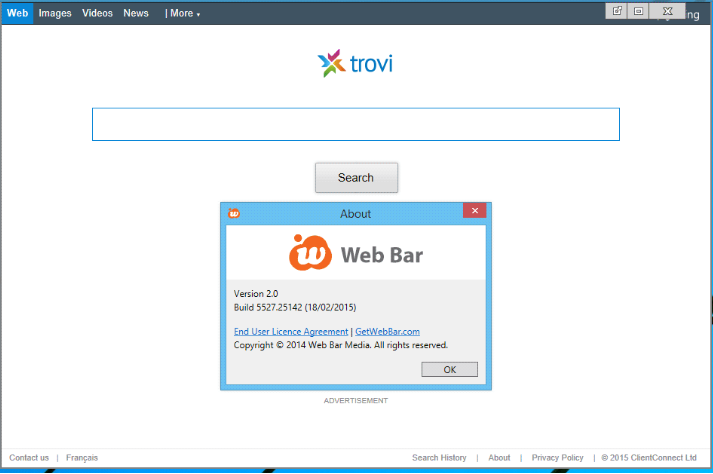
This particular PUP adds a toolbar to the top of the desktop that allows to quickly open your browser, sites like Facebook, as well as perform a search with Bing without first accessing your browser. It may seem like a convenient feature but it doesn’t actually offer anything new. It’s merely trying make revenue from you using the search box in the toolbar. PUPs of this kind can often expose the user to sponsored content by inserting ads among legitimate search results, so we suggest being careful about which results you click on. While it’s unlikely, sponsored results could expose you to unreliable content, and even malware. This is why it’s not suggested to keep a program that can manipulate search results.
One of the reasons why the program is considered to a be a PUP is because it may be using software bundling to install onto users’ computers. What that means is that it may come attached to popular free programs and install alongside without needing users’ explicit permission. Therefore, if you don’t remember installing the program, we suggest you delete WebBarMedia’s WebBar Toolbar.
How do PUPs install?
A potentially unwanted program usually installs via the bundling method. They are often available in browser stores and other download sites, but are usually installed accidentally by users. PUPs, along with other possible threats like adware and browser hijackers, can come attached to freeware as extra offers. Those offers are attached to the freeware in a way that allows PUPs to install alongside without you explicit permission. However, if you pay enough attention to how you install programs, you should be able to prevent unwanted installations.
The most important thing you need to do is opt for Advanced (Custom) settings during freeware installation. Those settings will make all offers visible, as they would be hidden otherwise. You will then be able to deselect everything. You can stop the unwanted programs from installing by simply unchecking the boxes. After you have done that, you can continue installing the program.
It’s doubtful that you will pick up a serious infection this way, but the potential threats that do come attached can be very annoying to deal with. It’s much easier to prevent their installation from the very beginning than it is to later have to remove them.
Should you uninstall WebBarMedia?
Even if the program installs without your permission, you will immediately notice its presence. A toolbar will appear in your desktop, with quick access to your installed browsers, the home website, Facebook, your video and music apps. The toolbar will also provide you a search box, which would allow you to search for something via Bing without first needing to open the browser. If you click the home button in the toolbar, you will not be shown your set homepage. Instead, the PUP’s promoted website will appear. It will display a search engine and advertisements. Be careful with both of them, as the search engine may manipulate results and lead you to questionable websites, while the ad may be malicious.
The creators of this program get revenue from you using the search bar in the toolbar, and revenue is the main purpose of such programs. In addition to that, you may also start seeing more ads than usual, which is another way it earns revenue.
If it hasn’t been made clear yet, the program is not considered to be malware. It doesn’t do direct damage to the computer, although it can lead to questionable websites via search results. If you are careful about which search results and ads you click on, you should be okay. But you should consider getting rid of the program seeing as it doesn’t actually provide any particularly useful features.
WebBarMedia removal
There are plenty of anti-virus programs that will detect the PUP as a possible threat. So if you have little experience when it comes to computers, we suggest you use anti-virus software to remove WebBarMedia. Manual WebBarMedia removal is also possible but may be difficult. If you wish to proceed with manual elimination but are not sure where to start, you can use the below provided instructions to help you.
You can find a complete list of programs that detect the toolbar here. For quick reference, here’s how it will be detected by popular anti-virus vendors:
- Win32:Malware-gen by Avast/AVG
- a variant of MSIL/WebBar.C potentially unwanted by ESET
- not-a-virus:WebToolbar.MSIL.Agent.bkqh by Kaspersky
- PUP.Optional.Webbar by Malwarebytes
- PUA:Win32/WebBar by Microsoft
- TROJ_GEN.R002C0WF318 by TrendMicro
Offers
Download Removal Toolto scan for WebBarMediaUse our recommended removal tool to scan for WebBarMedia. Trial version of provides detection of computer threats like WebBarMedia and assists in its removal for FREE. You can delete detected registry entries, files and processes yourself or purchase a full version.
More information about SpyWarrior and Uninstall Instructions. Please review SpyWarrior EULA and Privacy Policy. SpyWarrior scanner is free. If it detects a malware, purchase its full version to remove it.

WiperSoft Review Details WiperSoft (www.wipersoft.com) is a security tool that provides real-time security from potential threats. Nowadays, many users tend to download free software from the Intern ...
Download|more


Is MacKeeper a virus? MacKeeper is not a virus, nor is it a scam. While there are various opinions about the program on the Internet, a lot of the people who so notoriously hate the program have neve ...
Download|more


While the creators of MalwareBytes anti-malware have not been in this business for long time, they make up for it with their enthusiastic approach. Statistic from such websites like CNET shows that th ...
Download|more
Site Disclaimer
2-remove-virus.com is not sponsored, owned, affiliated, or linked to malware developers or distributors that are referenced in this article. The article does not promote or endorse any type of malware. We aim at providing useful information that will help computer users to detect and eliminate the unwanted malicious programs from their computers. This can be done manually by following the instructions presented in the article or automatically by implementing the suggested anti-malware tools.
The article is only meant to be used for educational purposes. If you follow the instructions given in the article, you agree to be contracted by the disclaimer. We do not guarantee that the artcile will present you with a solution that removes the malign threats completely. Malware changes constantly, which is why, in some cases, it may be difficult to clean the computer fully by using only the manual removal instructions.
