What is iTranslator trojan
iTranslator trojan is a dangerous piece of malware that will monitor your browsing and show you deceptive ads. It’s a type of malware that mainly works in the background, and unless users are familiar with malware symptoms, it’s unlikely that it will be noticed without anti-malware software. While it’s inside, it will constantly redirect users to weird websites, show potentially dangerous ads and monitor your browsing activities. The malware was first discovered by cybersecurity company Fortinet, whose researchers detailed how exactly the malware executes. The whole report can be accessed here. But to summarize, the malware installs two drivers onto the Windows system in order to take control of it, and proceeds to monitor the browser and show loads of ads. 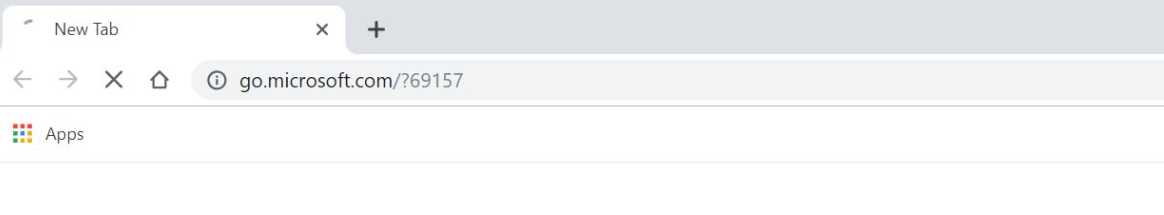
The malware does not use any sophisticated or new methods to install onto victims’ computers, and is usually picked up by those who download things from questionable sources and fall for malicious update alerts. We will elaborate on this further in the following section, but if you have good browsing habits, malware infections like iTranslator trojan are not very likely.
The first signs of the malware are an increase in ads, and random redirects. You may be browsing as usual but sudden redirects and popping up ads would disrupt your sessions. This is not only highly annoying, but also dangerous. You could easily be redirected to a phishing websites where you might put in your login credentials and not realize you’re giving them away to cyber crooks. This could lead to not only stolen social media accounts but also financial loss. In order to prevent such situations, it’s very necessary for users, particularly those who have little experience with computers, to have anti-malware software installed. Security programs would prevent such malware from getting in, and would stop it from causing damage. It will also be necessary to delete iTranslator trojan, and manual removal would be too difficult.
How does iTranslator trojan install
Generally, users who engage in risky browsing activities have a higher chance of infecting their computers with malware. Users who download pirated content are particularly at risk because it’s no secret that torrents for popular films/series/programs are often riddled with malicious content. Sites that have cracked software, provide links to pirated content, etc., also often spread malware. Thus, our advice would be to stay away from such websites and not download pirated content. If you wish to continue engaging in such risky behaviour, the least you can do to prevent an infection is to scan files with anti-malware before opening them. You could upload a file onto VirusTotal and it would let you know if any security programs detect it as malicious.
Malware is also often spread via deceptive ads. You may come across an ad that claims an update is available for one of your programs and that downloading it is recommended. If you are not aware of the fact that legitimate updates are never provided via ads, you might click on it and download the supposed update. That “update” could easily turn out to be malware. Keep in mind that you should never download anything from advertisements, and should instead opt for official websites/stores.
What does the malware do?
When the malware is inside the computer and is done executing itself, it will start showing you ads and monitoring your browsing. It will affect all popular browsers you may have installed, including Internet Explorer, Google Chrome and Mozilla Firefox. The browsers will start displaying you intrusive advertisements as you browse completely safe websites. Since those ads would not be hosted on the websites themselves and would instead be shown by the trojan, they can easily be dangerous.
You may be redirected to websites that offer you to download software, and we feel it’s necessary to warn you about those. While such ads may offer you seemingly useful software, ads are not reliable sources for downloads, so you’ll likely end up with malware if you do download. You may also see ads that claim you have won some kind of prize. Those ads are merely scams aiming to either get your personal information or your money. They are never legitimate.
While the malware is in your computer, you need to be careful about logging into websites/accounts. For example, the malware may redirect you to a fraudulent Facebook website when you’re trying to access the social media, and you would be tricked into providing your login credentials this way. From then on, cyber crooks may take over your account.
Because this is not a simple case of a potentially unwanted program, you should not attempt to uninstall iTranslator trojan manually. The process is too complex, and you might end up accidentally doing more damage. Instead, obtain anti-malware software.
iTranslator trojan removal
You will definitely need to use anti-malware software in order to remove iTranslator trojan. The program would take care of everything. Manual elimination is not recommended because you could end up doing more damage than good. Or you might not remove iTranslator trojan fully, which means it could recover itself.
If you are interested, here’s how anti-malware programs detect this malware:
- Win32:Malware-gen by Avast and AVG
- Gen:Variant.Symmi.2793 by Bitdefender
- a variant of Win32/Packed.NoobyProtect.P suspicious by ESET
- PUA:Win32/Kuping by Microsoft
- W32/SfEngine.A!tr by Fortinet
Offers
Download Removal Toolto scan for iTranslator trojanUse our recommended removal tool to scan for iTranslator trojan. Trial version of provides detection of computer threats like iTranslator trojan and assists in its removal for FREE. You can delete detected registry entries, files and processes yourself or purchase a full version.
More information about SpyWarrior and Uninstall Instructions. Please review SpyWarrior EULA and Privacy Policy. SpyWarrior scanner is free. If it detects a malware, purchase its full version to remove it.

WiperSoft Review Details WiperSoft (www.wipersoft.com) is a security tool that provides real-time security from potential threats. Nowadays, many users tend to download free software from the Intern ...
Download|more


Is MacKeeper a virus? MacKeeper is not a virus, nor is it a scam. While there are various opinions about the program on the Internet, a lot of the people who so notoriously hate the program have neve ...
Download|more


While the creators of MalwareBytes anti-malware have not been in this business for long time, they make up for it with their enthusiastic approach. Statistic from such websites like CNET shows that th ...
Download|more
Site Disclaimer
2-remove-virus.com is not sponsored, owned, affiliated, or linked to malware developers or distributors that are referenced in this article. The article does not promote or endorse any type of malware. We aim at providing useful information that will help computer users to detect and eliminate the unwanted malicious programs from their computers. This can be done manually by following the instructions presented in the article or automatically by implementing the suggested anti-malware tools.
The article is only meant to be used for educational purposes. If you follow the instructions given in the article, you agree to be contracted by the disclaimer. We do not guarantee that the artcile will present you with a solution that removes the malign threats completely. Malware changes constantly, which is why, in some cases, it may be difficult to clean the computer fully by using only the manual removal instructions.
