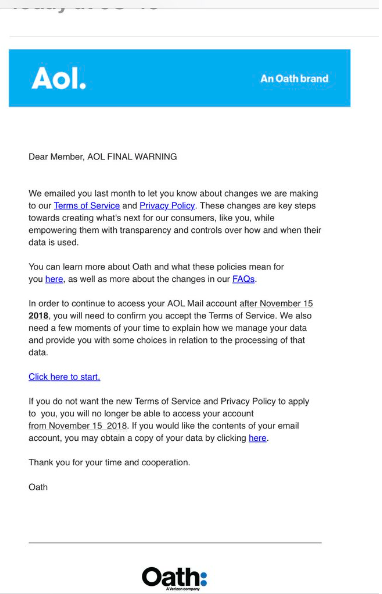What is AOL Email Scam 2023
AOL Email Scam 2023 refers to a phishing email that attempts to phish users’ login credentials. It claims that your AOL account will soon be closed because you recently made a request to shut it down. It’s not a particularly sophisticated phishing attempt but is convincing enough to trick less cautious users.
“Our record indicates that you recently made a request to shutdown your email. And this request will be processed shortly,” is what this AOL email scam claims. The email gives you the option to cancel the request by clicking on the provided “Cancel De-activation” button. However, since this is a phishing email, instead of canceling the supposed deactivation of your account, you would be redirected to a site asking you to type in your AOL login credentials. If you type the credentials, they would be sent to the cybercriminals operating this phishing campaign.
Email credentials are often sold on hacker forums. Email credentials in particular are a commodity because they’re often linked to other important accounts. This is why users need to secure their accounts as much as possible.
How to recognize phishing emails like AOL Email Scam
Generally, unless you’re a specific target and cybercriminals have your personal information, phishing emails are quite generic. As long as you know what to look for, you should be able to recognize them without issue.
Grammar and spelling mistakes are one of the easiest giveaways to identify in phishing or otherwise malicious emails. If you’re a native English speaker, the mistakes will be incredibly obvious. Malicious actors are often from non-English speaking countries and have poor English language skills, so their malicious emails are usually quite obvious. You will never find such mistakes in emails actually sent by companies like AOL.
Another thing that often gives phishing emails like AOL Email Scam away is the way they address users. For example, this AOL Email Scam uses “User” to address you in the very beginning. Emails sent by your email provider will always address you by the name you have given them. The same goes for all emails sent by companies whose services you use. For example, if you receive an email from Netflix saying there is a problem with your account, you will be addressed by name. Generic words like “User”, “Member”, and “Customer” are avoided in legitimate emails because they give a rather impersonal feel to the email. But because malicious actors usually do not have access to personal information, they are forced to use generic words.
You can also recognize phishing emails by the sender’s email address. That’s one of the first things you should check when you receive an unsolicited email that asks you to click on a link, open an attachment, or perform some other action. If the email address looks random and is made up of random combinations of letters and numbers, it’s most certainly not sent by any legitimate company. Random email addresses look highly unprofessional. But more sophisticated malicious/phishing emails may have legitimate-looking email addresses, which is why it’s a good idea to research email addresses before engaging with an email. Or better yet, avoid clicking on links in emails. Instead, if you get an email asking you to click on a link to fix your account, access your account manually instead of clicking on the link.
It should also be noted that when you get emails from AOL, the email will be marked with a small blue AOL icon. It’s a very noticeable mark that makes it easy to distinguish between legitimate and phishing AOL emails.
AOL Mail is focused on keeping you safe while you use the best mail product on the web. One way we do this is by protecting against phishing and scam emails though the use of AOL Official Mail.
When we send you important emails, we’ll mark the message with a small blue AOL icon between the sender and subject of the email.
AOL Official Mail icon image.
Additionally, when you open the message, you’ll see the “Official Mail” banner above the details of the message.
AOL Official Mail banner image.
If you get a message that seems like it’s from AOL, but it doesn’t have those 2 indicators, it’s a fake email. Make sure you immediately mark it as spam and don’t click on any links in the email.
Lastly, before you log in anywhere, you should always check the URL to make sure it’s correct. Some phishing sites are made to look practically identical to legitimate ones but the URL will always give them away. You can also check an URL of an email link by hovering over it with your mouse. The URL of the site you’d be taken to if you clicked on the link would be displayed at the bottom.
What to do if your email AOL credentials have been phished
If you have fallen for the AOL phishing email, you need to change your password immediately. If you can still access your AOL account, you should be able to change it without issues. Make sure to have a password that’s hard to crack. A strong password is made up of a mixture of lower and uppercase letters, numbers, and symbols. The more random a password is, the more difficult it is to crack. If you have trouble with making strong passwords, we recommend using a password manager. Not only would this tool make strong passwords but also store them safely. And lastly, you should enable two-factor authentication. AOL has this extra security measure, and there is no reason why you should not use it. It adds an extra layer of security by requesting you to put in a code that you’d get via a special app, SMS, etc.
If you cannot access your AOL account anymore, try going through the steps provided by AOL to recover your account. If you are not successful, you need to change the email address for all accounts linked to your AOL account. This would prevent malicious actors from being able to access your other accounts and change their passwords as well.
Offers
Download Removal Toolto scan for AOL Email Scam 2023Use our recommended removal tool to scan for AOL Email Scam 2023. Trial version of provides detection of computer threats like AOL Email Scam 2023 and assists in its removal for FREE. You can delete detected registry entries, files and processes yourself or purchase a full version.
More information about SpyWarrior and Uninstall Instructions. Please review SpyWarrior EULA and Privacy Policy. SpyWarrior scanner is free. If it detects a malware, purchase its full version to remove it.

WiperSoft Review Details WiperSoft (www.wipersoft.com) is a security tool that provides real-time security from potential threats. Nowadays, many users tend to download free software from the Intern ...
Download|more


Is MacKeeper a virus? MacKeeper is not a virus, nor is it a scam. While there are various opinions about the program on the Internet, a lot of the people who so notoriously hate the program have neve ...
Download|more


While the creators of MalwareBytes anti-malware have not been in this business for long time, they make up for it with their enthusiastic approach. Statistic from such websites like CNET shows that th ...
Download|more