Home.searchinfast.com Removal Guide
Home.searchinfast.com is a typical browser hijacker that can infect anyone. It is developed in a way so that it could infect all the browsers it finds, including the ones that are the most popular among Internet users: Internet Explorer, Mozilla Firefox, and Google Chrome. It is very intrusive: it replaces your default search provider, new tab page, and home page. This means that when you open the browser you will not see your favorite page again: it will be changed into an unknown and dangerous one.
The hijacker is also classified as a PUP (potentially unwanted program) because it is spread in bundles together with installers that are malicious. The arrival onto your personal computer is made without your consent, so you should remove Home.searchinfast.com immediately: it is not advisable to keep intruders. If you are quick enough with Home.searchinfast.com removal, the infection will not have any negative consequences.
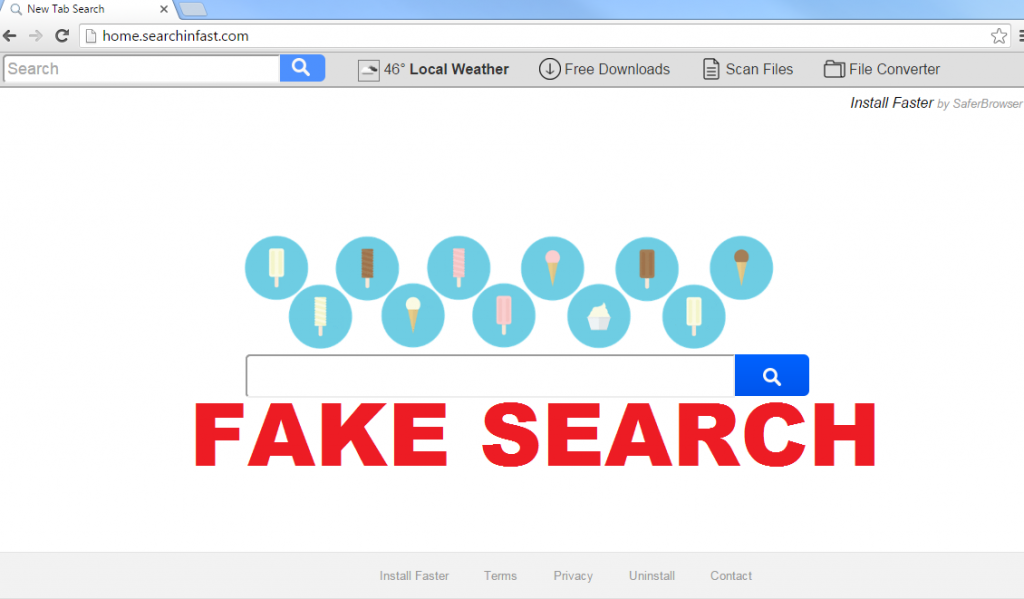
Why is Home.searchinfast.com dangerous?
The potentially unwanted program is considered dangerous because it can lead to other infections in many different ways. To begin with, it can definitely redirect you to corrupted pages. Do you know how? By placing third-party sponsored links in the results, of course. You should know that the sponsored links can look exactly like the hyperlinks that are legitimate. You may not distinguish between a good link and a dangerous one, so why bother? It is better to delete Home.searchinfast.com instead and switch to a reliable search engine again so that you would not have to deal with such things again. Moreover, you may be surrounded by advertisements if you use the browser hijacker. There can be all sorts of ads, but the most significant ones are banners and pop-ups. The PUP collects your non-personally identifiable information like search queries and other things related to your search history, so the ads can be personalized so that you would click on them when you see them. If you do not uninstall Home.searchinfast.com now, the info gathered may be used for bad purposes.
How did my PC get infected with Home.searchinfast.com?
As you can clearly see on the hijacker’s official website, there is no option to make it your home page. Only one possibility is left: free software bundles. The PUP is put together with some freeware or shareware and distributed in a way so that users would not notice it until it is too late. However, picking the right installation mode (Advanced or Custom) should help you avoid troubles in future.
How to remove Home.searchinfast.com from the computer?
The way recommended by our security specialists is acquiring a reliable malware and spyware removal tool. If you terminate Home.searchinfast.com with such a tool, it will also delete all the other viruses that have infected your computer. If you want to deal with the problem by yourself, you can erase Home.searchinfast.com by following the instructions here:
Delete Home.searchinfast.com from your browser
Eliminate Home.searchinfast.com from Mozilla Firefox
1. Tap Alt+H.
2. Select Troubleshooting Information.
3. Press Refresh Firefox.
4. In the new dialog box, press Refresh Firefox again.
5. Press Finish.
Delete Home.searchinfast.com from Internet Explorer
1. Tap Alt+T.
2. Navigate to Internet Options.
3. Under the Advanced tab, find and click Reset.
4. Mark the checkbox.
5. Press Reset.
6. Click Close.
Erase Home.searchinfast.com from Google Chrome
1. Press Alt+F and go to Settings.
2. Press Show advanced settings and press Reset settings.
3. Hit Reset.
Offers
Download Removal Toolto scan for Home.searchinfast.comUse our recommended removal tool to scan for Home.searchinfast.com. Trial version of provides detection of computer threats like Home.searchinfast.com and assists in its removal for FREE. You can delete detected registry entries, files and processes yourself or purchase a full version.
More information about SpyWarrior and Uninstall Instructions. Please review SpyWarrior EULA and Privacy Policy. SpyWarrior scanner is free. If it detects a malware, purchase its full version to remove it.

WiperSoft Review Details WiperSoft (www.wipersoft.com) is a security tool that provides real-time security from potential threats. Nowadays, many users tend to download free software from the Intern ...
Download|more


Is MacKeeper a virus? MacKeeper is not a virus, nor is it a scam. While there are various opinions about the program on the Internet, a lot of the people who so notoriously hate the program have neve ...
Download|more


While the creators of MalwareBytes anti-malware have not been in this business for long time, they make up for it with their enthusiastic approach. Statistic from such websites like CNET shows that th ...
Download|more
Site Disclaimer
2-remove-virus.com is not sponsored, owned, affiliated, or linked to malware developers or distributors that are referenced in this article. The article does not promote or endorse any type of malware. We aim at providing useful information that will help computer users to detect and eliminate the unwanted malicious programs from their computers. This can be done manually by following the instructions presented in the article or automatically by implementing the suggested anti-malware tools.
The article is only meant to be used for educational purposes. If you follow the instructions given in the article, you agree to be contracted by the disclaimer. We do not guarantee that the artcile will present you with a solution that removes the malign threats completely. Malware changes constantly, which is why, in some cases, it may be difficult to clean the computer fully by using only the manual removal instructions.
