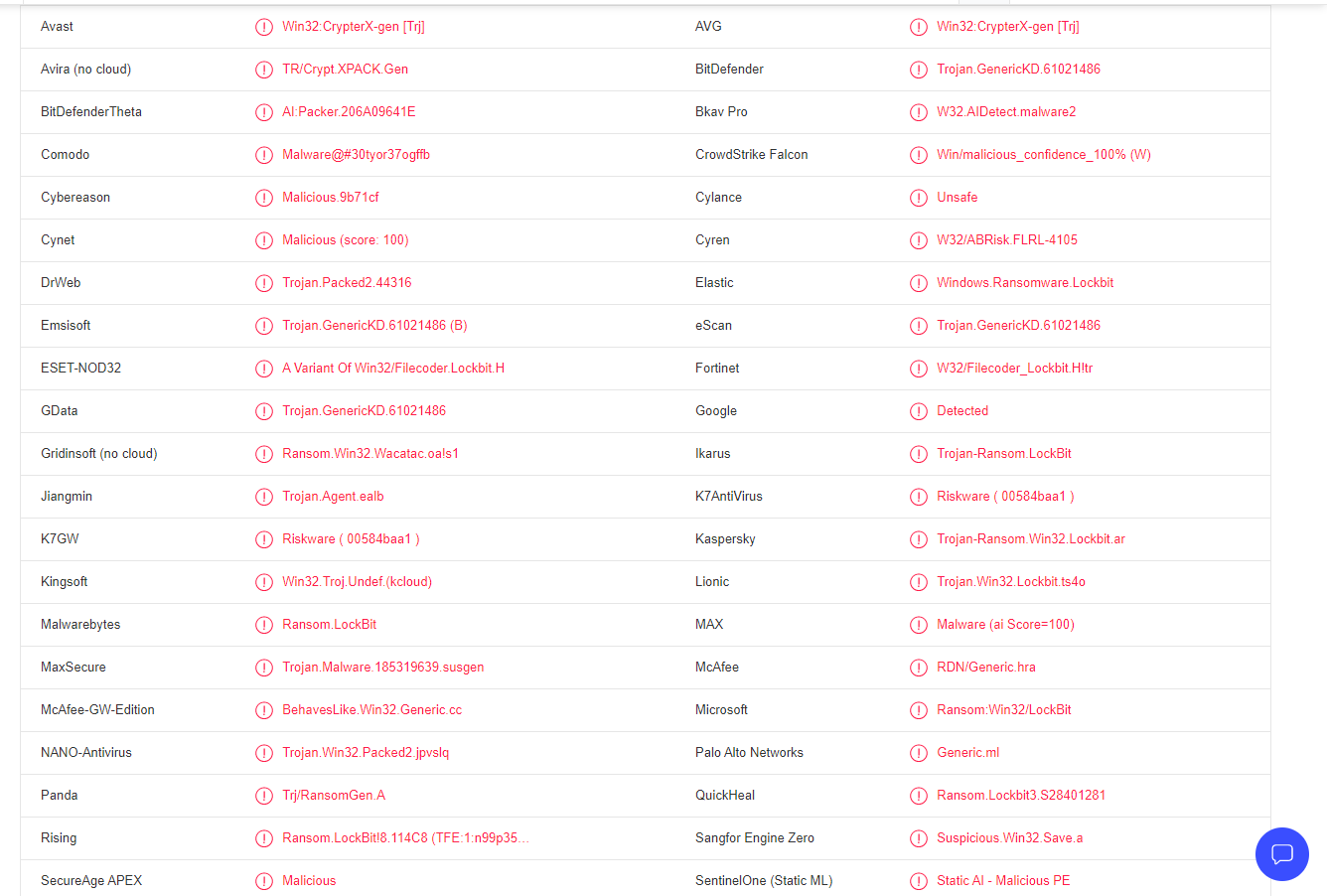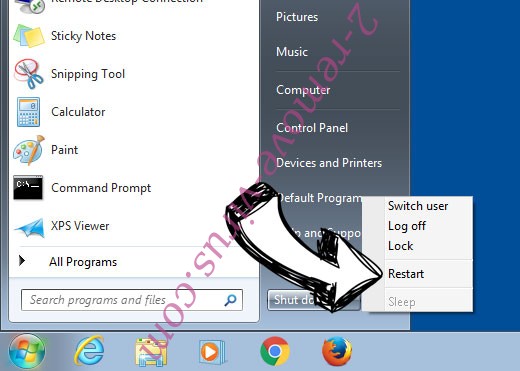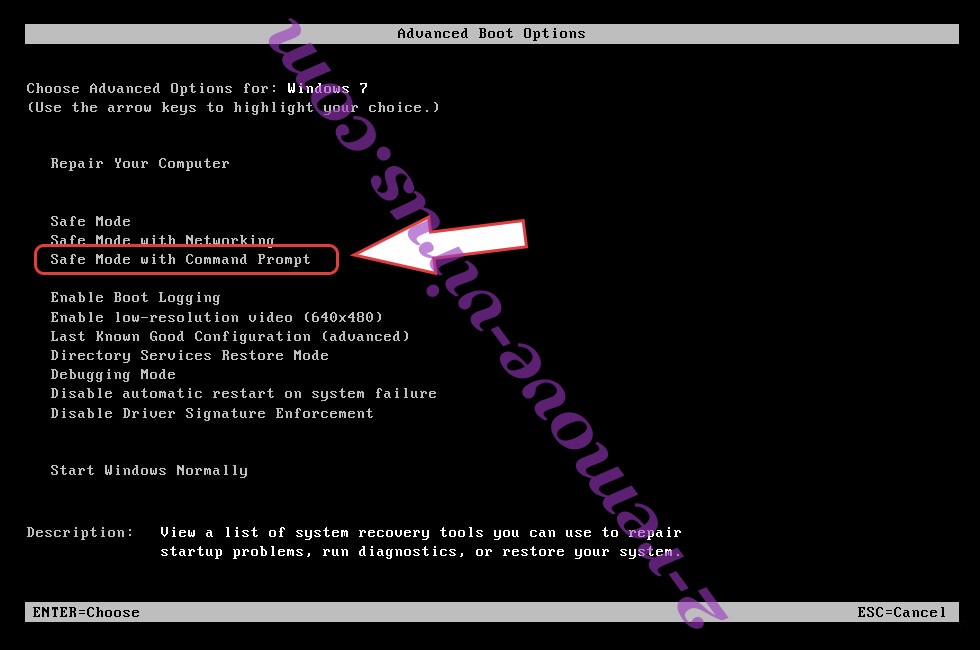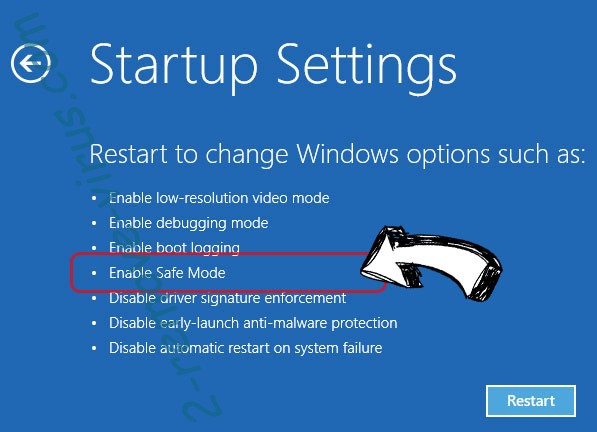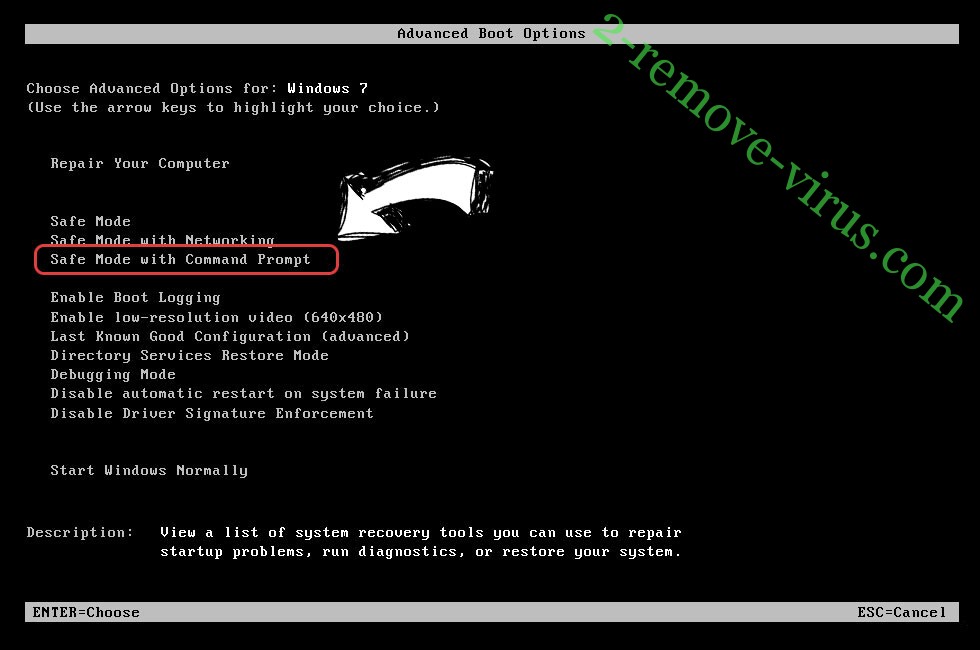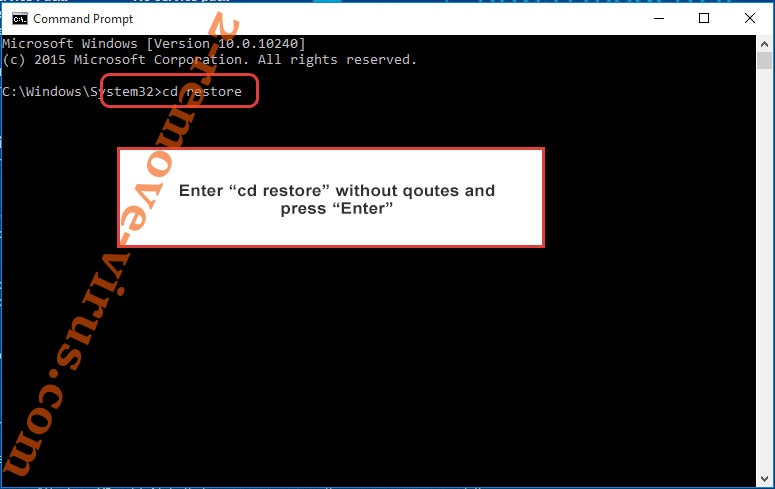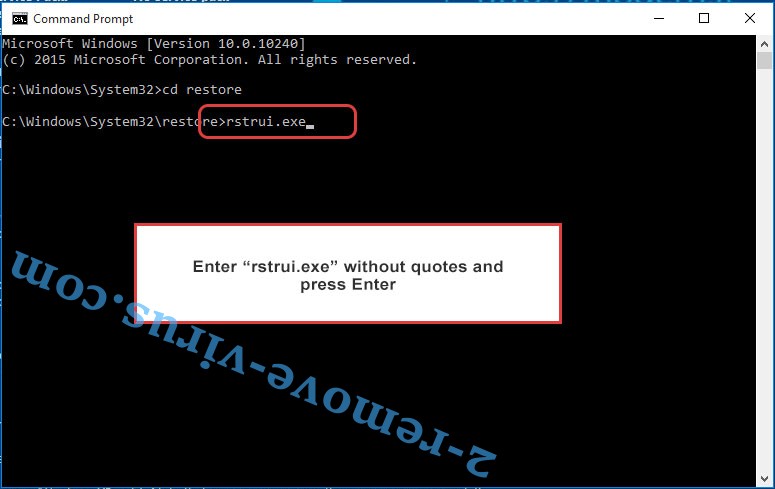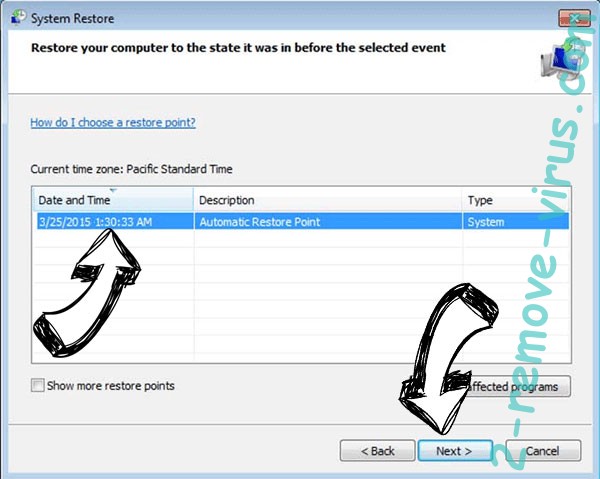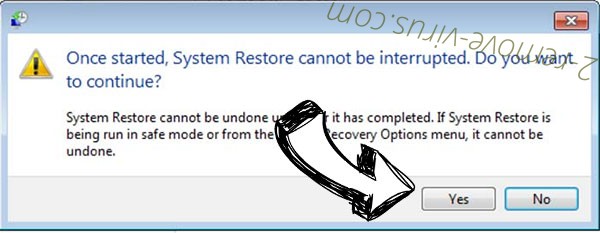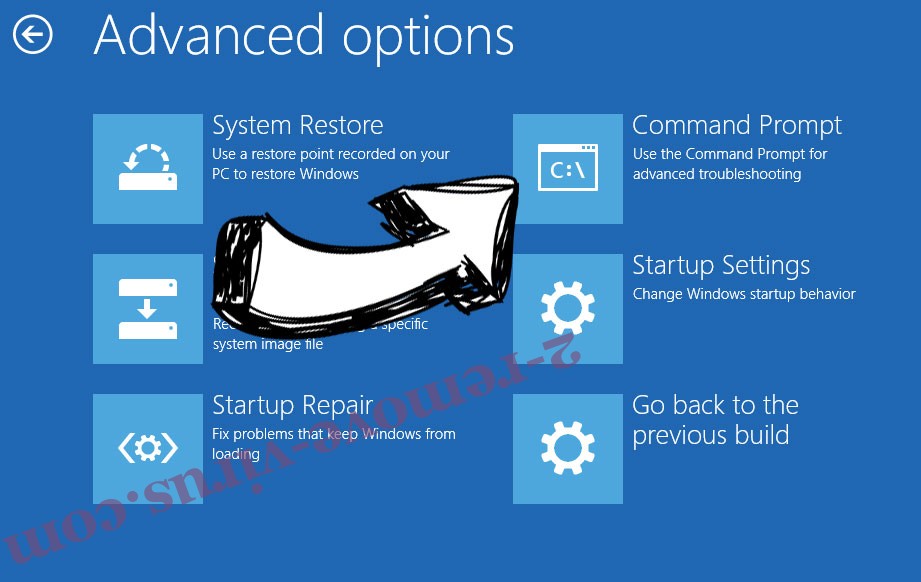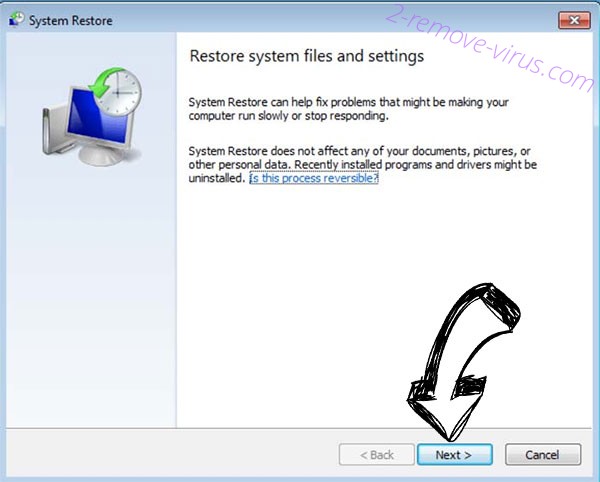LockBit 3.0 ransomware is a new variant of the LockBit ransomware. It targets personal files, encrypts them, and then essentially extorts money from victims. The ransomware renames all encrypted files into random strings of characters, as well as adds .HLJkNskOq. If you see this extension, your files have, unfortunately, been encrypted by LockBit 3.0 ransomware. There currently is no free way to recover files.
LockBit 3.0 ransomware targets companies and businesses. As soon as the ransomware is initiated on a computer, it will start encrypting all files. It targets all important files, including photos, images, videos, documents, etc. All encrypted files will be renamed. For example, text.txt would become [random characters].HLJkNskOq when encrypted. As you’ve likely already noticed, you will not be able to open any of the encrypted files. To recover them, you need a special decryptor. However, getting it will not be easy because the only people who have it are the cybercriminals operating this ransomware.
The ransomware will also drop a text ransom note ending in .README.txt. The note is pretty long. It explains that files have been encrypted and how you can recover them. The malicious actors operating this ransomware are essentially pushing victims to buy the decryptor with the note. The note also contains a lot of unnecessary information and boasting but the gist of it is that victims need to pay $1 million in ransom to get a decryptor. The requested sum is on the higher end when it comes to ransomware targeting businesses.
Generally, paying the ransom is never recommended. Mostly because it does not guarantee a working decryptor. There have been cases in the past where companies paid the ransom only to receive decryptors that don’t actually work. Same with regular users, countless victims have not received their decryptors. It’s important to keep in mind that ransomware operators put money above everything else. There’s nothing to stop them from simply taking the money and not sending a decryptor.
~~~ LockBit 3.0 the world’s fastest and most stable ransomware from 2019~~~
>>>>> Your data is stolen and encrypted.
If you don’t pay the ransom, the data will be published on our TOR darknet sites. Keep in mind that once your data appears on our leak site, it could be bought by your competitors at any second, so don’t hesitate for a long time. The sooner you pay the ransom, the sooner your company will be safe.Tor Browser Links:
–Links for normal browser:
–>>>>> What guarantee is there that we won’t cheat you?
We are the oldest ransomware affiliate program on the planet, nothing is more important than our reputation. We are not a politically motivated group and we want nothing more than money. If you pay, we will provide you with decryption software and destroy the stolen data. After you pay the ransom, you will quickly make even more money. Treat this situation simply as a paid training for your system administrators, because it is due to your corporate network not being properly configured that we were able to attack you. Our pentest services should be paid just like you pay the salaries of your system administrators. Get over it and pay for it. If we don’t give you a decryptor or delete your data after you pay, no one will pay us in the future. You can get more information about us on Ilon Musk’s Twitter hxxps://twitter.com/hashtag/lockbit?f=live>>>>> You need to contact us and decrypt one file for free on TOR darknet sites with your personal ID
Download and install Tor Browser hxxps://www.torproject.org/
Write to the chat room and wait for an answer, we’ll guarantee a response from you. If you need a unique ID for correspondence with us that no one will know about, tell it in the chat, we will generate a secret chat for you and give you his ID via private one-time memos service, no one can find out this ID but you. Sometimes you will have to wait some time for our reply, this is because we have a lot of work and we attack hundreds of companies around the world.
The best way to fight against ransomware is to have backups of files and a good file recovery plan. When files are saved somewhere safe, ransomware becomes a much less serious issue. Both regular users and companies should be making backups on a regular basis.
How did LockBit 3.0 ransomware infect your computer?
Users frequently expose their computers to malware by opening unsolicited email attachments. Users whose email addresses have been leaked are usually the targets of malicious emails. Fortunately, emails that contain malware are very obvious. Malicious emails, for starters, frequently have spelling and grammar mistakes. The mistakes are extremely obvious, even to non-native English speakers, because senders frequently pretend to be from reliable businesses. Malicious emails may also refer to users using generic terms like “User”, “Customer”, “Member”, etc. You’ve probably noticed that when businesses send emails to their customers, they refer to them by name. Using generic words would look unprofessional in a legitimate email.
When you are a specific target, however, the emails will not be as obvious. Hackers’ attempts to infect your computer with malware would be much more sophisticated if they had some of your personal information. For example, your name would be used to address you, the email would be mistake-free, and there might be some information in it that would make the email look credible. This is why it’s recommended to always scan email attachments (especially unsolicited ones) with anti-malware software or VirusTotal before opening them.
If you get an unsolicited email, you should also verify the sender’s email address. There is a very significant possibility that the email you are receiving is malicious or spam if the sender claims to be from a known/legitimate company but the email address looks to be absolutely random. But even if an email address appears to be legitimate, you should still look up the sender to confirm that they are who they say they are.
Torrents are also often used to spread malware. Because a lot of torrent websites are often poorly regulated, it’s not difficult for malicious actors to upload torrents with malware in them. In particular, you will often find malware in torrents for copyrighted content, more specifically, movies, tv shows, and video games. If you pirate regularly using torrents, that could be how you infected your computer with this ransomware. Generally speaking, it is not recommended to download copyrighted content for free using torrents because doing so not only puts your computer in danger but also essentially amounts to content theft.
When companies are targeted, infection usually happens when employees open malicious attachments. Ransomware can also use vulnerabilities to get in, which is why it’s so important to always install the necessary updates.
LockBit 3.0 ransomware removal
Because ransomware is a very complex infection so you need to use anti-malware software to remove LockBit 3.0 ransomware from your computer. If you try to delete LockBit 3.0 ransomware manually and do it incorrectly, you could end up causing more damage to your computer. Manual LockBit 3.0 ransomware would be a tedious and long process so it’s not only safer to use anti-malware but also easier.
Once the ransomware has been fully removed, you can connect to your backup to start recovering your files. Recovering files will be far more difficult, if not impossible if you do not have a backup. If you have no intention of paying the ransom, your only option is to wait for a free decryptor to be released. As we already discussed, whether it would be released is not certain but you should still back up your encrypted files and occasionally check NoMoreRansom.
LockBit 3.0 ransomware is detected as:
- Win32:CrypterX-gen [Trj] by Avast/AVG
- Trojan.GenericKD.61021486 (B) by Emsisoft
- A Variant Of Win32/Filecoder.Lockbit.H by ESET
- Ransom.LockBit by Malwarebytes
- Ransom.Win32.LOCKBIT.YXCGD by TrendMicro
- Trojan.GenericKD.61021486 by BitDefender
- Trojan-Ransom.Win32.Lockbit.ar by Kaspersky
- RDN/Generic.hra by McAfee
- Ransom:Win32/LockBit by Microsoft
- Trojan.Gen.MBT by Symantec
Quick Menu
Step 1. Delete LockBit 3.0 ransomware using Safe Mode with Networking.
Remove LockBit 3.0 ransomware from Windows 7/Windows Vista/Windows XP
- Click on Start and select Shutdown.
- Choose Restart and click OK.

- Start tapping F8 when your PC starts loading.
- Under Advanced Boot Options, choose Safe Mode with Networking.

- Open your browser and download the anti-malware utility.
- Use the utility to remove LockBit 3.0 ransomware
Remove LockBit 3.0 ransomware from Windows 8/Windows 10
- On the Windows login screen, press the Power button.
- Tap and hold Shift and select Restart.

- Go to Troubleshoot → Advanced options → Start Settings.
- Choose Enable Safe Mode or Safe Mode with Networking under Startup Settings.

- Click Restart.
- Open your web browser and download the malware remover.
- Use the software to delete LockBit 3.0 ransomware
Step 2. Restore Your Files using System Restore
Delete LockBit 3.0 ransomware from Windows 7/Windows Vista/Windows XP
- Click Start and choose Shutdown.
- Select Restart and OK

- When your PC starts loading, press F8 repeatedly to open Advanced Boot Options
- Choose Command Prompt from the list.

- Type in cd restore and tap Enter.

- Type in rstrui.exe and press Enter.

- Click Next in the new window and select the restore point prior to the infection.

- Click Next again and click Yes to begin the system restore.

Delete LockBit 3.0 ransomware from Windows 8/Windows 10
- Click the Power button on the Windows login screen.
- Press and hold Shift and click Restart.

- Choose Troubleshoot and go to Advanced options.
- Select Command Prompt and click Restart.

- In Command Prompt, input cd restore and tap Enter.

- Type in rstrui.exe and tap Enter again.

- Click Next in the new System Restore window.

- Choose the restore point prior to the infection.

- Click Next and then click Yes to restore your system.

Offers
Download Removal Toolto scan for LockBit 3.0 ransomwareUse our recommended removal tool to scan for LockBit 3.0 ransomware. Trial version of provides detection of computer threats like LockBit 3.0 ransomware and assists in its removal for FREE. You can delete detected registry entries, files and processes yourself or purchase a full version.
More information about SpyWarrior and Uninstall Instructions. Please review SpyWarrior EULA and Privacy Policy. SpyWarrior scanner is free. If it detects a malware, purchase its full version to remove it.

WiperSoft Review Details WiperSoft (www.wipersoft.com) is a security tool that provides real-time security from potential threats. Nowadays, many users tend to download free software from the Intern ...
Download|more


Is MacKeeper a virus? MacKeeper is not a virus, nor is it a scam. While there are various opinions about the program on the Internet, a lot of the people who so notoriously hate the program have neve ...
Download|more


While the creators of MalwareBytes anti-malware have not been in this business for long time, they make up for it with their enthusiastic approach. Statistic from such websites like CNET shows that th ...
Download|more
Site Disclaimer
2-remove-virus.com is not sponsored, owned, affiliated, or linked to malware developers or distributors that are referenced in this article. The article does not promote or endorse any type of malware. We aim at providing useful information that will help computer users to detect and eliminate the unwanted malicious programs from their computers. This can be done manually by following the instructions presented in the article or automatically by implementing the suggested anti-malware tools.
The article is only meant to be used for educational purposes. If you follow the instructions given in the article, you agree to be contracted by the disclaimer. We do not guarantee that the artcile will present you with a solution that removes the malign threats completely. Malware changes constantly, which is why, in some cases, it may be difficult to clean the computer fully by using only the manual removal instructions.