What is Receive iPhone 12 scam
Receive iPhone 12 scam refers to a pop-up alert that falsely claims that you have been chosen to participate in a survey, at the end of which you would be rewarded with an iPhone 12 Pro. These kinds of scams are very common, and they’re all either phishing for personal information or trying to trick users into subscribing to premium services. Either way, there’s no free iPhone to get. 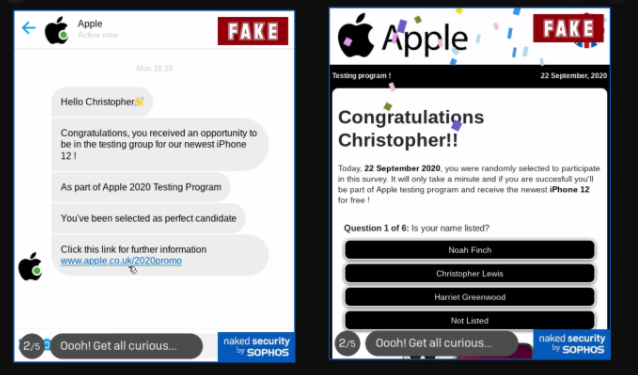
The way these scams work is you get redirected to sites that display these scams, you get falsely informed that you have won something and need to provide your personal information, supposedly so they can send you to the prize. The scam would ask for information such as full name, phone number, email address and home address. Alternatively, they may ask for a small payment or request a subscription. Providing your personal information to these scams means you will either get more elaborate scams in the future or the data would be sold on hacker forums. You may also be tricked into subscribing to some paid service, which could significantly increase your phone bill. Unfortunately, if you have already provided your personal information, there’s not much you can do. Just be very cautious when you receive unsolicited phone calls or other communication in the future.
In case you were not already aware of this, these giveaways are never legitimate. No company, not Apple, not Microsoft, not Google, and not Facebook, will ever host a giveaway and inform users about it via random pop-ups. In the unlikely scenario that a giveaway would be hosted, it would be announced via official channels.
When you get redirected to sites that display these scams, it’s usually because users visit high-risk websites or they have adware installed. If it’s the latter, the redirects would not stop until you get rid of the adware triggering them. Using anti-virus software would be the quickest way to remove Receive iPhone 12 scam redirects permanently.
Scams like “Receive iPhone 12 scam” can be shown by adware
When you get redirected to random websites there could be a couple of reasons for that. It’s usually either because adware is installed, or users were browsing high-risk websites. It’s important to determine what’s causing the redirects because the solution is different. If you’re redirected when browsing certain websites that you know aren’t exactly reliable, it may be the site that’s the issue. Sites that have adult or pirated content often have questionable ads, so have adblocker enabled when visiting them.
But if you are redirected constantly, even when visiting safe websites, you may have adware installed. Adaware isn’t a serious infection but it’s an annoying one. It installs via software bundling, meaning it comes attached to free software as an extra offer. Software bundling is a rather sneaky method because the extra offers are initially hidden and are set to install alongside the program without requiring additional permission. If you want to prevent their installation, you need to pay attention when installing free programs. Make sure you opt for Advanced (Custom) settings instead of Default, and if those settings show that something has been added, you need to deselect the offers. Some of them may seem useful at first but keep in mind that you should not allow any of the offers to install.
For future reference, most free programs will have added offers. It’s better to download programs from official websites as there’s less chance they will have something attached to them. You should also keep in mind that it’s much easier to uncheck a few boxes when installing freeware than it is to later have to remove pesky programs like adware.
Receive iPhone 12 scam removal
The solution to stopping these redirects depends on what’s causing them. We suggest scanning your computer with anti-virus software to determine whether you have adware installed. If it is adware, the anti-virus program would take care of it without you needing to do anything. This should remove Receive iPhone 12 scam redirects.
If you’re redirected by the websites you visit, install adblocker. It would prevent the redirects altogether or it would at least close the pop-up windows as they appear.
Offers
Download Removal Toolto scan for iPhone 12 scamUse our recommended removal tool to scan for iPhone 12 scam. Trial version of provides detection of computer threats like iPhone 12 scam and assists in its removal for FREE. You can delete detected registry entries, files and processes yourself or purchase a full version.
More information about SpyWarrior and Uninstall Instructions. Please review SpyWarrior EULA and Privacy Policy. SpyWarrior scanner is free. If it detects a malware, purchase its full version to remove it.

WiperSoft Review Details WiperSoft (www.wipersoft.com) is a security tool that provides real-time security from potential threats. Nowadays, many users tend to download free software from the Intern ...
Download|more


Is MacKeeper a virus? MacKeeper is not a virus, nor is it a scam. While there are various opinions about the program on the Internet, a lot of the people who so notoriously hate the program have neve ...
Download|more


While the creators of MalwareBytes anti-malware have not been in this business for long time, they make up for it with their enthusiastic approach. Statistic from such websites like CNET shows that th ...
Download|more
Site Disclaimer
2-remove-virus.com is not sponsored, owned, affiliated, or linked to malware developers or distributors that are referenced in this article. The article does not promote or endorse any type of malware. We aim at providing useful information that will help computer users to detect and eliminate the unwanted malicious programs from their computers. This can be done manually by following the instructions presented in the article or automatically by implementing the suggested anti-malware tools.
The article is only meant to be used for educational purposes. If you follow the instructions given in the article, you agree to be contracted by the disclaimer. We do not guarantee that the artcile will present you with a solution that removes the malign threats completely. Malware changes constantly, which is why, in some cases, it may be difficult to clean the computer fully by using only the manual removal instructions.
