What is AnarchyGrabber
AnarchyGrabber is a dangerous piece of malware that targets Discord accounts. If it manages to get inside a computer, it will attempt to steal Discord login credentials when users try to login. The credentials immediately get sent to cyber crooks controlling this malware, who can then access the account. They can steal information from chats and distribute the malware further by using the hijacked accounts to send links that would trigger a download to other users. 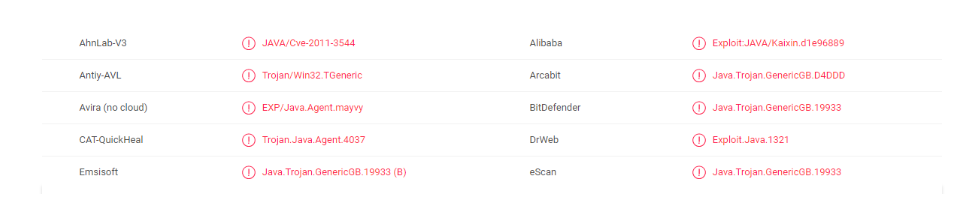
The malware is spread via the traditional methods, as well as YouTube comments and video descriptions. It’s pretty easy to get infected because clicking on the wrong link is all it really takes. And once the computer is infected, the malware doesn’t show any obvious symptoms. It stays in the background, gets triggered when users open Discord and try to log in, and attempts to avoid detection for as long as possible. Users who are in tune with their computers and their behaviour may be able to notice some signs, such as weird processes in the Task Manager with high CPU usage and a suddenly slower computer.
For regular users Identifying AnarchyGrabber without anti-virus software is not likely. Thus, having security software is essential to delete AnarchyGrabber and any other kind of malware.
How does the malware spread?
The malware uses the common distribution methods, such as emails and social media messages. However, it’s also been noted to spread via links in YouTube comments and descriptions.
One of the most common ways malware is spread is via email attachments. Those attachments are disguised as important documents, and users are tricked into opening them. The emails containing the malicious attachments will usually be full of grammar and spelling mistakes, contain weird language, and pressure users into opening the attachments. Furthermore, the senders of those kinds of emails usually introduce themselves as the bank, a government agency, some company, etc. If users download the attached file and execute it, the malware is able to start its malicious activity. It’s highly recommended to never open email attachments from unsolicited emails without first making sure they are safe. The best way to do that would be to use anti-malware software or VirusTotal to scan the file for anything malicious.
This particular malware has been noticed to use YouTube to distribute. Comments on videos and video descriptions contain links to the malware, and when someone presses on said link, the malware downloads. Those malicious comments are usually rather obvious. The links can be found in those spam comments advertising a “magical” way to earn thousands a day working from home, as well as in descriptions of certain videos, such as ones advertising illegal streaming sites. Clicking on any weird links in YouTube comments and descriptions is a bad idea and will lead to a malware infection eventually.
This particular malware can also be spread via messages in Discord. A hijacked account belonging to someone affected by AnarchyGrabber can send all contacts a message with a link to the malware, further spreading it. Just as a precaution, users should not open unsolicited links without making sure they are safe to click on first.
What does AnarchyGrabber do?
AnarchyGrabber is essentially a token stealer that targets Discord accounts. When users try to login to Discord on an infected computer, their login credentials are sent to the malicious actors controlling the malware, which allows them to access the accounts. This can lead to serious privacy breaches, stolen sensitive information, loss of account, etc. It can also lead to the hijacked account sending the malware to all contacts, further spreading the infection.
This malware is particularly dangerous because it stays in the background without showing any particularly obvious signs of being installed. However, users familiar with how their computers normally behave may be able to notice a few signs, but they will not be enough to identify AnarchyGrabber specifically.
One of the most obvious signs that something is not right is a suddenly slower computer. If your device starts lagging, programs take longer to launch and crash without reason and you experience other issues, these could be the first signs. You can also check your Task Manager for processes using a lot of your CPU, usually 40-80%.
AnarchyGrabber removal
Using anti-malware software to remove AnarchyGrabber is necessary. Identifying the infection, let alone performing manual AnarchyGrabber removal is too complex for regular users, thus using anti-malware software is recommended.
Once you uninstall AnarchyGrabber, change your Discord password immediately. We also suggest doing the same to other accounts.
Offers
Download Removal Toolto scan for AnarchyGrabberUse our recommended removal tool to scan for AnarchyGrabber. Trial version of provides detection of computer threats like AnarchyGrabber and assists in its removal for FREE. You can delete detected registry entries, files and processes yourself or purchase a full version.
More information about SpyWarrior and Uninstall Instructions. Please review SpyWarrior EULA and Privacy Policy. SpyWarrior scanner is free. If it detects a malware, purchase its full version to remove it.

WiperSoft Review Details WiperSoft (www.wipersoft.com) is a security tool that provides real-time security from potential threats. Nowadays, many users tend to download free software from the Intern ...
Download|more


Is MacKeeper a virus? MacKeeper is not a virus, nor is it a scam. While there are various opinions about the program on the Internet, a lot of the people who so notoriously hate the program have neve ...
Download|more


While the creators of MalwareBytes anti-malware have not been in this business for long time, they make up for it with their enthusiastic approach. Statistic from such websites like CNET shows that th ...
Download|more
Site Disclaimer
2-remove-virus.com is not sponsored, owned, affiliated, or linked to malware developers or distributors that are referenced in this article. The article does not promote or endorse any type of malware. We aim at providing useful information that will help computer users to detect and eliminate the unwanted malicious programs from their computers. This can be done manually by following the instructions presented in the article or automatically by implementing the suggested anti-malware tools.
The article is only meant to be used for educational purposes. If you follow the instructions given in the article, you agree to be contracted by the disclaimer. We do not guarantee that the artcile will present you with a solution that removes the malign threats completely. Malware changes constantly, which is why, in some cases, it may be difficult to clean the computer fully by using only the manual removal instructions.
